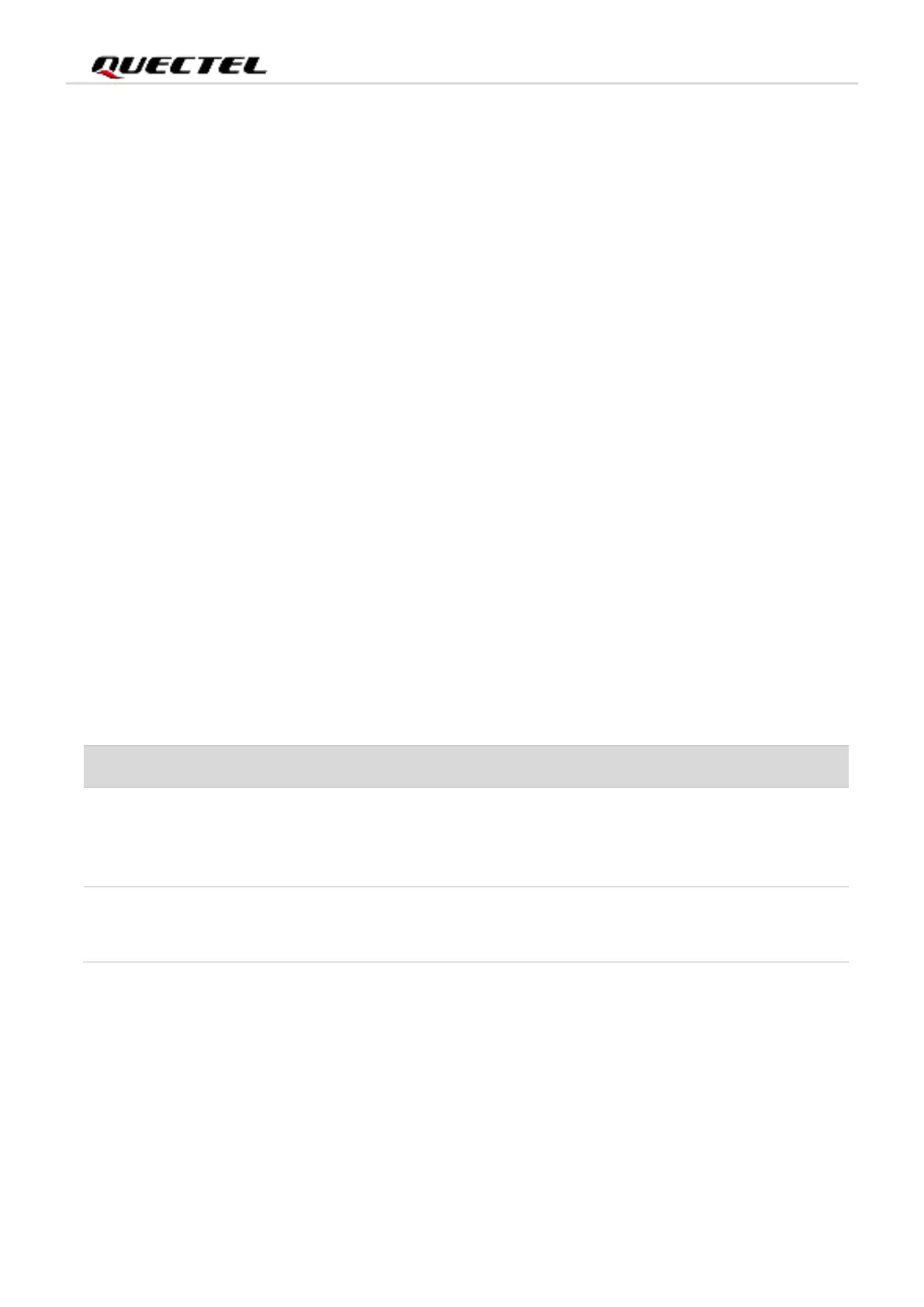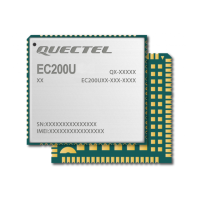LTE Standard Module Series
1 Introduction
This document defines the EC200A series
module and describes its air interfaces and hardware
interfaces which are connected with customers’ applications.
It can help customers quickly understand interface specifications, electrical and mechanical details, as
well as other related information of the module. Associated with application notes and user guides,
customers can use this module to design and to set up mobile applications easily.
This document is applicable to the following modules:
⚫ EC200A-CN
⚫ EC200A-AU
⚫ EC200A-EU
1.1. Special Marks
Table 1: Special Marks
Unless otherwise specified, when an asterisk (*) is used after a function, feature, interface,
pin name, AT command, or argument, it indicates that the function, feature, interface, pin,
AT command, or argument is under development and currently not supported; and the
asterisk (*) after a model indicates that the sample of such model is currently unavailable.
Brackets ([…]) used after a pin enclosing a range of numbers indicate all pins of the same
type. For example, SD_SDIO_DATA[0:3] refers to all four SD_SDIO_DATA pins,
SD_SDIO_DATA0, SD_SDIO_DATA1, SD_SDIO_DATA2, and SD_SDIO_DATA3.
