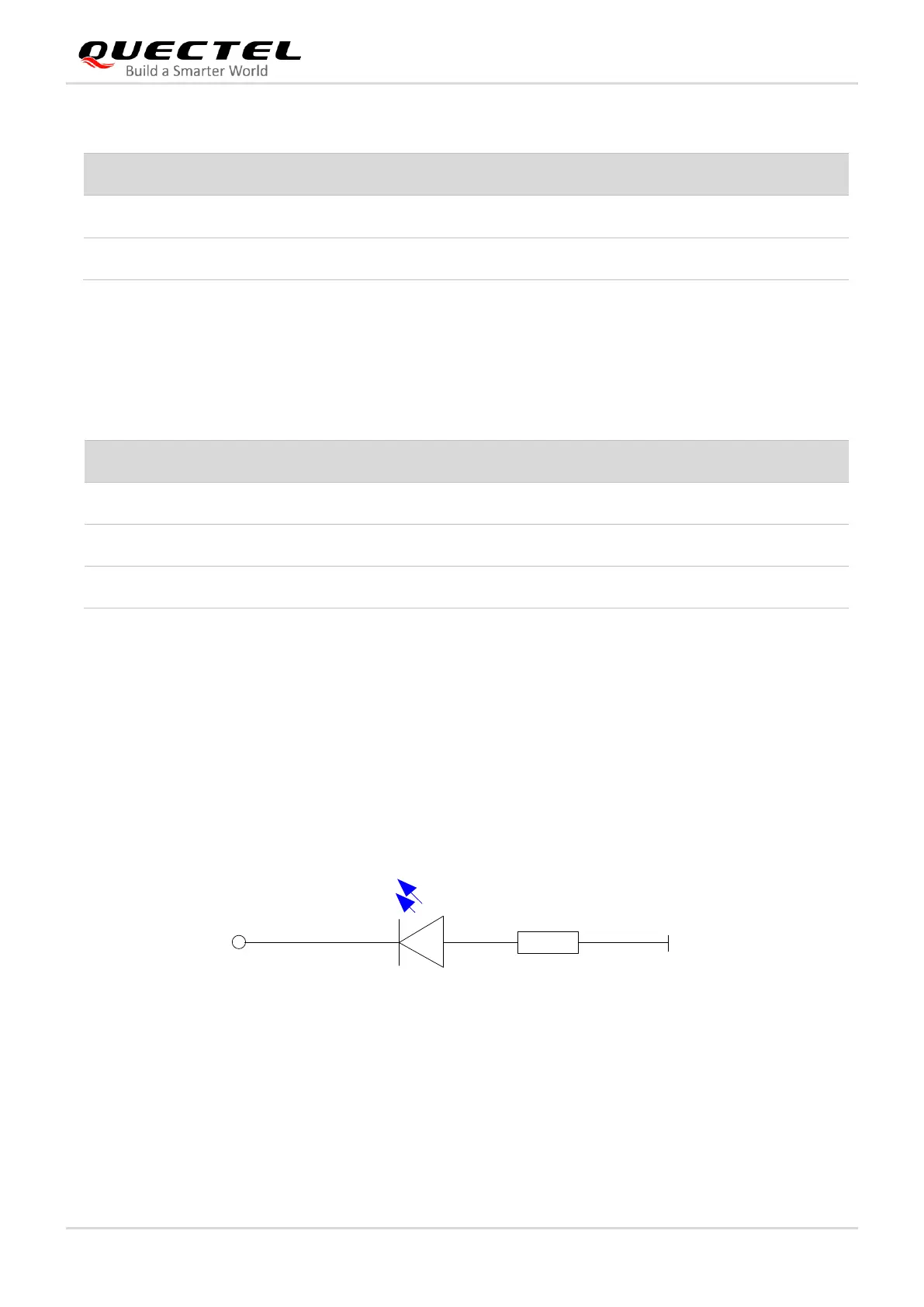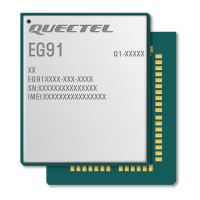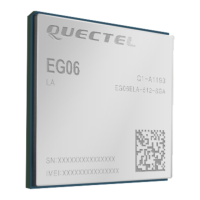LTE-A Module Series
EM06 Series Hardware Design
EM06_Series_Hardware_Design 38 / 69
Table 13: Airplane Mode Controlled by Hardware
The software approach is by executing the command AT+CFUN, which has the same function with the
W_DISABLE1# signal. The details are as follows.
Table 14: Airplane Mode Controlled by Software
3.10.2. WWAN_LED#
The WWAN_LED# signal indicates the RF status of the module, and its typical current consumption is up
to 40 mA.
In order to reduce the current consumption of the LED, a resistor must be placed in series with it, as
illustrated in the figure below. The LED is ON when the WWAN_LED# signal is at a low voltage level.
