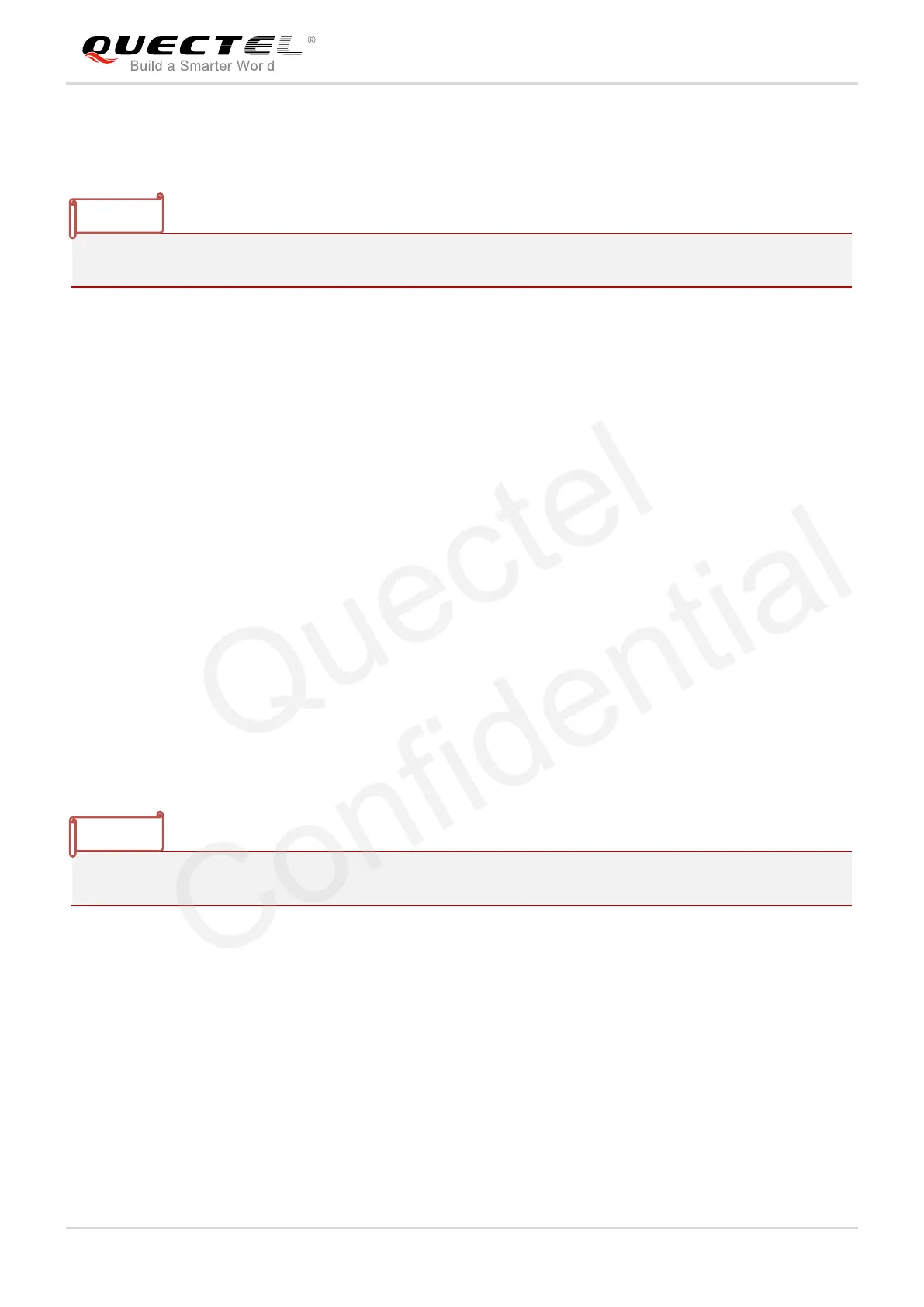GSM/GPRS/GNSS Module Series
MC60 Series Hardware Design
MC60_Series_Hardware_Design Confidential / Released 38 / 114
$PMTK353,1,0,0,0,0*2A: search GPS satellites only
$PMTK353,1,1*37: search GLONASS and GPS satellites
In All-in-one solution, make sure the GNSS part is powered on before sending these PMTK commands.
3.6.2.2. Standby Mode
Standby mode is a low-power consumption mode. In standby mode, the internal core and I/O power
domain are still active; but RF and TCXO are powered off, and the GNSS part stops satellites search and
navigation. The way to enter into standby mode is using PMTK commands.
When the GNSS part exits from standby mode, it will use all internal aiding information like GNSS time,
ephemeris, last position, etc., to ensure the fastest possible TTFF in either Hot or Warm start. The typical
current consumption is about 300uA @GNSS_VCC=3.3V in standby mode.
Sending the following PMTK command can make GNSS part enter into standby mode:
$PMTK161,0*28: send this command in Stand-alone solution.
The following methods will make GNSS part exit from standby mode:
Sending any data via GNSS_UART will make GNSS part exit from standby mode in Stand-alone
solution.
Standby mode takes effect only in Stand-alone solution.
3.6.2.3. Backup Mode
Backup mode requires lower power consumption than standby mode. In this mode, the GNSS part stops
acquiring and tracking satellites, but the backed-up memory in backup domain which contains all the
necessary GNSS information for quick start-up and a small amount of user configuration variables is alive.
Due to the backed-up memory, EASY technology is available. The current consumption in this mode is
about 14uA.
The following methods will make GNSS part enter into backup mode:
