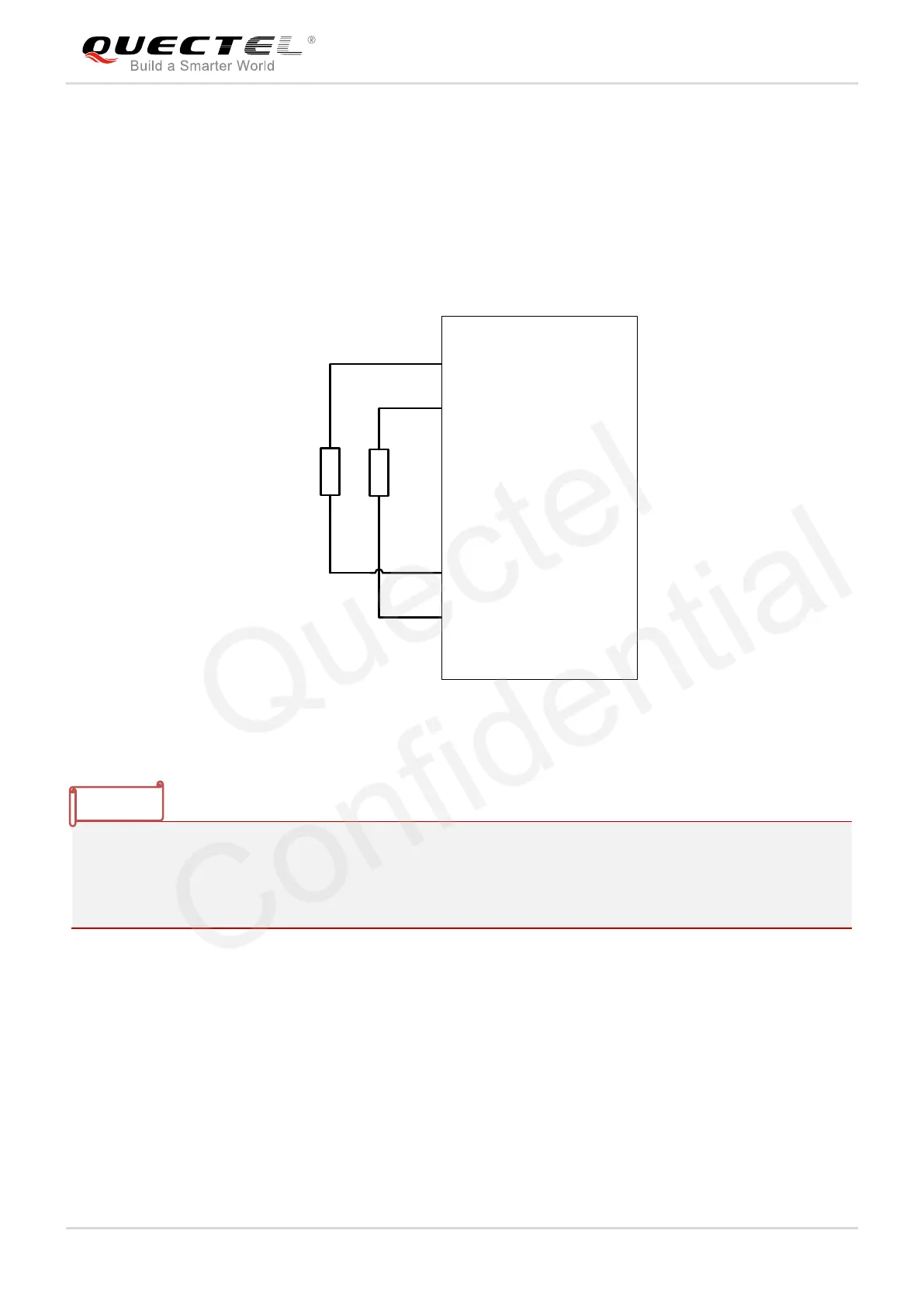GSM/GPRS/GNSS Module Series
MC60 Series Hardware Design
MC60_Series_Hardware_Design Confidential / Released 59 / 114
3.9.3. Auxiliary UART Port and GNSS UART Port
3.9.3.1. Connection in All-in-one Solution
In All-in-one solution, the Auxiliary UART Port and GNSS UART Port should be connected together, thus
allowing for communication between GSM and GNSS parts. A reference design is shown below.
GNSS_TXD
Module
GNSS_RXD
RXD_AUX
TXD_AUX
0R
R2
0R
R1
Figure 28: Auxiliary and GNSS UART Port Connection in All-in-one Solution
As the GNSS part of MC60 outputs more data than a single GNSS system, the default output NMEA types
running in 4800bps baud rate and 1Hz update rate will lose some data. The solution to avoid losing data
in 4800bps baud rate and 1Hz update rate is to decrease the output NMEA types. 115200bps baud rate is
enough to transmit GNSS NMEA in default settings and it is thus recommended.
3.9.3.2. Connection in Stand-alone Solution
In Stand-alone solution, the GNSS UART Port is connected to the COM port of peripheral. During
firmware upgrade, switch S1 should be kept closed. Otherwise, it should be kept open. A reference design
is shown below.
