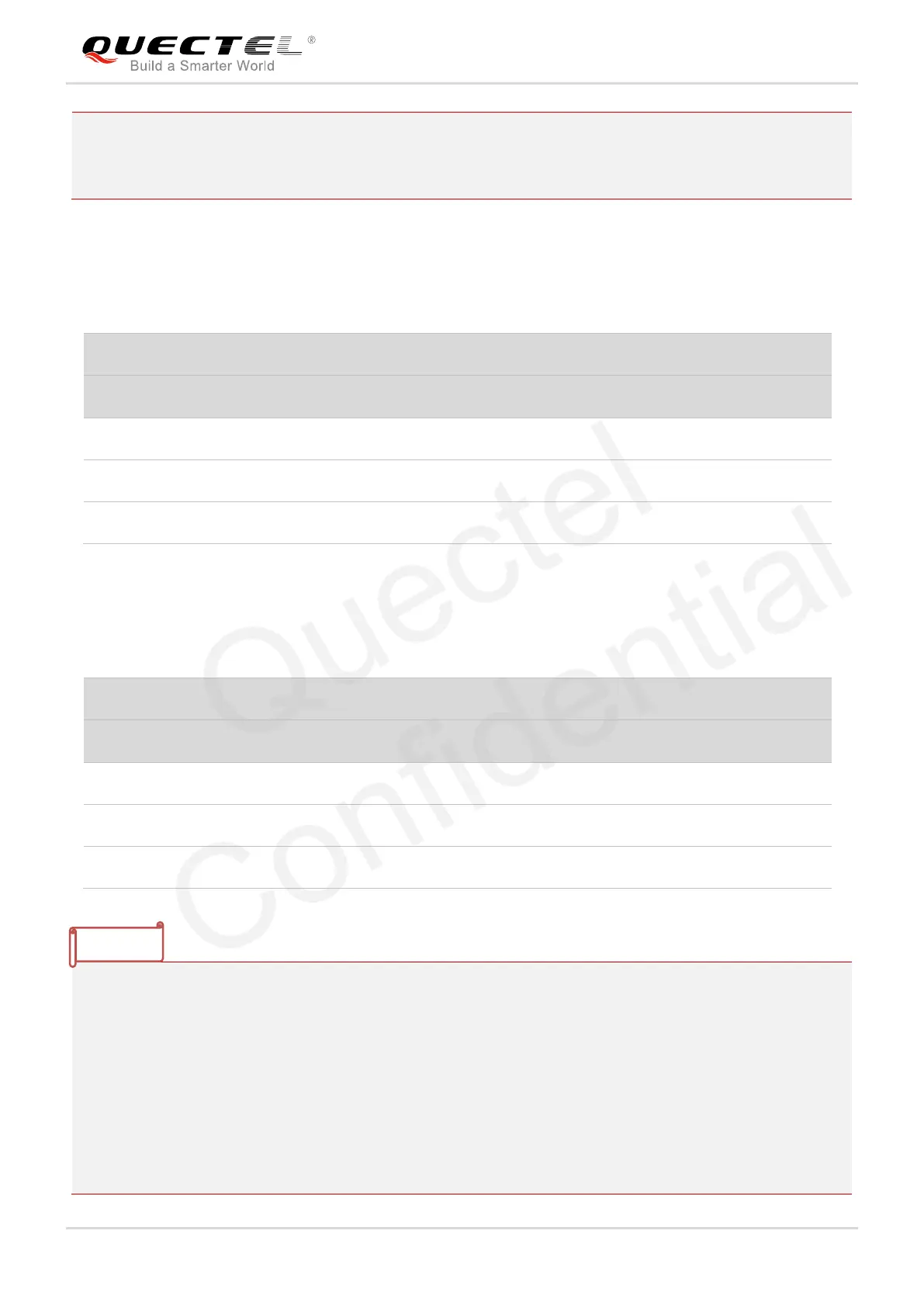GSM/GPRS/GNSS Module Series
MC60 Series Hardware Design
MC60_Series_Hardware_Design Confidential / Released 43 / 114
Stand-alone solution.
6. The modules will automatically come back to the normal mode in complex environments to keep
good positioning accuracy.
3.6.3. Summary of GSM and GNSS Parts’ State in All-in-one Solution
Table 13: Combination States of GSM and GNSS Parts in All-in-one Solution
3.6.4. Summary of GSM and GNSS Parts’ State in Stand-alone Solution
Table 14: Combination States of GSM and GNSS Parts in Stand-alone Solution
1. The mark means that the Part supports this mode.
2. In All-in-one solution, all PMTK commands used for the GNSS part should be sent through the GSM
UART after the GNSS part is powered on. Make sure the GSM UART Port is accessible.
3. In All-in-one solution, when the GSM part is in Sleep mode, the GNSS part can work in either
standby or full on mode. However, if NMEA GPS data is needed, the GSM part should be woken up
first and then send the corresponding AT command to get. For detailed AT command information,
please refer to document [1].
4. In Stand-alone solution, all PMTK commands used for the GNSS part can be sent through GNSS
UART in any mode of GSM part.
