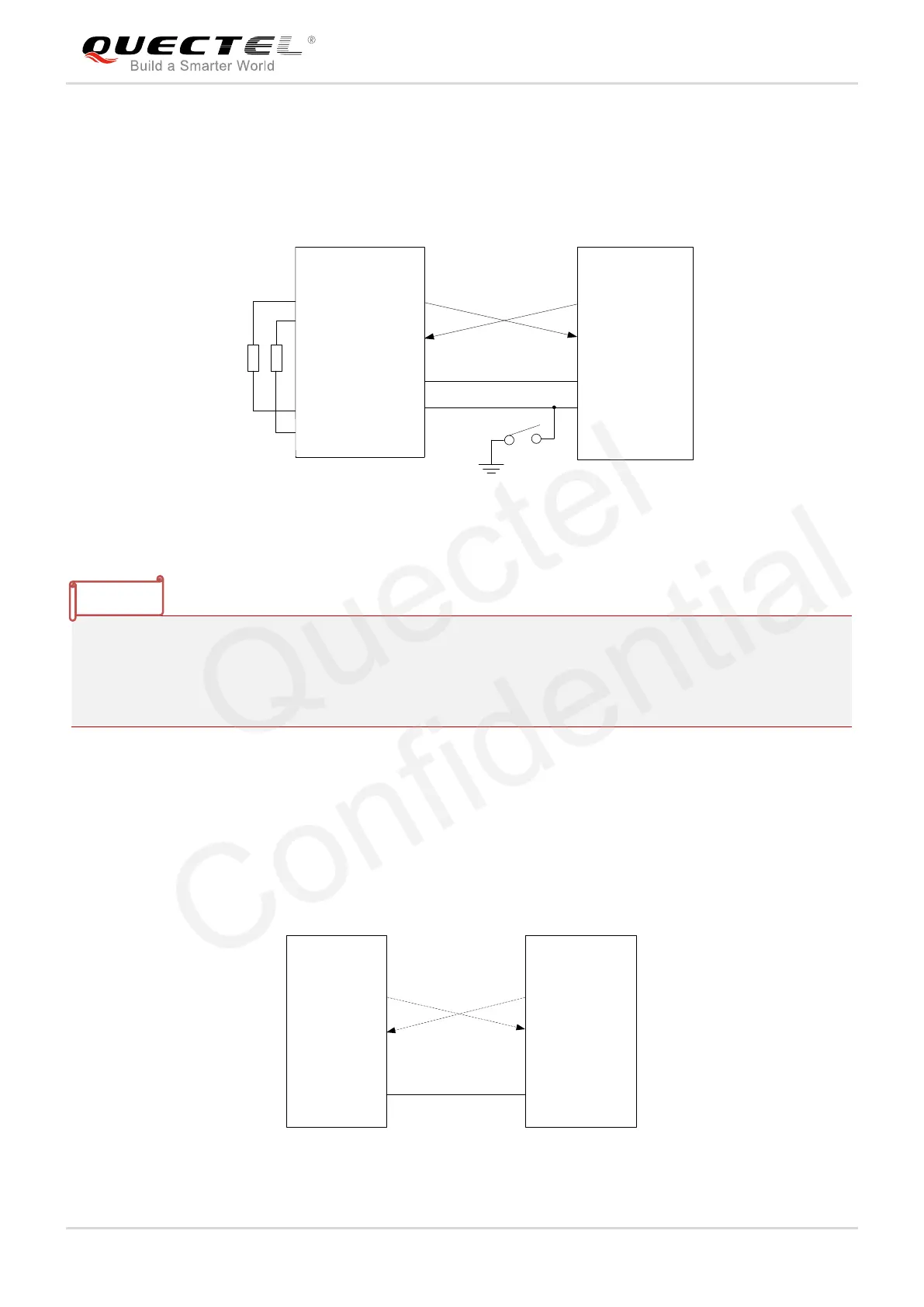GSM/GPRS/GNSS Module Series
MC60 Series Hardware Design
MC60_Series_Hardware_Design Confidential / Released 58 / 114
3.9.1.3. Firmware Upgrade
TXD and RXD can be used for firmware upgrade in both All-in-one solution and Stand-alone solution.
The PWRKEY pin must be pulled down before firmware upgrade. A reference circuit is shown as below:
Host (DTE)
Controller
TXD
RXD
GND
PWRKEY
Module (DCE)
UART port
TXD
RXD
GND
PWRKEY
GNSS_TXD
GNSS_RXD
RXD_AUX
TXD_AUX
R1R2
0R 0R
Figure 26: Reference Design for Firmware Upgrade
1. In Stand-alone solution, make sure the Auxiliary UART Port is connected to the GNSS UART Port
during firmware upgrade. Please refer to Chapter 3.9.3.2 for details.
2. The firmware of module might need to be upgraded due to a certain reasons. It is thus recommended
to reserve these pins in the host board for firmware upgrade..
3.9.2. Debug Port
Two lines: DBG_TXD and DBG_RXD.
The port outputs log information automatically.
Debug Port is only used for firmware debugging and its baud rate must be configured as 460800bps.
Peripheral
TXD
RXD
GND
Module
DBG_TXD
DBG_RXD
GND
Figure 27: Reference Design for Debug Port
