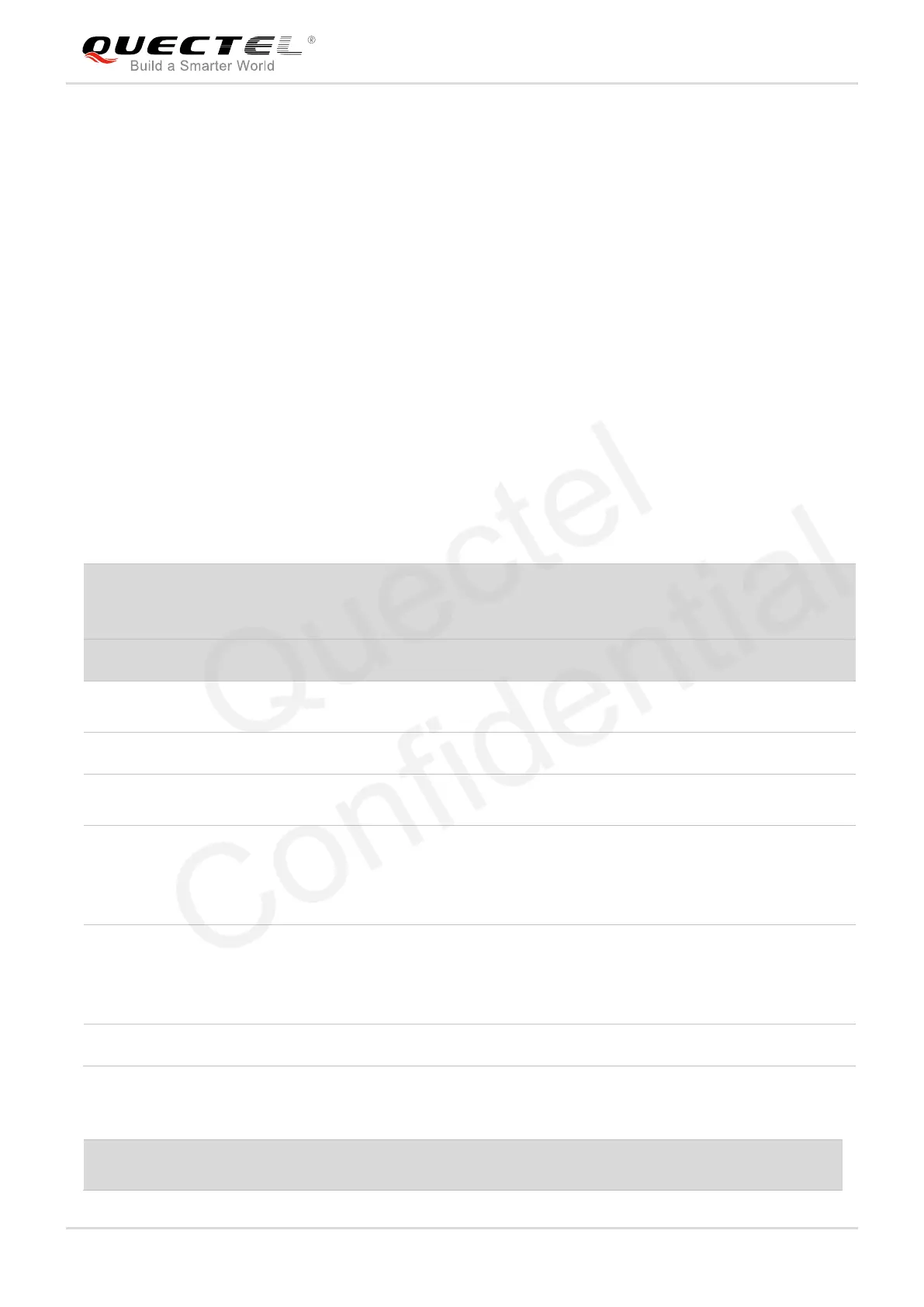GSM/GPRS/GNSS Module Series
MC60 Series Hardware Design
MC60_Series_Hardware_Design Confidential / Released 39 / 114
Cutting off GNSS_VCC and keeping VBAT/VRTC powered will make GNSS part enter into back
mode from full on mode.
The following method will make GNSS part exit from backup mode:
As long as the GNSS_VCC is powered, the GNSS part will exit from backup mode and enter full on
mode immediately.
3.6.2.4. Periodic Mode
Periodic mode can control the full on mode and standby/backup mode periodically to reduce power
consumption. It contains periodic standby mode and periodic backup mode.
The format of the command, which enables the module to enter into periodic mode, is shown below:
Table 11: Format of the PMTK Command Enabling Periodic Mode
Format:
$PMTK225,<Type>,<Run_time>,<Sleep_time>,<2nd_run_time>,<2nd_sleep_time>*<checksum><
CR><LF>
Type=1: Periodic backup mode
Type=2: Periodic standby mode
Run_time=Full on mode period (ms)
Sleep_time=Standby/Backup mode
period (ms)
2nd_run_time=Full on mode period
(ms) for extended acquisition in case
module’s acquisition fails during the
Run_time
2nd_sleep_time=Standby/Backup
mode period (ms) for extended sleep
in case module’s acquisition fails
during the Run_time
Example
$PMTK225,2,3000,12000,18000,72000*15<CR><LF>
$PMTK225,1,3000,12000,18000,72000*16<CR><LF>
