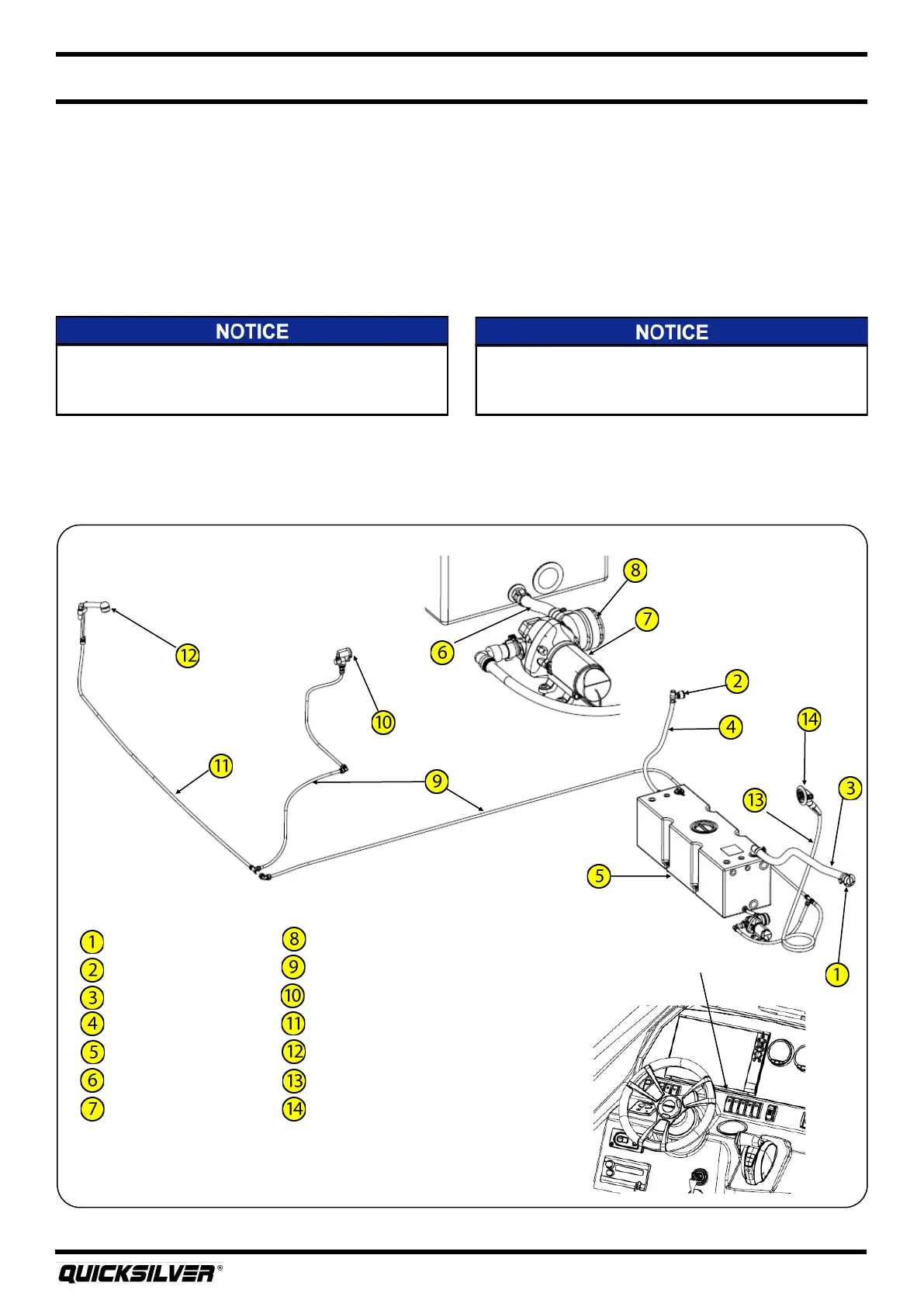Quicksilver 875SD — System & Component Overview and Operaon
20
Fresh Water Pump
The fresh water pump delivers water from the tank to head faucet, entertainment center faucet, and
transom shower. To power the system turn on the WATER PUMP switch located at the dash. Turn o
the power to the pump when your boat is not in use or when the fresh water tank is empty.
Be sure to ll the water tank from a source known to
provide safe, pure drinking water
If you do not use the freshwater system for long periods of
me, or only use it seasonally, it is recommended that you
disinfect the system before using
2. Fresh Water System
The fresh water system consists of an 100 liter water tank, pump, and plumbing connecons for water
to the head, entertainment center, and the transom shower.
Filling the Tank
The water tank can be lled through the water ll inlet located on the starboard transom of the boat.
Fill the tank only from a source known to provide safe, pure drinking water. Use only a plasc hose to
ll the water tank.
Fresh Water System — Cold Water
Switch locaon
Water tank ll
Water tank vent
Water tank ll hose
Water tank vent hose
Water tank
Tank to pump hose
Water pump
Pump lter
Pump to entertainment sink tube
Entertainment sink faucet
Pump to head sink tube
Head sink faucet
Pump to transom shower tube
Transom shower