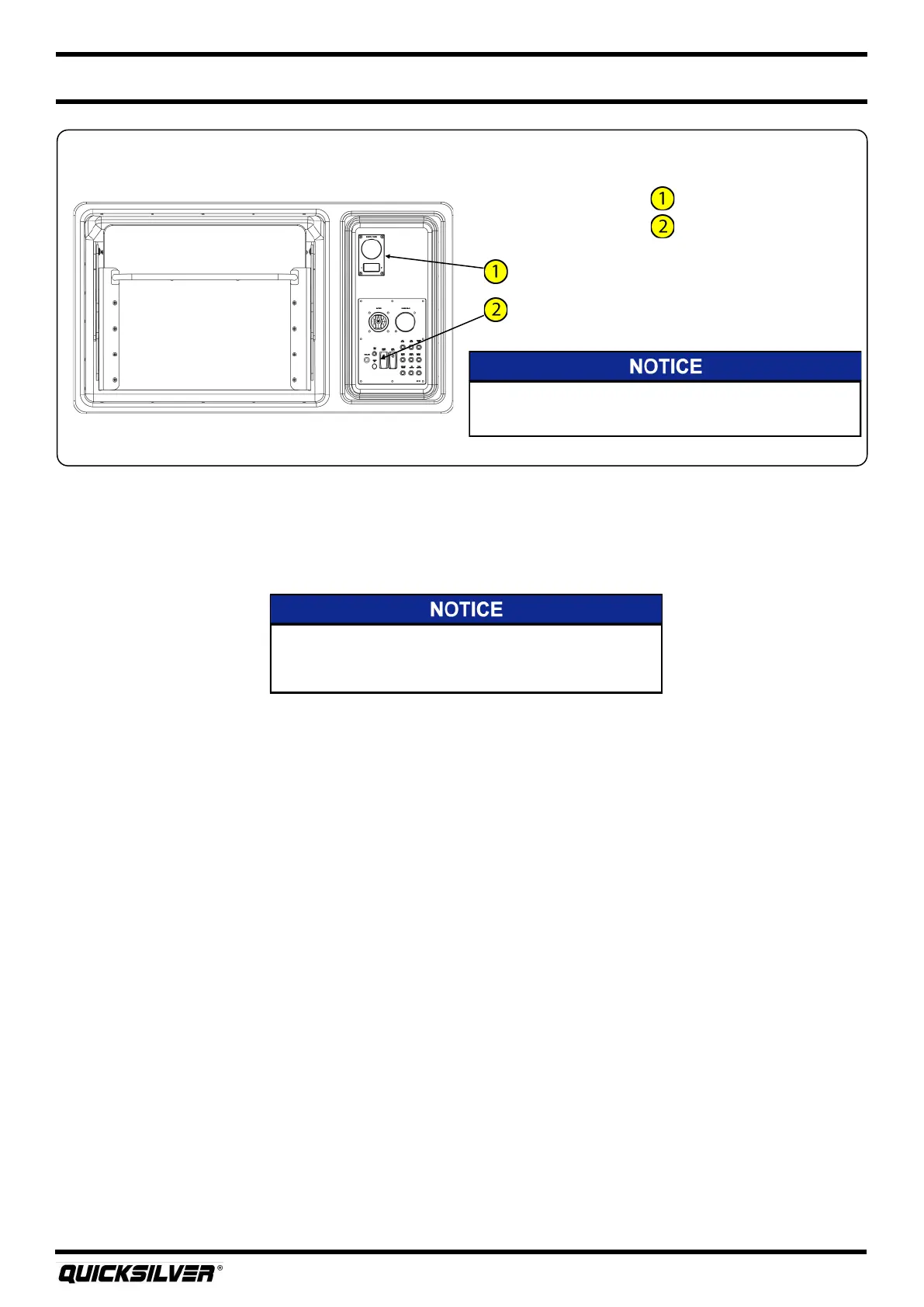Quicksilver 875SD — System & Component Overview and Operaon
24
Dockside Pumpout
The dockside pumpout deck plate is located on the deck, under the port transom deck access hatch,
and is marked with the ISO symbol WASTE. The dockside facility will have the proper connecons /
ngs to pump the holding tank out.
Macerator Switch Locaon
Tank level monitor
Macerator switch
The dockside pumpout deck plate does not have a chain
connecng the cap to the deck plate. Use cauon not to
drop the deck plate cap into the water.
Avoid inadvertent discharge of the black water system.
Always keep the macerator seacock closed when not in use.
Maintenance
Maintenance of the waste system will require you to check the ngs and hoses to make sure that
there are no leaks. If the system does require maintenance, or if you have any quesons about the
servicing of your black water system (i.e. cleaning materials, safe deodorants to use for the
system) ,contact your local dealer. Quicksilver® recommends that you pump out the system before
long periods of non-use. If you are storing the boat during the winter, we recommend you winterize
the system.
To Winterize the Waste System:
1. Empty the holding tank either via the macerator in an approved locaon or the dockside
pumpout.
2. Pump water through the system (via the toilet) to remove any residue waste.
3. Empty the holding tank again, removing all liquids.
4. Pour an environmentally safe anfreeze (Propylene Glycol based) in the toilet and pump
throughout the system.
Refer to the toilet manufacturer’s requirements for addional winterizaon procedures.
4. Grey Water System (oponal)
In certain locaons, local laws prohibit water from sinks and showers (excluding transom showers) to
drain overboard. Check with local ocials on whether or not a grey water system is required where
you boat. The grey water system consists of an 100 liter tank, plumbing connecons from the
entertainment center sink drain, head sink drain, shower drain, a macerator, and a pump out ng.