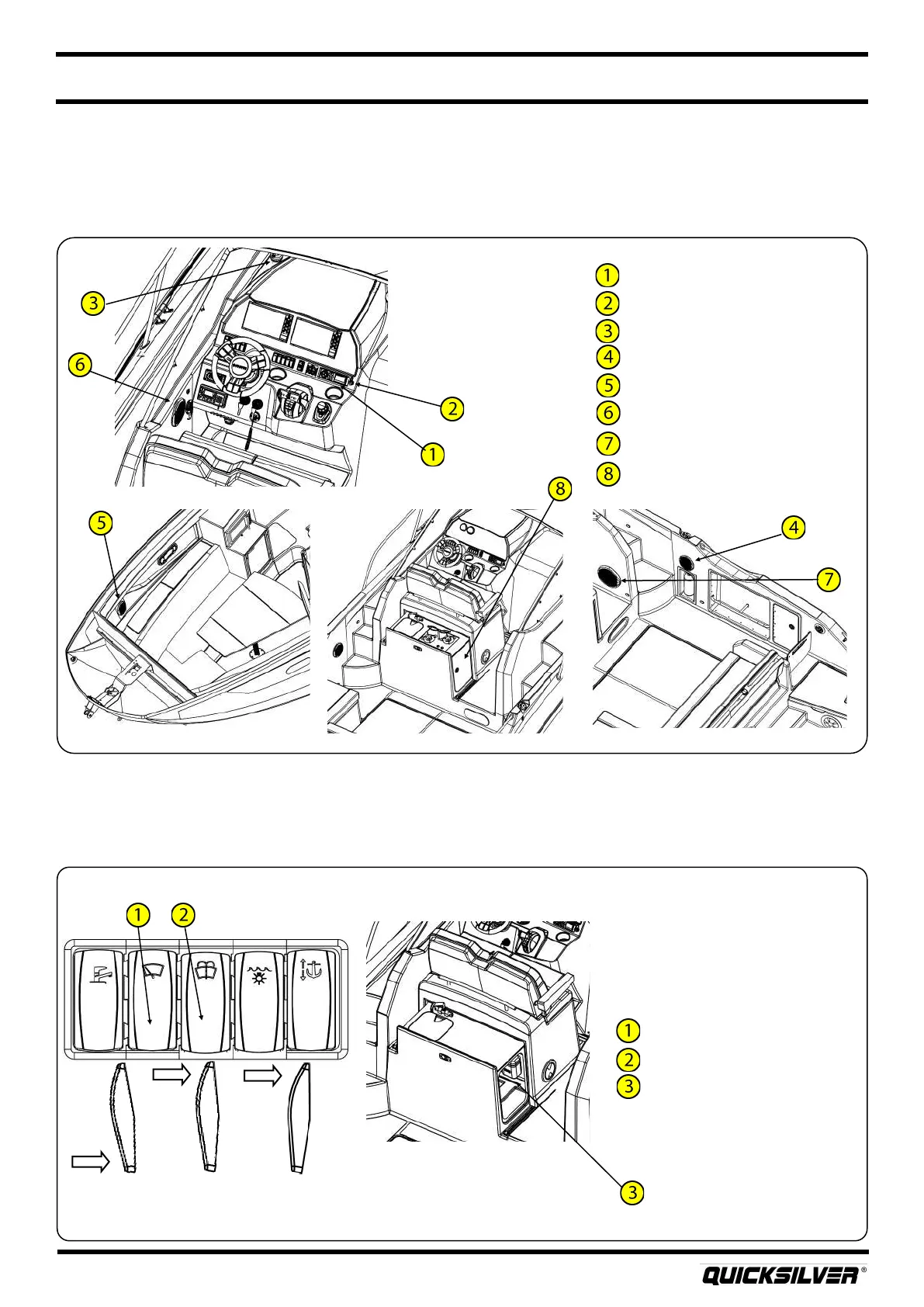45
Quicksilver 875SD — System & Component Overview and Operaon
Windshield wiper switch
Windshield washer switch
Windshield washer reservoir
Windshield Wiper
Stereo
USB port
DAB antenna
Cockpit speaker (P&S)
Cabin speaker (P&S)
Upgrade cockpit speaker (P&S)
Subwoofer
Amplier
Stereo
Park Slow Fast
Wiper motor switch posions
22. Windshield Wiper (oponal)
Your boat is equipped a dual speed windshield wiper system for use in inclement weather. To use,
simply press the windshield wiper switch located at the helm. Pressing the switch once to the center
posion of the switch will run the wiper in the slow mode. Pressing the switch again to the upper
the a cockpit. In addion Quicksilver® oers a stereo upgrade which includes a 4 channel amplier,
located on the a face of the entertainment center, controlling a subwoofer and two addional
speakers located at the cockpit.
Refer to the manufacturer’s manual for complete instrucons and warranty.