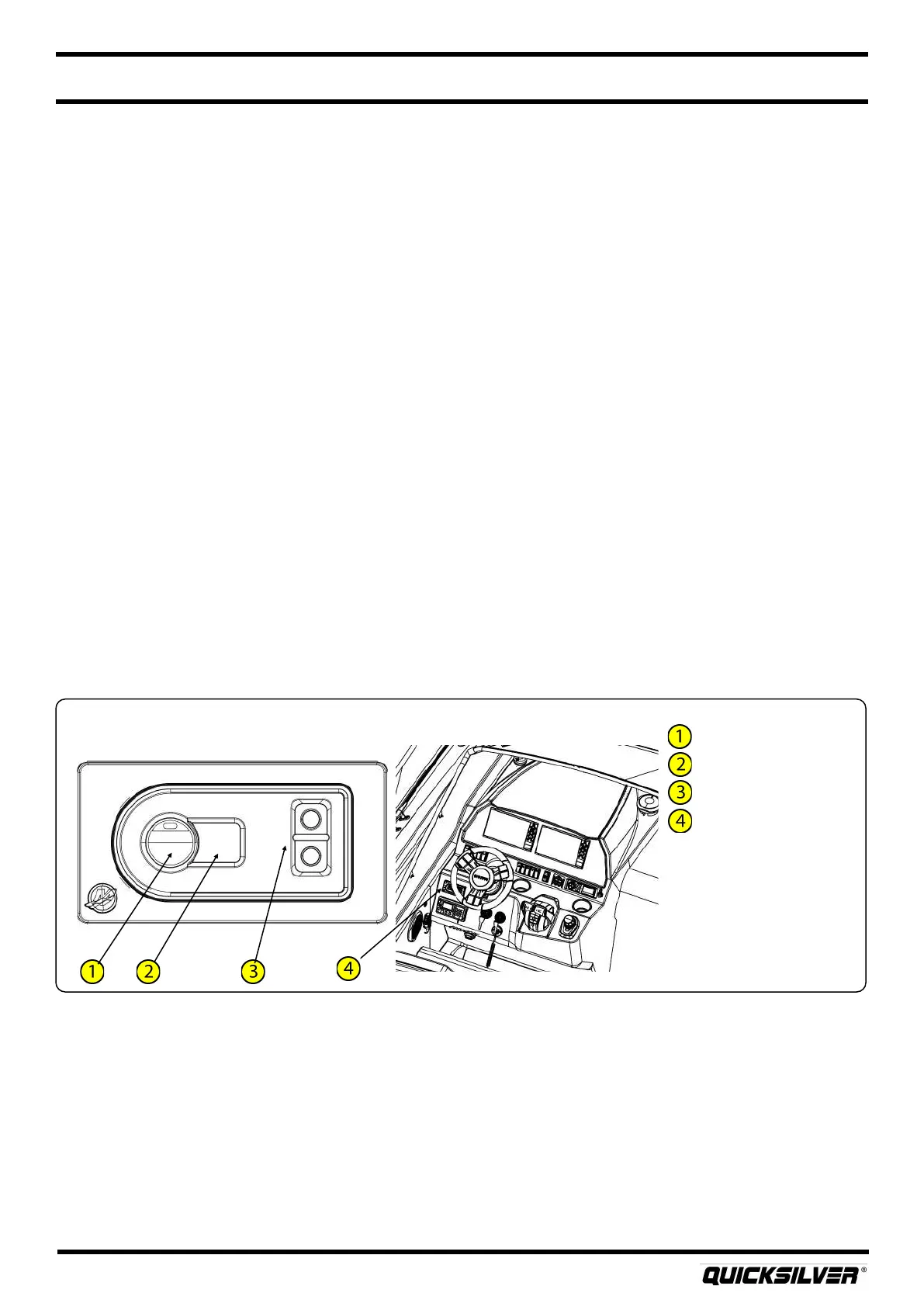41
Quicksilver 875SD — System & Component Overview and Operaon
screens depending on opon selected), Vessel Link, diagnosc port, and a keypad. If equipped, all
equipment can be found at the main helm.
Refer to the manufacturer’s manual for complete instrucons, informaon and warranty.
16. SmartCra
TM
System Gauges
The instrument package on your boat includes a SmartCra
TM
tachometer and speedometer mul-
gauge system. By pressing the “mode” buon on the gauge, specic informaon vital to the safe
operaon of the vessel can be displayed. Refer to your SmartCra
TM
gauge owner’s manual for
specic informaon on how to get the most out of the mul-gauge display.
In addion, Quicksilver® oers an oponal factory installed single or twin screen GPS along with
Mercury’s Vessel Link system. If installed, the same engine data that you see on your SmartCra
TM
gauges can be displayed on your GPS. Refer to the GPS owner’s manual for more specic informaon
regarding instrucons and warranty.
17. Acve Trim (oponal)
Your boat may come equipped with the Acve Trim system from Mercury. Acve Trim automacally
adjusts the engine trim based on boat speed to opmize performance and fuel economy. The system
allows for the owner to either use the default system programmed, or create their own trim prole. At
anyme the user can override the automac trim system by simply pressing the trim buon on the
shier.
The Acve Trim keypad is located on the starboard side of the dash. Refer to the manufacturer’s
manual for complete instrucons and warranty.
On/resume buon
O buon
Prole selecon
Acve trim keypad
Acve Trim
18. Trim Tabs (oponal)
The trim tabs are located within recesses in the hull at the transom and are used to level the boat
(port to starboard) caused by uneven weight distribuon, too many people on one side of the vessel,
or by strong winds pushing the vessel to one side.
The trim tabs are controlled by switches located at the helm. LED indicators located on the switch
indicate the amount of trim tab deecon (one bar indicates the trim tabs are in the up posion,
while all red bars indicate the trim tabs are fully deployed in the down posion). To lower the port
bow (boat is running with a starboard list), push the le switch marked DOWN. Alternavely, to lower
the starboard bow (boat is running with a port list), push the right switch marked DOWN.