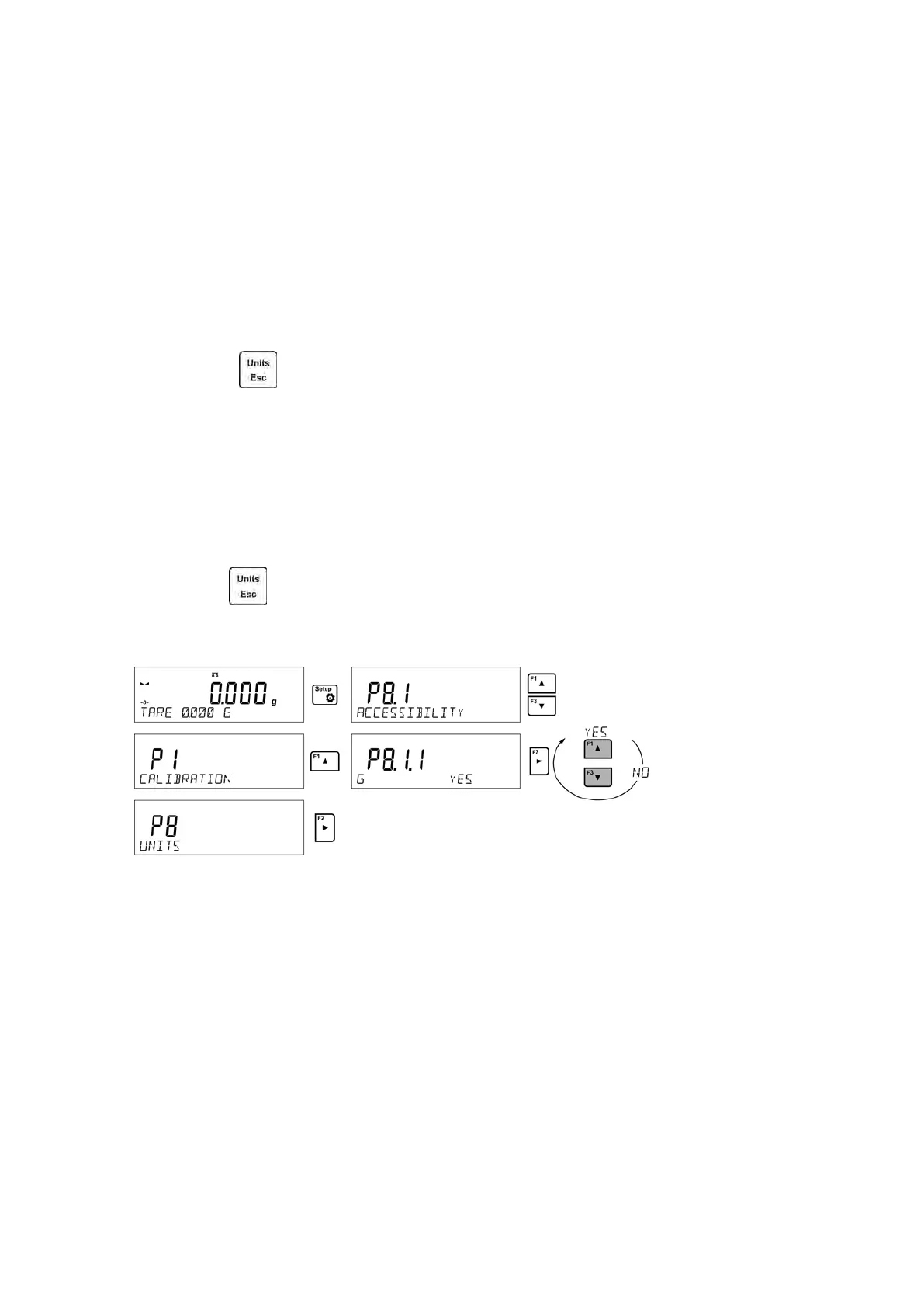- 19 -
5.5. UNITS
UNITS parameter group enables the user to change availability of mass units (the change can be
performed in-course of balance operation), and to define two custom units, thus positively effecting
comfort and speed of operation. It is possible to change unit to other than unit [g] during weighing
process or during operation of other modes. Working modes Parts Counting and Percent Weighing
are exceptions.
5.6. TEMPORARY MEASURING UNIT
Function enables selecting a measuring unit which is to be indicated next to mass reading during the
operation. The set measuring unit will be in use from the moment of its activation until its change or
switching the balance off and on.
Each pressing of the
button results with change of the measuring unit.
Options:
• For verified balances, you can select from the following: [g], [mg] or [kg], [ct]
• For non-verified balances, you can select from the following: [g], [mg], [kg], [ct], [lb], [oz], [ozt],
[dwt], [tlh], [tls], [tlt], [tlc], [mom], [gr], [ti], [N]
5.7. UNITS ACCESSIBILITY
By pressing button
, the user may declare units to be available for selection of temporary unit.
Units with parameter value set to <YES> are available for selection in specified operating modes.
Procedure: