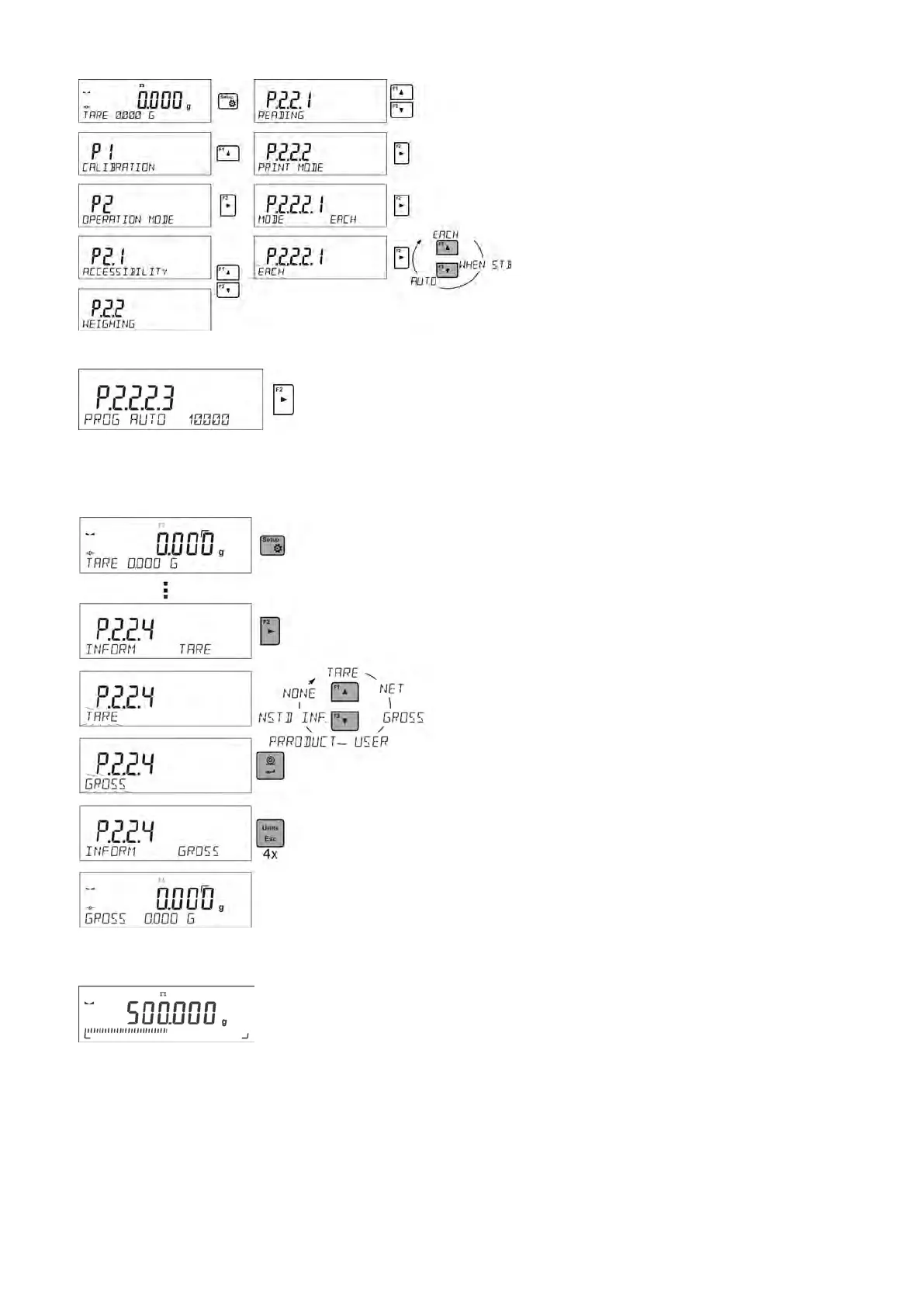- 45 -
For automatic operation adjust the threshold value.
11.2.8. Information
Function enables displaying additional information in the bottom line. Depending on the needs, you
can choose the following options, which are shown while working in <WEIGHING> mode:
<BARGRAF> option presents amount of used weighing capacity in a graphic form, it covers 0 – MAX
range.
Example of a PS 1000.R2 balance display with bargraph option on: 500 g heavy load placed on a
weighing pan means that 50% of max capacity has been used (half-filled bargraph bottom line).
It is possible to enable <BARGRAF> option for the following modes: PARTS COUNTING, DOSING,
PERCENT WEIGHING, WEIGHING, ANIMAL WEIGHING, STATISTICS, TOTALIZING, PEAK
HOLD.