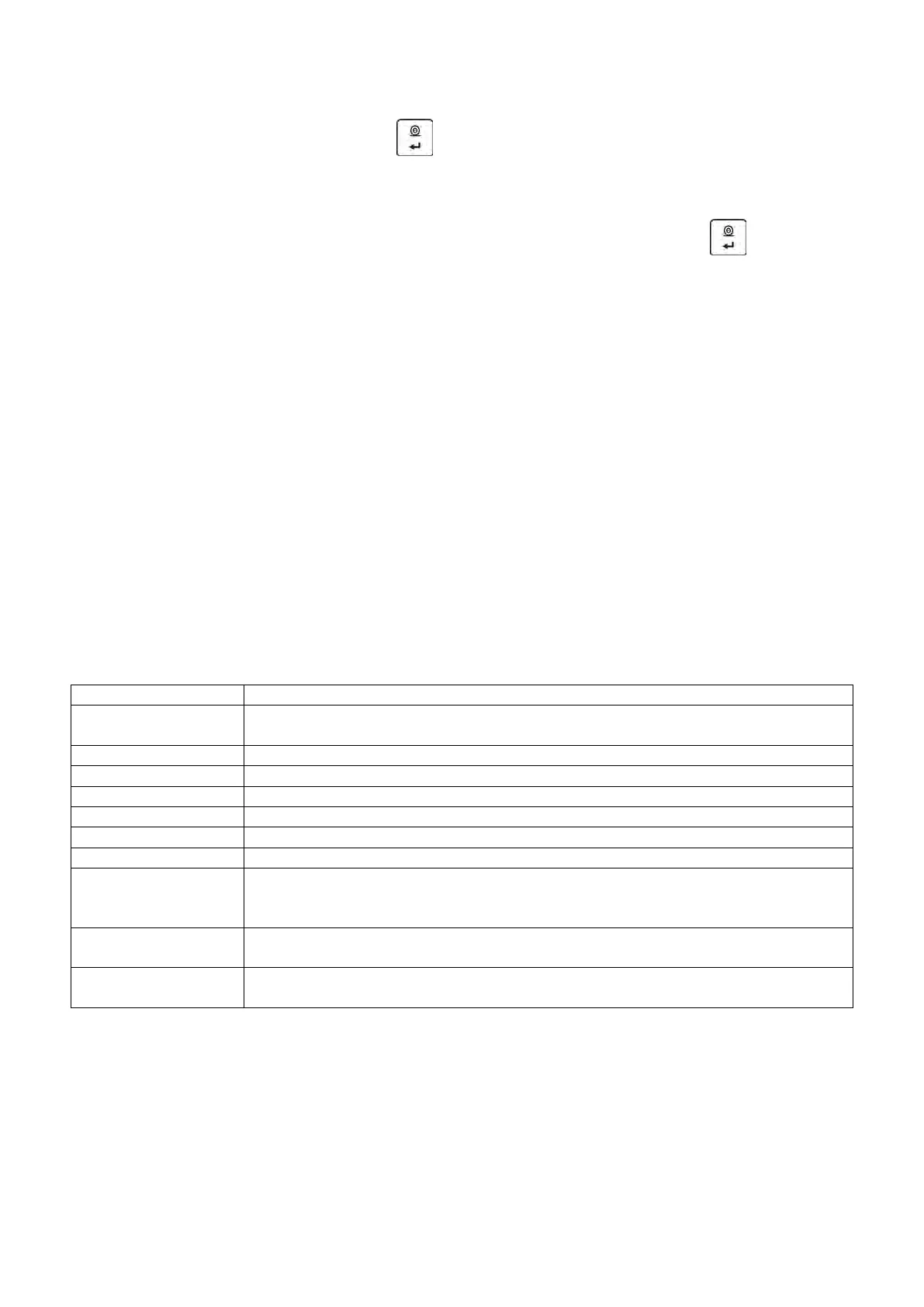- 26 -
• Once the mass of the weight is entered and confirmed, the message prompting the user to
remove the weight from the pan is displayed: <REMOVE MASS> (the weighing pan must be
empty). Unload the pan and press
button.
• The balance determines the weight of an unloaded pan, message <CALIBRATION> is shown
in the bottom line. Next, message <PLACE MASS> and mass value to be placed on the
weighing pan are displayed, e.g. 200.000g (depending on the type of balance).
• Place an external adjustment weight of displayed mass value and press
button. The
balance determines the mass, message <CALIBRATION> is displayed in the bottom line. On
completing adjustment process the balance returns to submenu P1.2 EXT.CALIB.
7.4. ADJUSTMENT REPORT PRINTOUT
At the end of each adjustment process or adjustment test, an adjustment report is generated
automatically and sent to a communication port COM 1. The content of the report is declared in menu
P5.1 CAL REPORT.
The instruction on how to declare settings for this option is described in section about printouts.
The report can be printed out via a printer connected to the balance or it can be sent to the computer
and saved as a file for archiving purposes.
8. DETERMINING PRINTOUT CONTENT
8.1. ADJUSTMENT REPORT
P5.1 CAL. REPORT, is a group of parameters enabling user to declare data that is to be printed on
an adjustment printout.
Option enables naming the project (name associated with a particular type of
weighing). The name may consist of 16 characters maximum.
Option enables printing out the type of the adjustment being carried out.
Option enables printing out the name of a logged-in user.
Option enables printing out the name of the project (see parameter Project).
Option enables printing out the date of the carried out adjustment.
Option enables printing out the time of the carried out adjustment.
Option enables printing out the balance ID number.
Option enables printing out the difference between mass of an adjustment
weight measured during the last adjustment and the current measured mass
Option enables printing out dashes that separate the date of a printout from
a signature.
Option enables providing an area for the signature of a user performing the
adjustment.