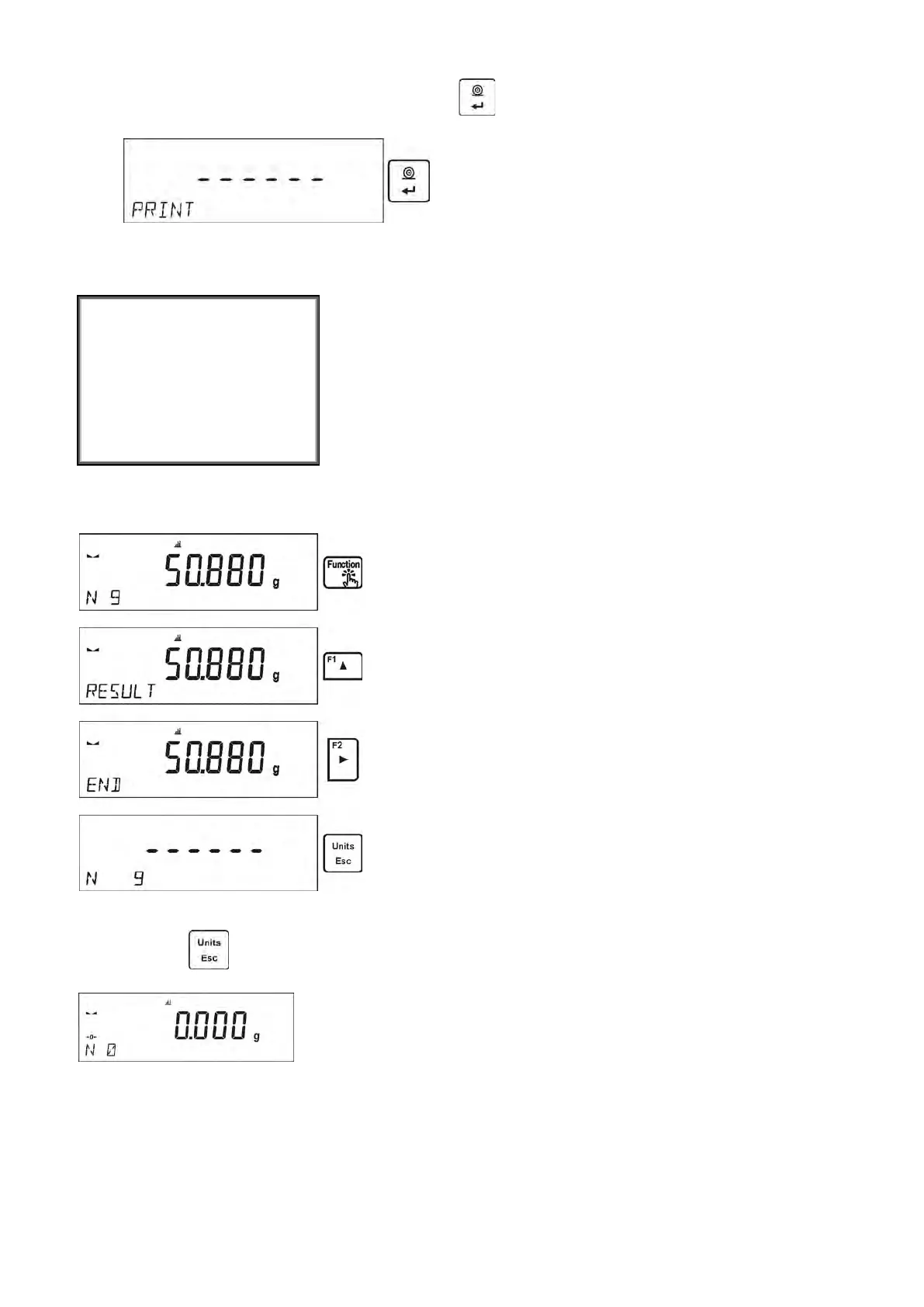- 62 -
• Selecting an option <PRINT> and pressing button initiates printing out the statistics data
in a form of a report.
An exemplary report:
-------------- Statistics --------------
----------------------------------------
11.10.2. Deleting Statistics
To delete statistics data carried out for a series of measurements, follow this procedure:
Activating <FINISH> option results in printing out the statistics data and moving to a <RESULT>
window, using this window it is possible to check the data and print it out again, if necessary.
To exit, press
button. This leads to returning to the main window of <STATISTICS> mode and
zeroing the data related to carried out measurements.
You can begin another series of measurements or return to the weighing mode.