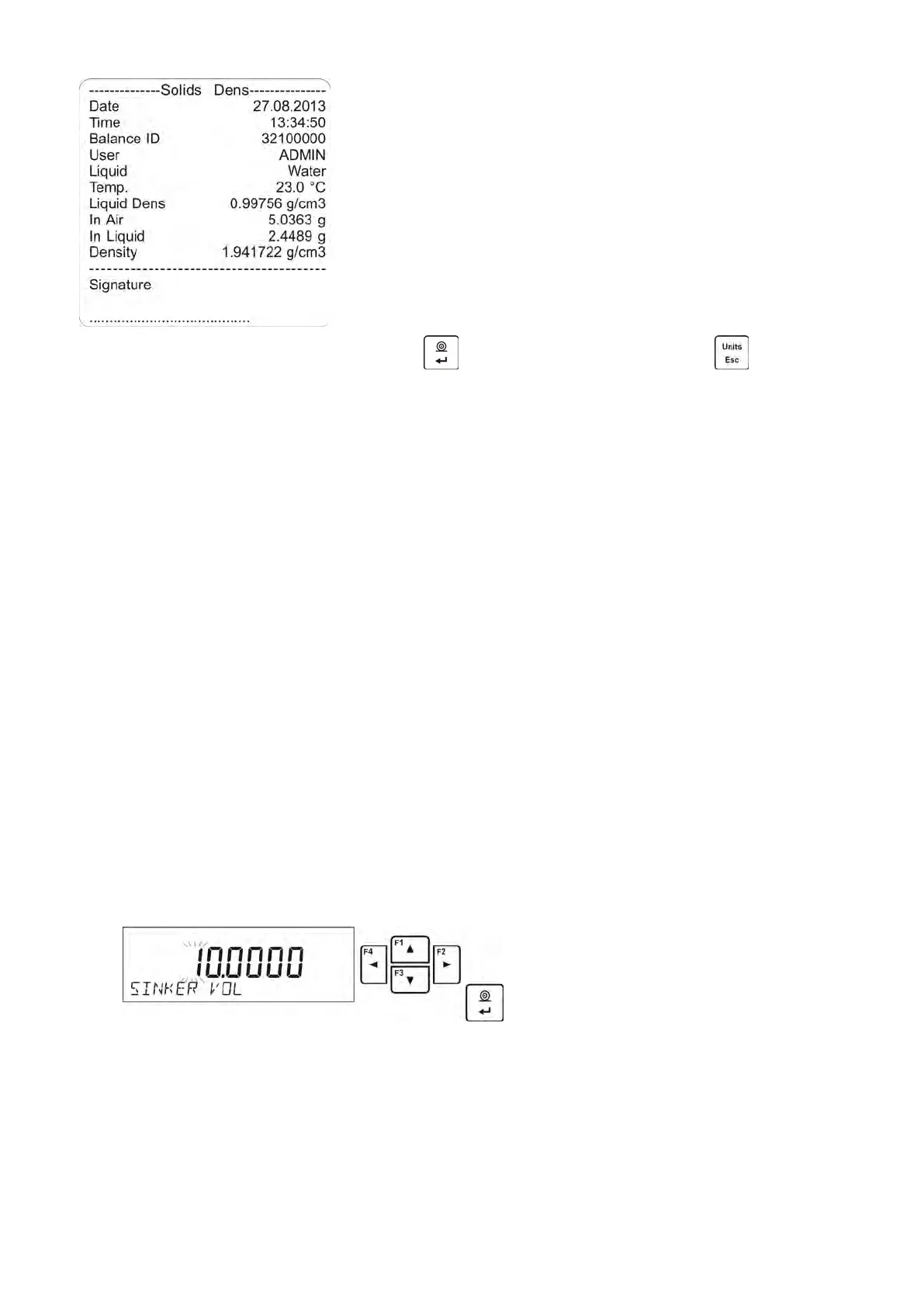- 59 -
The report may be reprinted upon pressing button. In order to finish, press button. The
software returns to the main window of the mode and a next measurement can be performed. The
balance operates with previously set parameter values (liquid, temperature) thus shortening time
needed for the exact measurement.
11.9. DENSITY OF LIQUIDS
Liquids Density is a working mode enabling determination of density of any liquid.
In order to operate this mode, an optional density kit (supplementary equipment), appropriate to
a model of used balance, is required. Density determination kit is the same for solids and for liquids
(for the kit description read the previous section).
Settings for button shortcuts are the same as for <SOLIDS DENSITY> function (see the previous
point).
11.9.1. Density Determination
The basic element for measuring liquids density is the sinker (9). Its volume is precisely determined
and given on a sinker’s hanger. Before starting liquid density determination, enter sinker’s volume
value to the balance memory. In order to measure the density of liquid, first determine mass of the
sinker in the air. Then, measure mass of the same sinker in the tested liquid. The result of liquid
density determination is automatically indicated on balance display.
In order to determine the liquid density you need to:
1. Install the density determination kit.
2. Enter <LIQUIDS DENSITY> function.
3. Prepare a sample.
4. Initiate the process.
5. Set the process following the displayed messages.
6. Set volume of the sinker used for measuring.
7. On entering the data, the software proceeds to weighing.
8. First, place the sinker on the hook (a sample mass determination in the air), and confirm the
indication when stable.