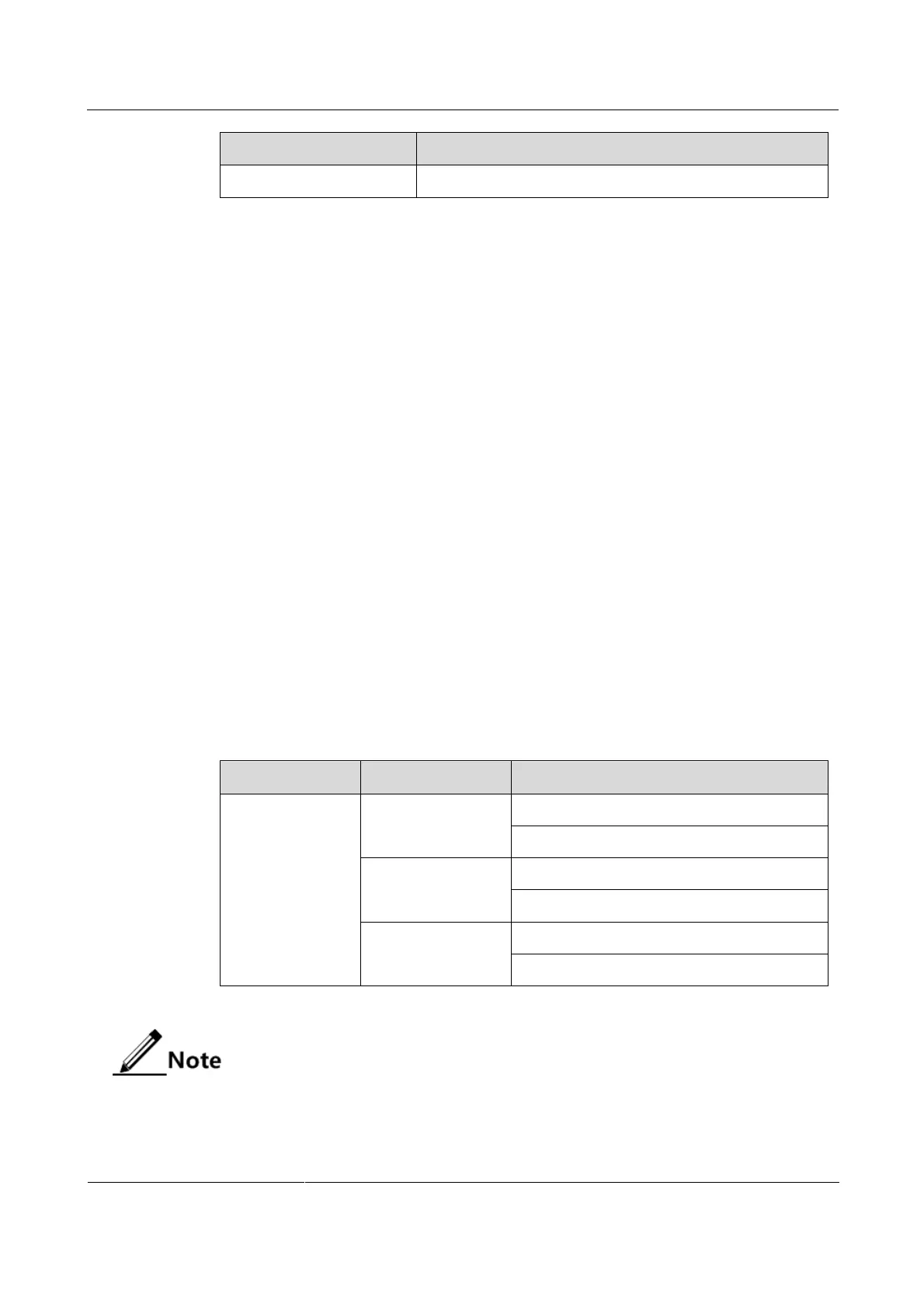Raisecom
ISCOM2600 (B) Series Product Description
Raisecom Proprietary and Confidential
Copyright © Raisecom Technology Co., Ltd.
2.6 Cables
The following cables are used when connecting the ISCOM2600 series switch:
Cables
Ethernet cable
Ground cable
DC power cable
AC power cable
RJ45 Console cable
2.6.1 Fiber
Introduction
The ISCOM2600 series switch supports Single-mode Fiber (SMF) and Multi-mode Fiber
(MMF).
Table 2-13 lists fiber connectors available for the ISCOM2600 series switch.
Table 2-13 Fiber connectors
Choose the fiber connector properly as required on site. Otherwise, extra fiber loss
will occur, service transmission will be deteriorated, and even the fiber connector and
interface may be damaged.