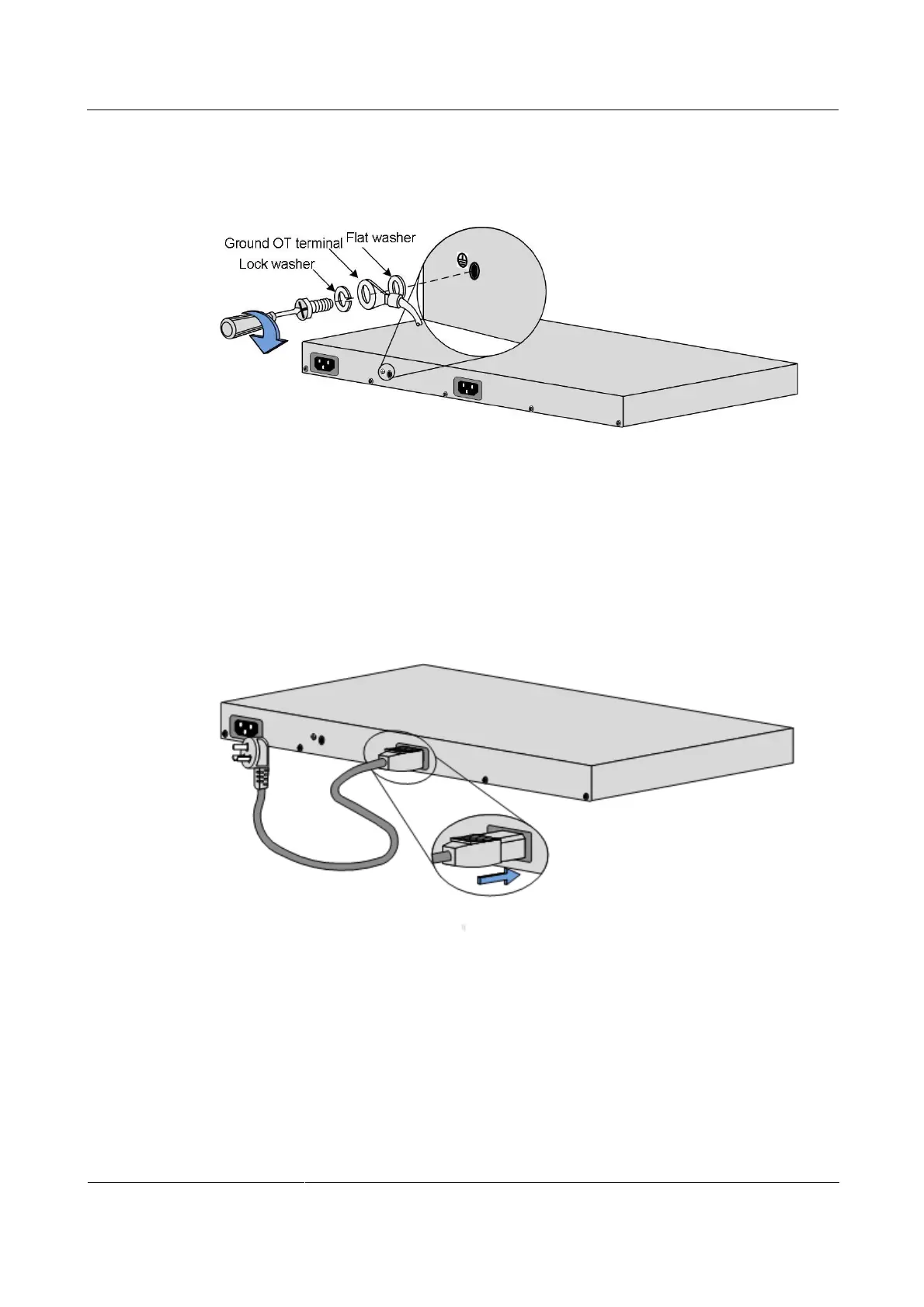Raisecom
ISCOM2600 (B) Series Product Description
Raisecom Proprietary and Confidential
Copyright © Raisecom Technology Co., Ltd.
Step 3 Reinstall the screw to the ground terminal, and tighten the screws clockwise, as shown in
Figure 4-8.
Figure 4-8 Connecting the ground cable
Connecting AC power cable
Connect the AC power cable as below:
Step 1 Ensure that the ISCOM2600 series switch is well grounded.
Step 2 Insert the C13 connector of the AC power cable into the AC power interface on the rear panel
tightly. Insert the power plug of the AC power cable into the AC power socket of the power
sourcing equipment, as shown in Figure 4-9.
Figure 4-9 Connecting the AC power cable
Connecting DC power
Connect the DC power cable as below:
Step 1 Ensure that the ISCOM2600 series switch is well grounded.
Step 2 Open the cover on the power interface. Loosen the screws and then connect the DC power
cable.
Step 3 Fasten the screws and then close the cover, as shown in Figure 4-10.