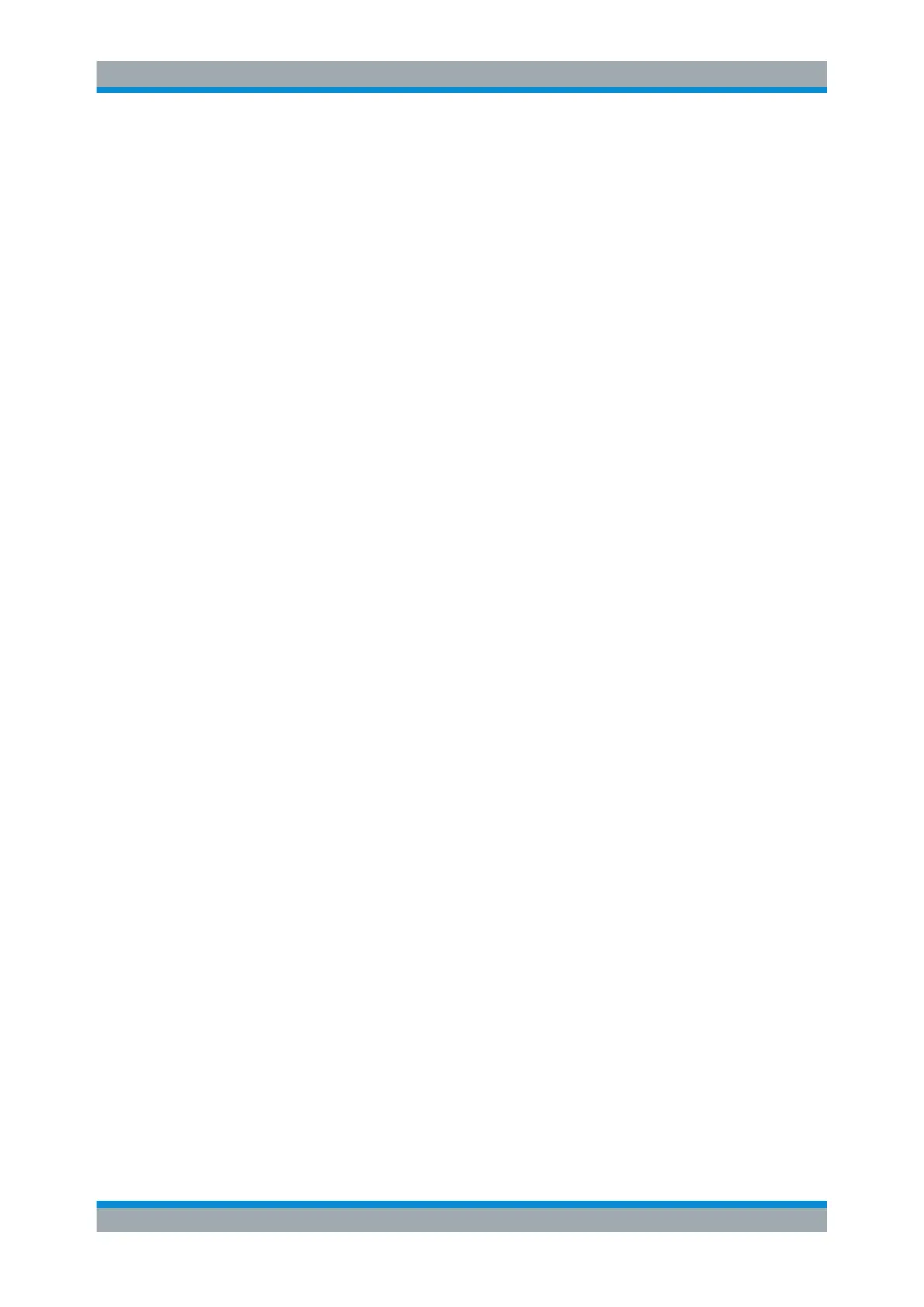Analog Demodulation
R&S
®
FPC
152User Manual 1178.4130.02 ─ 07
Selecting the demodulation bandwidth
The demodulation bandwidth (DBW) determines the frequency range around the cen-
ter frequency that is demodulated. It is not the 3 dB bandwidth of the filter but the use-
ful bandwidth which is distortion-free regarding phase and amplitude.
Basically, the demodulation bandwidth should be as narrow as possible to improve the
S/N ratio. The residual FM caused by noise floor and phase noise increases dramati-
cally with the bandwidth, especially with FM.
For AM, the DBW should be ≥ 2 x modulation frequency
For FM, the DBW should be ≥ 2 x (frequency deviation + modulation frequency)
1. Press the "BW" key to open the bandwidth menu.
2. Select the "Manual DBW" menu item.
3. Enter the demodulation bandwidth you need.
If you enter a value that is not supported, the R&S FPC rounds to the next suppor-
ted bandwidth.
Note that the selected bandwidth also defines the output sample rate and mea-
surement time (see Table 16-1).
Selecting the audio lowpass filter
The audio lowpass filter is a decimating filter that improves the measurement of low
modulation frequencies.
Table 16-1 to Table 16-6 contain information about the different audio frequency ranges
as a function of the demodulation bandwidth and the audio filter.
In most cases, the audio filter with a "DBW/1" characteristic is sufficient. If you need to
measure low modulation frequencies that are below the DBW/1 range, consider to
select another audio filter that fits your requirements. When you are using the "DBW/
10", "DBW /30" or "DBW/100" audio filter, both, the lower and the upper audio corner
frequencies decrease by a factor of /10, /30, or /100, respectively.
1. Press the "Meas" key to open the measurement menu.
2. Select the "Audio Lowpass" menu item.
3. Select the filter you want to apply ("DBW/1", "DBW/10", "DBW/30" or "DBW/100)").
Example:
Assume that the modulating frequency of an AM signal is 1 kHz.
For proper demodulation, the demodulation bandwidth must be at least 2 kHz (2 x
modulation frequency).
As a 1 kHz DBW is not available, select the next higher one (10 kHz).
You can use the default "DBW/1" audio filter, because that filter supports a frequency
range from 30 Hz to 5 kHz (see Table 16-3).
If you have to measure lower modulation frequencies, use a different audio filter. With
the "DBW/10" filter, for example, the audio frequency measurement range is reduced
by a factor of 10 to a range of 3 Hz up to 500 Hz (see Table 16-4).
Bandwidth Configuration
