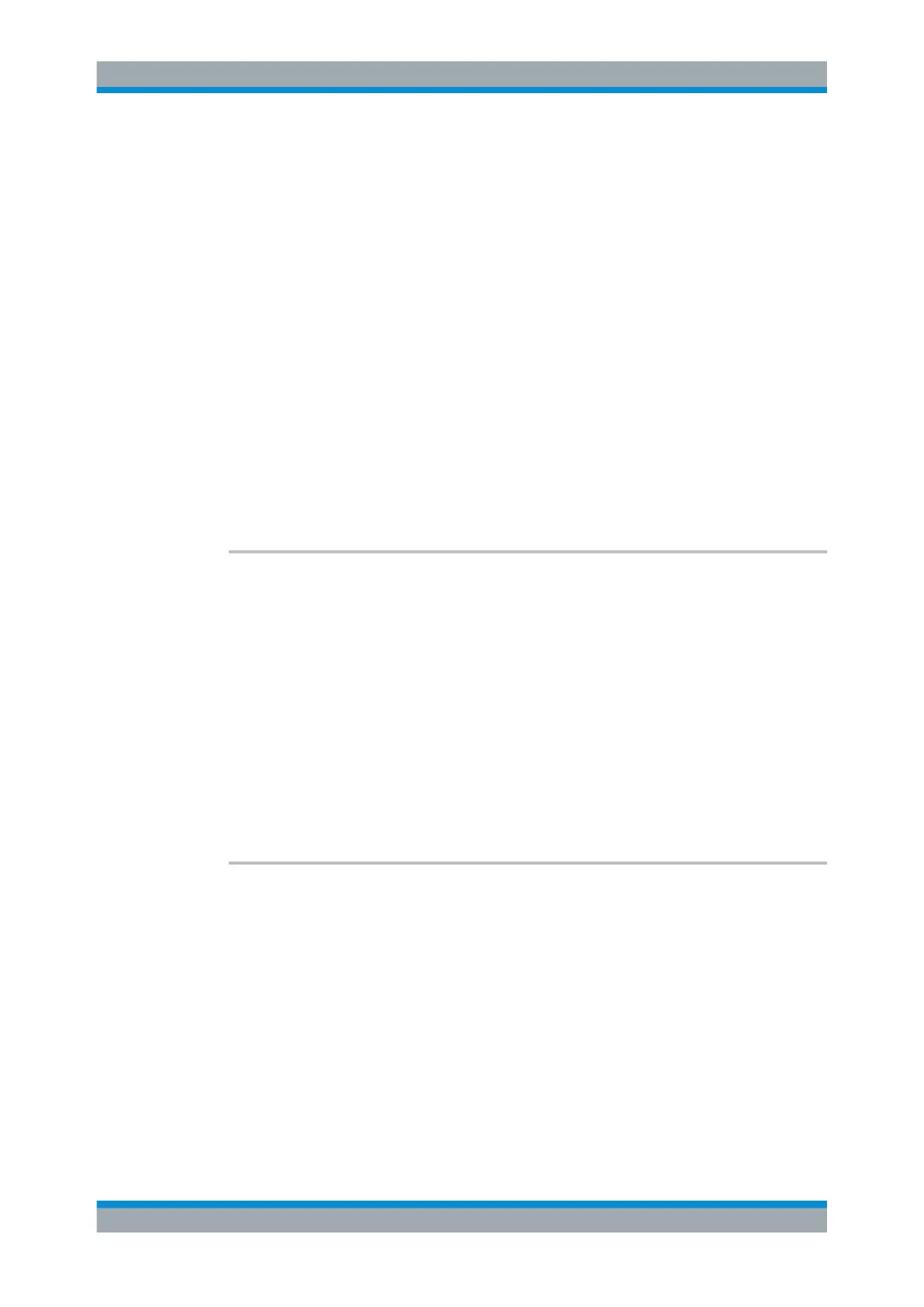Remote Control
R&S
®
FPC
217User Manual 1178.4130.02 ─ 07
MMEMory:CATalog?.......................................................................................................218
MMEMory:CATalog:DIRectories?..................................................................................... 218
MMEMory:CDIRectory....................................................................................................219
MMEMory:COPY........................................................................................................... 219
MMEMory:DATA............................................................................................................ 219
MMEMory:DELete..........................................................................................................220
MMEMory:FILE..............................................................................................................221
MMEMory:FILE:DATE.................................................................................................... 221
MMEMory:FILE:TIME..................................................................................................... 222
MMEMory:LOAD:STATe..................................................................................................222
MMEMory:MDIRectory................................................................................................... 223
MMEMory:MOVE...........................................................................................................223
MMEMory:NAME........................................................................................................... 224
MMEMory:RDIRectory....................................................................................................224
MMEMory:STORe:STATe................................................................................................224
SYSTem:SET?...............................................................................................................225
SYSTem:SET:DISPlay?.................................................................................................. 225
SYSTem:SET:LOCK....................................................................................................... 225
SYSTem:SET:UNLock.................................................................................................... 225
DISPlay<n>[:WINDow]:FETCh?
This command takes a screenshot of the current screen content and returns it as a jpg
in binary format.
Suffix:
<n>
.
irrelevant
Return values:
<Data> <numeric value>
Screenshot in binary data.
Example: //Query screenshot
DISP:FETC?
Usage: Query only
HCOPy:DEVice:LANGuage <Format>
This command selects the file format for screenshots.
Parameters:
<Format> PNG | JPG
Example: //Select the png format for screenshots
HCOP:DEV:LANG PNG
Manual operation: See "Capture" on page 357
Data Management
