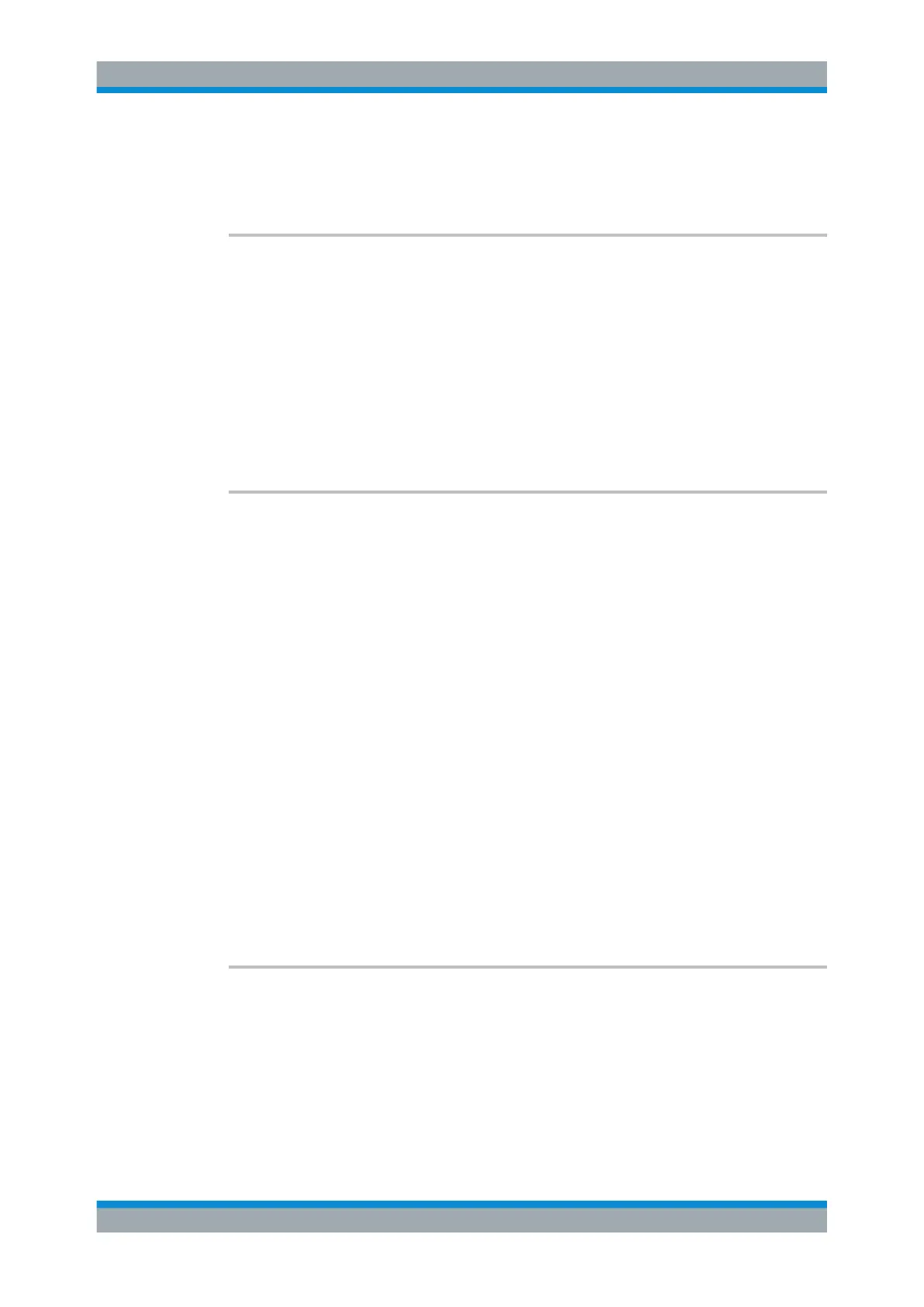Remote Control
R&S
®
FPC
219User Manual 1178.4130.02 ─ 07
Usage: Query only
Manual operation: See "File Manager" on page 359
MMEMory:CDIRectory <PathName>
This command changes the current directory.
Parameters:
<PathName> String containing the path to the destination directory.
The path and file name comply with Windows conventions. Note
that the folder references in the string are case-sensitive.
Example: //Open directory "\Public".
MMEM:CDIR '\Public'
Manual operation: See "File Manager" on page 359
MMEMory:COPY <SourceFile>, <Destination>
This command copies a file to another directory.
Setting parameters:
<SourceFile> String containing the path and name of the file, including the file-
name extension.
The path and file name comply with Windows conventions. Note
that the folder and filename references in the string are case-
sensitive.
<Destination> String containing the path and name of the file, including the file-
name extension. If a file the same name already exists in the
destination folder, the command will return an error message.
The path and file name comply with Windows conventions. Note
that the folder and filename references in the string are case-
sensitive.
Example: //Copy a file
MMEM:COPY '\Public\result.set',
'\Public\funny\result.set'
Usage: Setting only
Manual operation: See "File Manager" on page 359
MMEMory:DATA <FileName>[, <BlockData>]
This command writes block data into a file. The delimiter must be set to EOI to obtain
error-free data transfer.
When you query the contents of a file, you can save them in a file on the remote con-
trol computer.
The command is useful for reading stored settings files or trace data from the instru-
ment or for transferring them to the instrument.
Data Management
