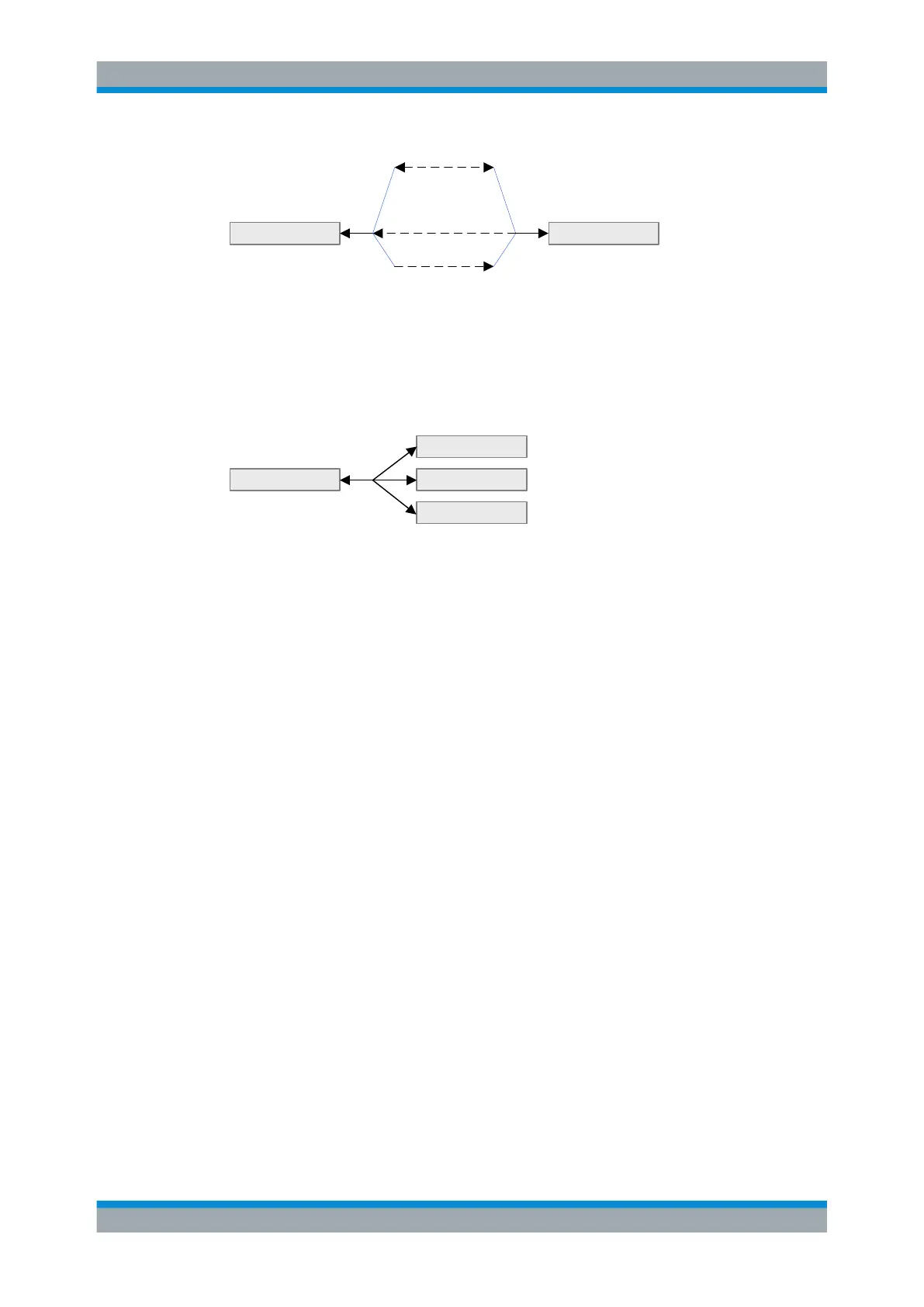Remote Control
R&S
®
FPC
190User Manual 1178.4130.02 ─ 07
Instrument
Core channel
(program, response,
control messages)
Abort channel (abort)
Interrupt channel
(service request)
Controller
Figure 19-2: VXI-11 channels between instrument and controller
The number of controllers that can address an instrument is practically unlimited in the
network. In the instrument, the individual controllers are clearly distinguished. This dis-
tinction continues up to the application level in the controller, i.e. two applications on a
computer are identified by the instrument as two different controllers.
Instrument Controller
Controller
Controller
Figure 19-3: Remote control via LAN from several controllers
The controllers can lock and unlock the instrument for exclusive access. This regulates
access to the instrument of several controllers.
19.1.2 Remote Control Connection
The short and simple operating sequence below shows how to put the instrument into
operation and quickly set its basic functions. You can find out the current IP address for
LAN operation in the setup menu ("Setup" > "Instrument Setup"). In case of USB con-
nection the IP address is always 172.16.10.10.
1. Connect the R&S FPC to the LAN or directly to the controller via USB.
2. Turn on the R&S FPC.
3. Write and start the program below on the controller.
The instrument performs a sweep in the frequency range of 95 MHz to 105 MHz.
//open default resource manager
status = viOpenDefaultRM(defaultRM)
//in case of USB connection
status = viOpen(DefaultRM, "TCPIP::172.16.10.10", 0, 0, vi)
//in case of a LAN connection, with xxx.xxx.xxx.xxx = IP address
status = viopen(DefaultRM, "TCPIP::xxx.xxx.xxx.xxx", 0, 0, vi)
//reset instrument and clear status registers
cmd = "*RST;*CLS"
status = viWrite(vi, Cmd, Len(Cmd), retCount)
//set center frequency to 100 MHz
Remote Control Basics
