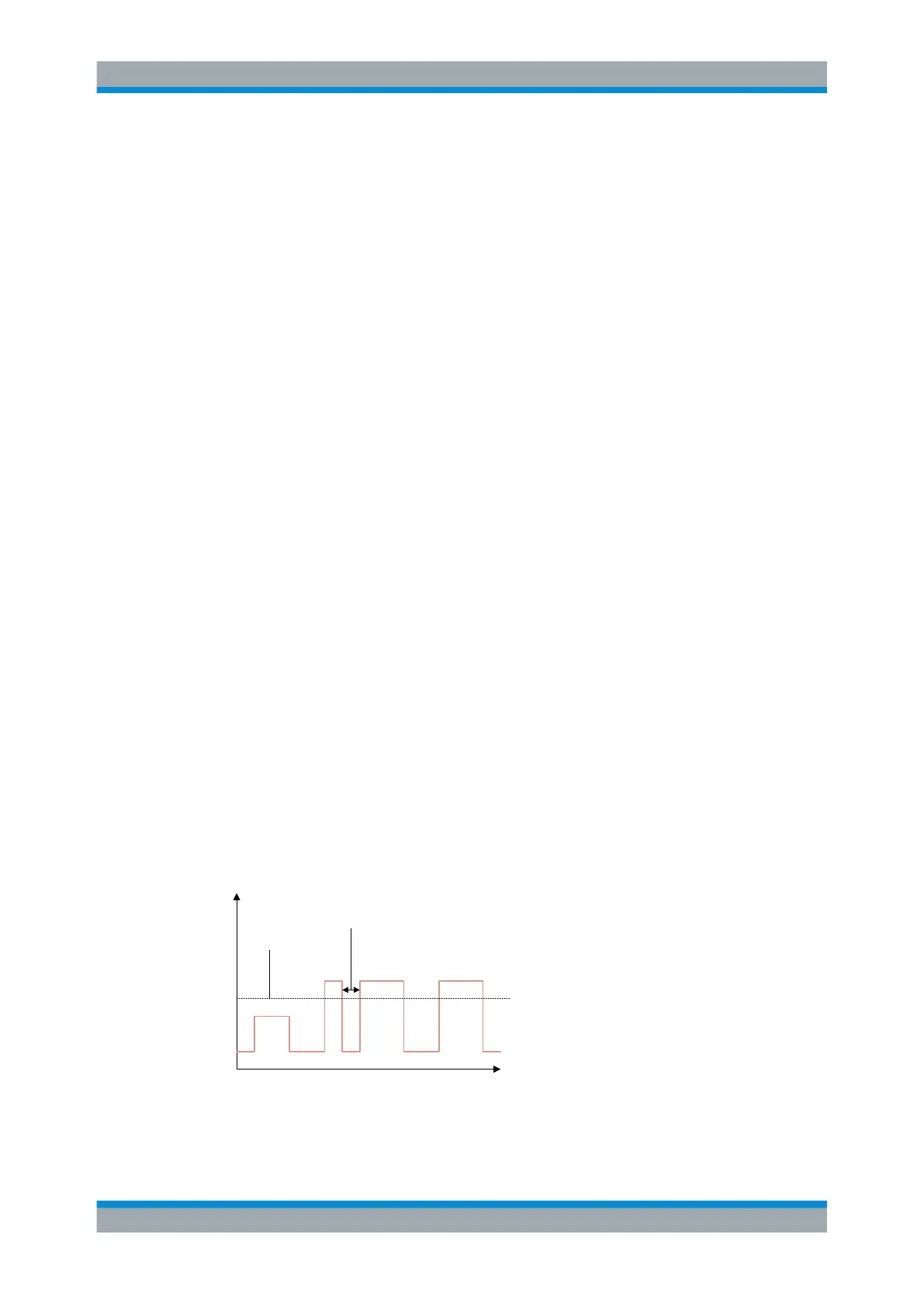Digital Demodulation
R&S
®
FPC
165User Manual 1178.4130.02 ─ 07
Defining the symbol rate
The symbol rate defines the number of symbols that are transmitted per time unit
(expressed in Hz in the R&S FPC). Therefore, the symbol rate also indicates how
many transitions from one state to another (0 to 0, 0 to 1, etc.) are done in that time
unit.
1. Press the "Meas" key to open the measurement menu.
2. Select the "Demod Parameters" menu item to open the demodulation menu.
3. Select the "Symbol Rate" menu item.
4. Define the symbol rate of the signal you are measuring.
Defining the number of signal symbols
You can define the number of symbols that should be displayed at a time.
The R&S FPC always captures 4000 samples of raw data. This parameter only con-
trols how many of those samples are demodulated and displayed.
The number of symbols you can define depends on the selected filter type.
1. Press the "Meas" key to open the measurement menu.
2. Select the "Demod Parameters" menu item to open the demodulation menu.
3. Select the "Number of Symbols" menu item.
4. Increase or decrease the symbols you want to display as necessary.
Turning burst processing on and off
Burst processing is a tool similar to a trigger that automatically detects the beginning
and end of a burst in the capture buffer.
A burst is not detected:
• If the burst power is below a certain treshold.
• If the burst is too short.
• If the time between bursts is too short.
1
2 3 4
b
a
Measurement Configuration
