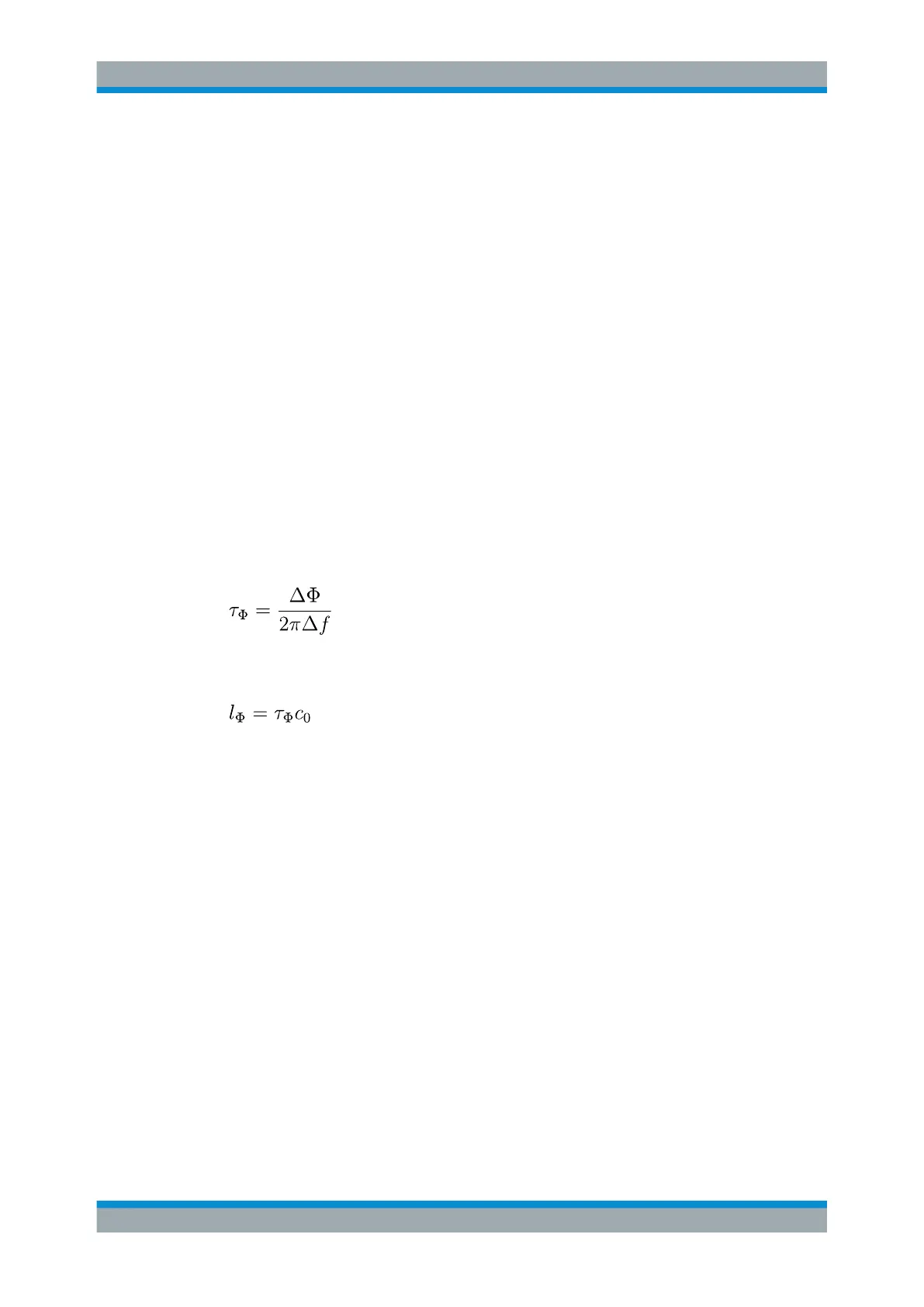Vector Network Analyzer
R&S
®
FPC
176User Manual 1178.4130.02 ─ 07
Shows the magnitude of the reflected power (cable loss). This format is a refined
method to calculate the cable loss.
When you select the format, the R&S FPC asks you to calibrate the measurement
with a short and an open. This calculation method of cable loss results in a more
accurate display of the cable loss curve and helps to avoid measurement errors.
Available for the cable loss measurement.
Unwrapping the phase
You can unwrap the phase to expand the range of the phase.
1. Press the "Meas" key to enter the measurement menu.
2. Select the "Phase" menu item.
3. Select the "Unwrap" menu item.
Displaying the electrical length of the DUT
The electrical length is a numerical result that displayed in addition to another mea-
surement format. As long as it is active, the electrical length is displayed regardless of
the currently selected format.
The electrical length is calculated from the phase delay.
with ΔΦ being the phase deviation over the entire frequency range. The electrical
length is then derived by:
with c
0
being the velocity of light.
By definition, the electrical length is calculated from the vacuum velocity of light and
the differential group delay. Here, the group delay is replaced by the phase delay for
two reasons:
• An electrical length must be specified only for non-dispersive DUTs in which phase
delay and group delay match.
• Due to the significantly wider aperture, the measurement certainty is an order of mag-
nitude higher in the phase delay measurement than in the group delay measurement.
The result for the electrical length is correct only if the phase difference between two
adjacent test points does not exceed 180°.
1. Press the "Meas" key to enter the measurement menu.
2. Select the "Phase" menu item.
3. Select the "Electrical Length" menu item.
The R&S FPC displays the electrical length in the diagram header.
Measurements and Result Displays
