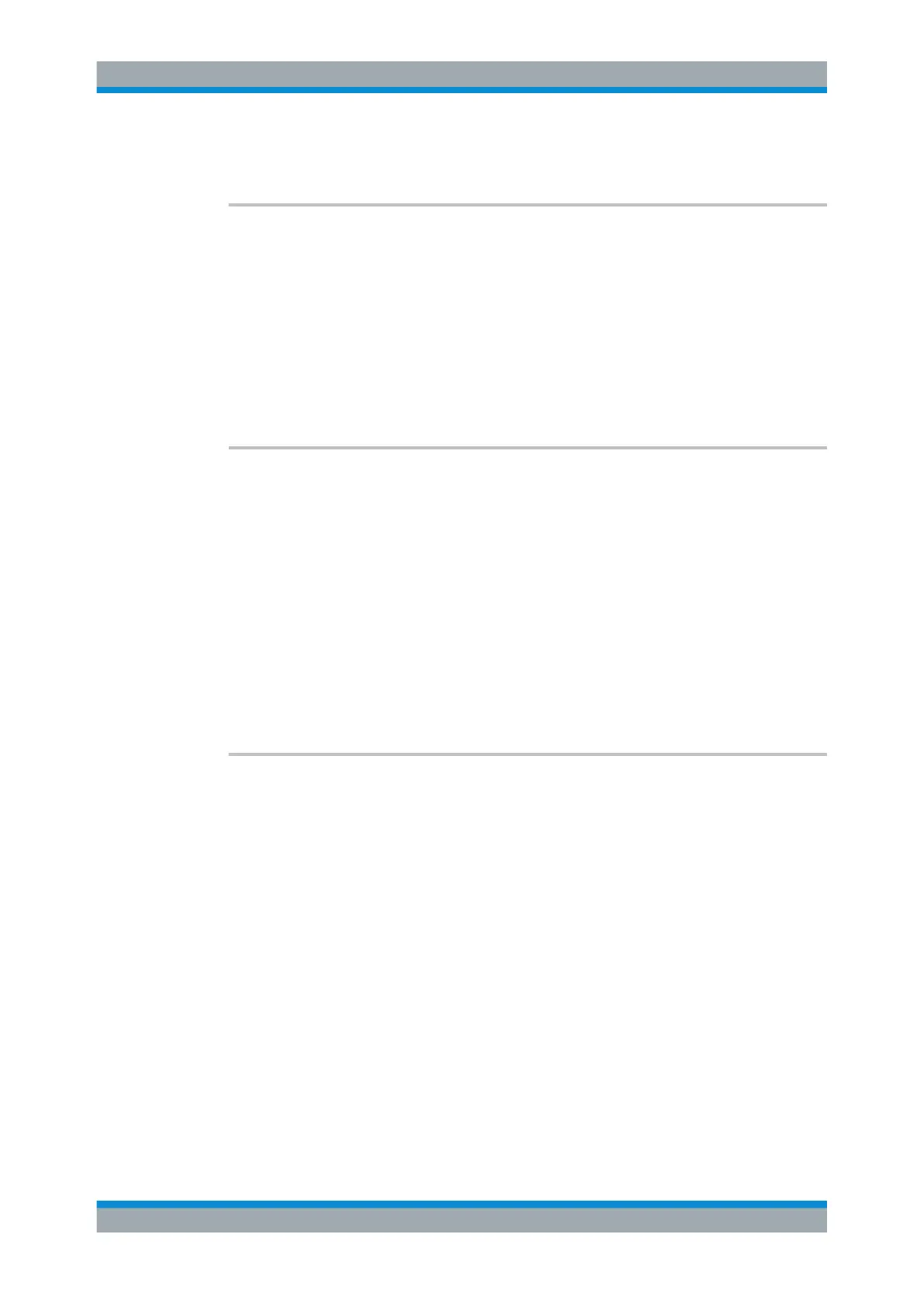Remote Control
R&S
®
FPC
210User Manual 1178.4130.02 ─ 07
Usage: Query only
DISPlay:DATE:FORMat <DateFormat>
This command selects the date format.
Parameters:
<DateFormat> DDMMyyyy | MMDDyyyy
*RST: DDMMyyyy
Example: //Select date format
DISP:DATE:FORM DDMMyyyy
Manual operation: See "Regional" on page 356
SYSTem:BNC:MODE <Usage>
This command configures the BNC connector on the rear panel of the R&S FPC.
Parameters:
<Usage> REFerence
Input for external reference signal.
TRIGger
Input for external trigger.
*RST: TRIGger
Example: //Configure the BNC connector
SYST:BNC1:MODE TRIG
Manual operation: See "Hardware" on page 356
SYSTem:DATE <Year>, <Month>, <Day>
This command defines the date of the system calendar.
Parameters:
<Year> <numeric value> (integer)
Range: 2000 to 2099
<Month> <numeric value> (integer)
Range: 1 to 12
<Day> <numeric value> (integer)
Range: 1 to 31
Example: //Change the system date
SYST:DATE 2020,6,1
Manual operation: See "Date and Time" on page 356
System Configuration
