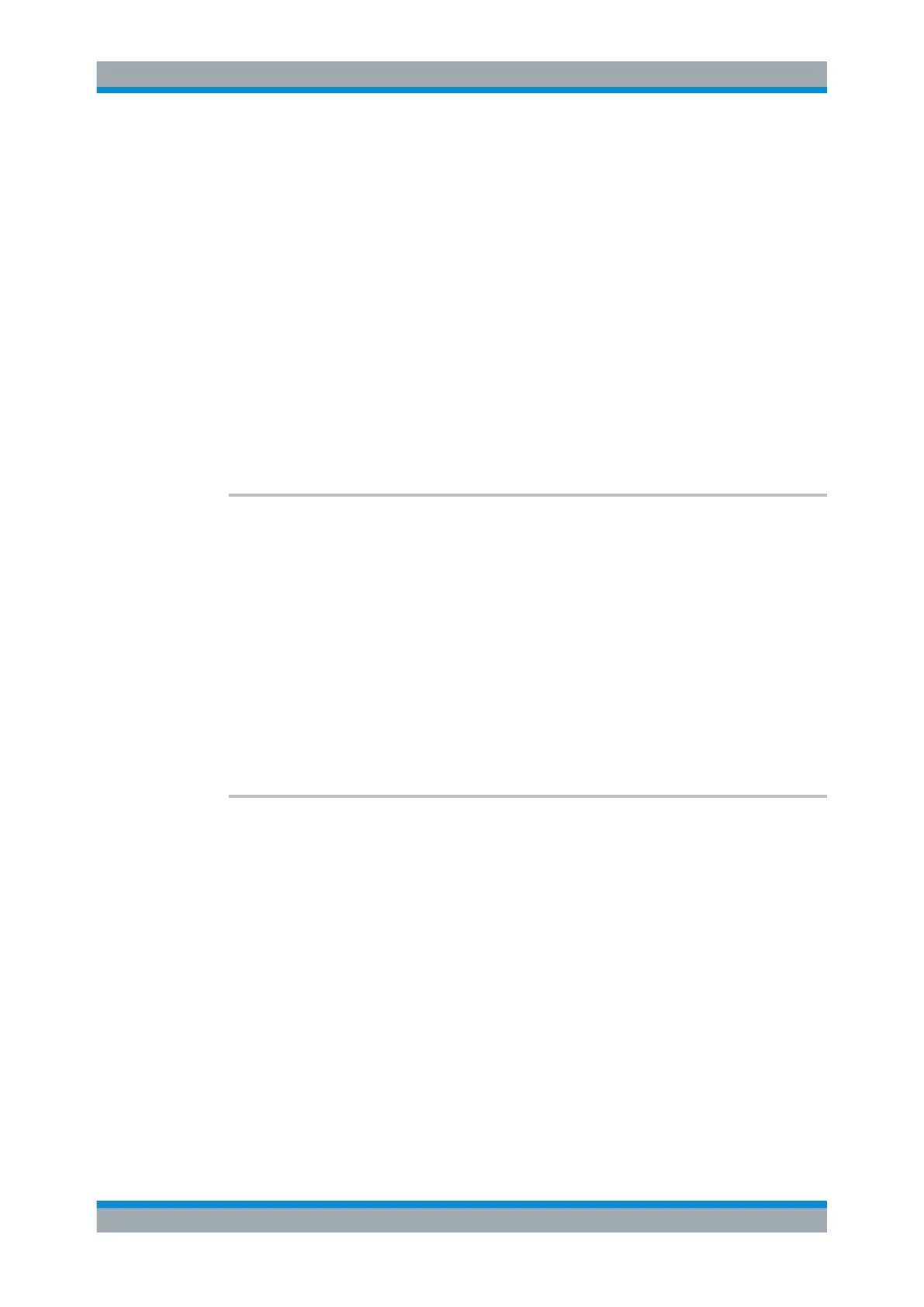Remote Control
R&S
®
FPC
250User Manual 1178.4130.02 ─ 07
●
[SENSe:]FREQuency:STARt
●
[SENSe:]FREQuency:STOP
Parameters:
<OperationMode> CW
Select the time domain (span = 0)
FIXed
Select the time domain (span = 0)
SWEep
Select the frequency domain (span > 0).
*RST: SWEep
Example: //Activate frequency domain measurements
FREQ:MODE SWE
Manual operation: See "Frequency Mode" on page 368
[SENSe:]FREQuency:OFFSet
<FrequencyOffset>
This command defines a frequency offset.
Parameters:
<FrequencyOffset> <numeric value>
Range: depends on the start frequency to 100 GHz
*RST: 0 Hz
Default unit: Hz
Example: //Define a frequency offset
FREQ:OFFS 100MHZ
Manual operation: See "Frequency Offset" on page 368
See "Frequency Offset" on page 393
[SENSe:]FREQuency:SPAN <Span>
This command defines the frequency span.
If you define a span of 0 Hz, the R&S FPC starts a measurement in the time domain.
Parameters:
<Span> <numeric value>
Refer to the datasheet for details on the frequency range of your
R&S FPC.
*RST: fmax with fmax = maximum frequency
Default unit: Hz
Example: //Define frequency span
FREQ:SPAN 10MHZ
Manual operation: See "Manual Span" on page 369
See "Zero Span" on page 369
See "Manual Span" on page 399
Remote Commands of the Spectrum Application
