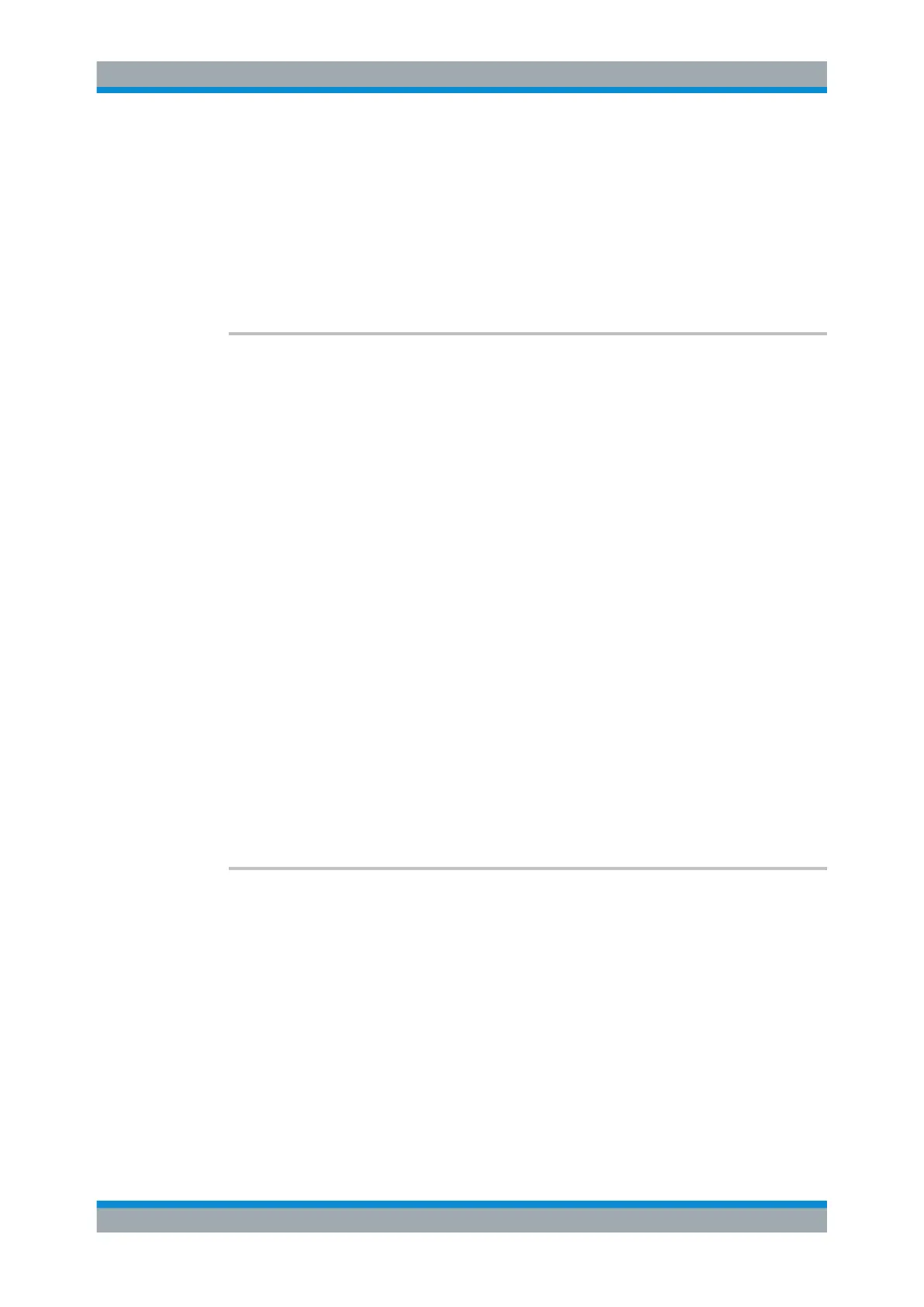Remote Control
R&S
®
FPC
291User Manual 1178.4130.02 ─ 07
Example: //More complex limit line
CALC:LIM:DEF 'Limit','Empty
comment',HZ,ABS,DBM,
0,-70,100000000,-70,100000000,-80,1000000000,
-80,1000000000,-70,2000000000,-70
CALC:LIM:UPP:SEL 'limit.abslim'
Usage: Setting only
CALCulate<n>:LIMit<k>:DELete
This command removes a limit line from the evaluation.
Removing a limit line also ends the limit check.
Prerequisites for this command
●
Select a limit line or define a threshold limit with one of the following commands:
– CALCulate<n>:LIMit<k>:LOWer:SELect
– CALCulate<n>:LIMit<k>:LOWer:THReshold
– CALCulate<n>:LIMit<k>:UPPer:SELect
– CALCulate<n>:LIMit<k>:UPPer:THReshold
Suffix:
<n>
.
irrelevant
<k> Limit line
Example: //Remove limit line
CALC:LIM2:DEL
Manual operation: See "Upper Limit" on page 374
See "Lower Limit" on page 374
See "Upper Limit" on page 384
See "Lower Limit" on page 384
See "Upper Limit" on page 402
See "Lower Limit" on page 402
CALCulate<n>:LIMit<k>:FAIL?
This command queries the result of a limit check.
To get a valid result, you have to perform a complete sweep with synchronization to the
sweep end before reading out the result. This is only possible in single sweep mode.
Prerequisites for this command
●
Select a limit line or define a threshold limit with one of the following commands:
– CALCulate<n>:LIMit<k>:LOWer:SELect
– CALCulate<n>:LIMit<k>:LOWer:THReshold
– CALCulate<n>:LIMit<k>:UPPer:SELect
– CALCulate<n>:LIMit<k>:UPPer:THReshold
Remote Commands of the Spectrum Application
