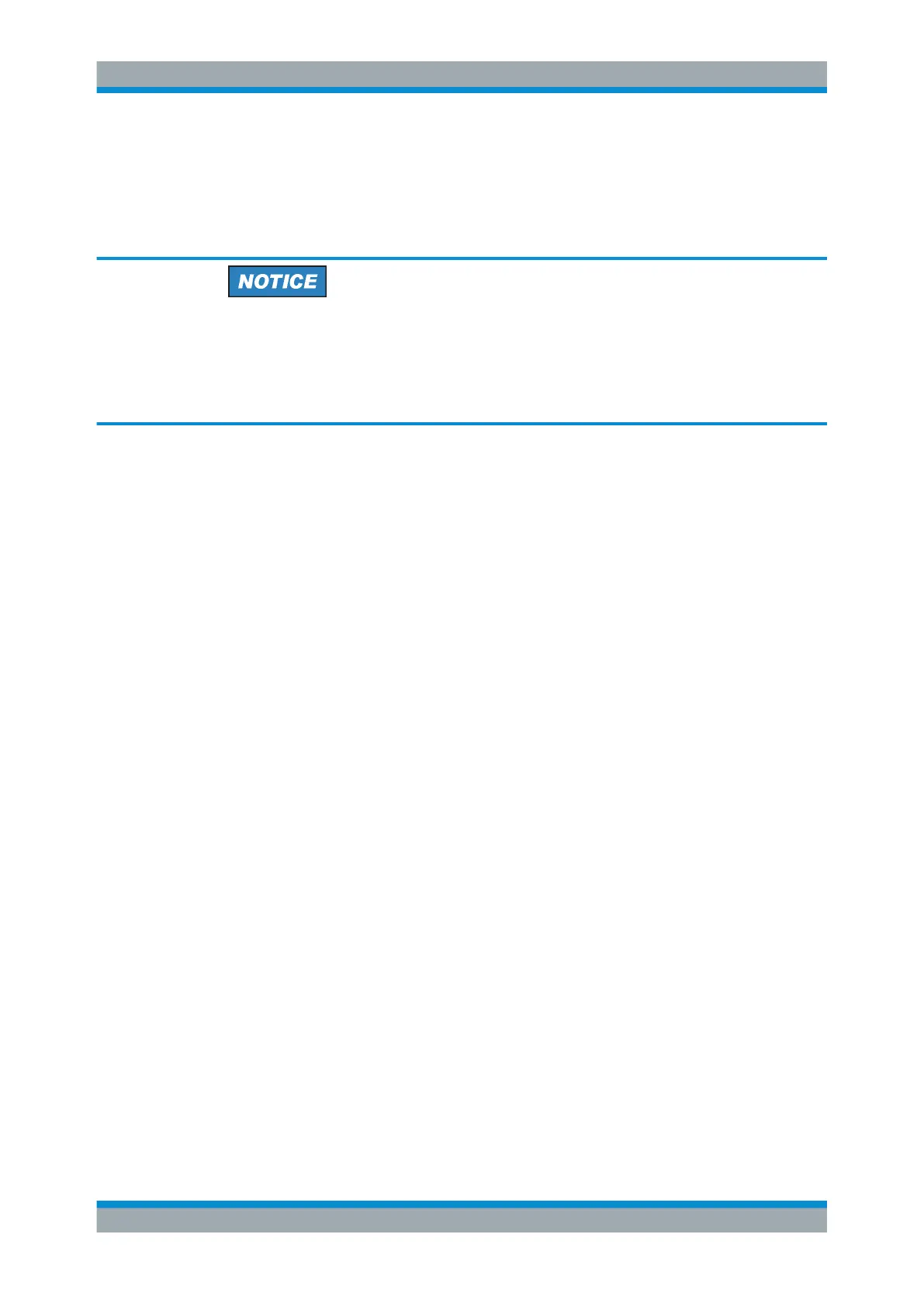Signal Source Configuration
R&S
®
FPC
53User Manual 1178.4130.02 ─ 07
by the offset, for example if the full span of your R&S FPC is 1 GHz, and you
want an offset of 200 MHz, you have to reduce the span to 800 MHz.
Defining the output level
Risk of damage to the instrument or DUT
Make sure that the DUT can handle the signal power that you output via the signal
source. Power levels that are too high can damage the DUT.
Make also sure that the reflected power does not exceed 20 dBm. Power levels higher
than that can damage or destroy the signal source output.
1. Press the "Meas" key.
2. Select the "Source" menu item to open the signal source menu.
3. Select the "Level" menu item.
The R&S FPC opens an input field to define the level of the output signal.
