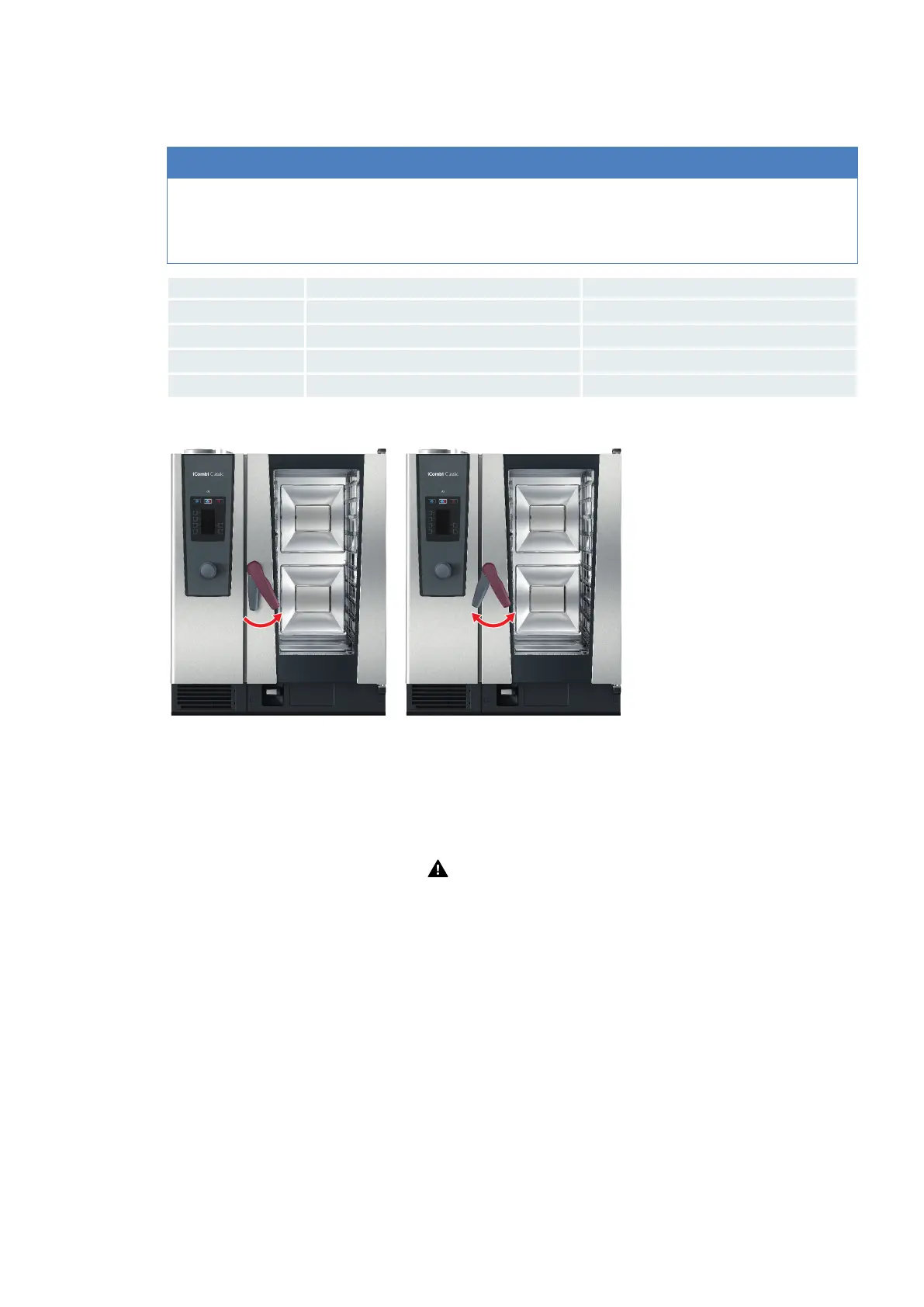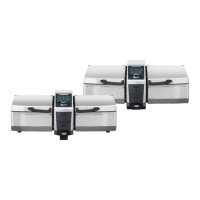4 | How to work with the unit
Operating instructions 13 / 64
4.4 Maximum load sizes
NOTICE
High load sizes could damage the unit
If you exceed the maximum load size, this may damage the unit.
1. Only load the unit with the maximum load sizes stated here
Model Max. load size [kg] Max. load per level
6-1/1 30 kg 15 kg
6-2/1 60 kg 30 kg
10-1/1 45 kg 15 kg
10-2/1 90 kg 30 kg
4.5 Opening and closing the cooking cabinet door
Opening cooking cabinet door
1. Turn the cooking cabinet door handle to the right.
2. If your unit is equipped with a safety door lock, turn the cooking cabinet door to the left first and then to the
right.
3. Open the cooking cabinet door slowly. CAUTION!Scalding hazard!If the unit is in operation, hot steam
may surge out of the cooking cabinet.
>> The fan wheel is slowed down.
Closing the cooking cabinet door
1. Press the cooking cabinet door firmly.
4.6 Loading the unit
1. Open the cabinet door.
> The brakes on the fan wheel will be activated and will brake the fan wheel.
2. Push the food into the unit.
3. If you are grilling or frying the food, push a container under the food to collect the fat.
4. Close the cooking cabinet door. Make sure that the cooking cabinet door is fully closed and the cooking
cabinet door handle is in the vertical position.
