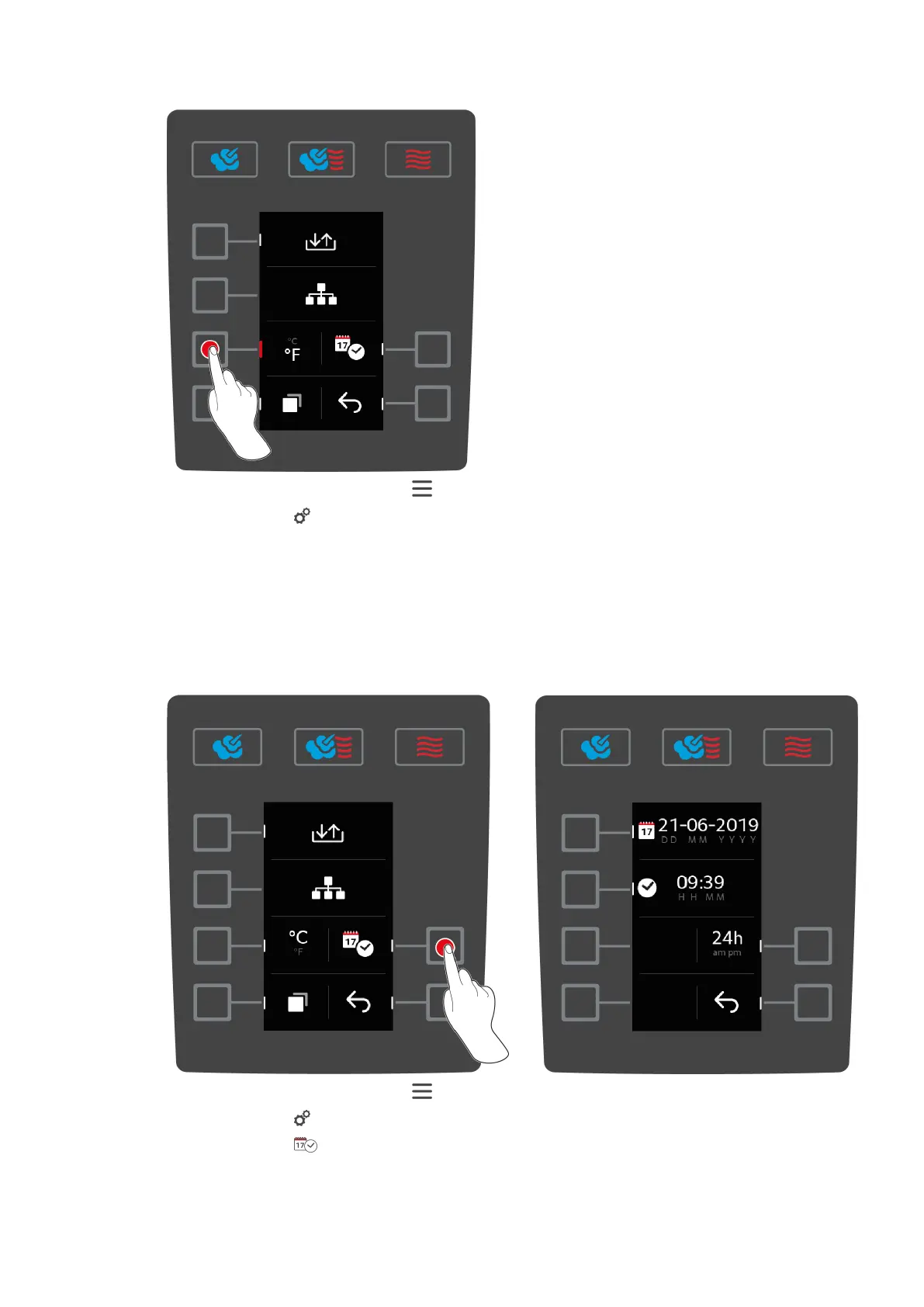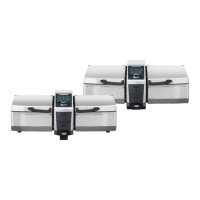9 | Settings
40 / 64 Operating instructions
1. Press the button on the start screen:
2. Press the button
3. Press the button and select the temperature unit °C or °F.
9.3 Set date and time
You can change the following settings:
n
Date in DDMMYYYY format
n
Time in HH:MM format
n
Real time format in 12-hour format or 24-hour format
1. Press the button on the start screen:
2. Press the button
3. Press the button
