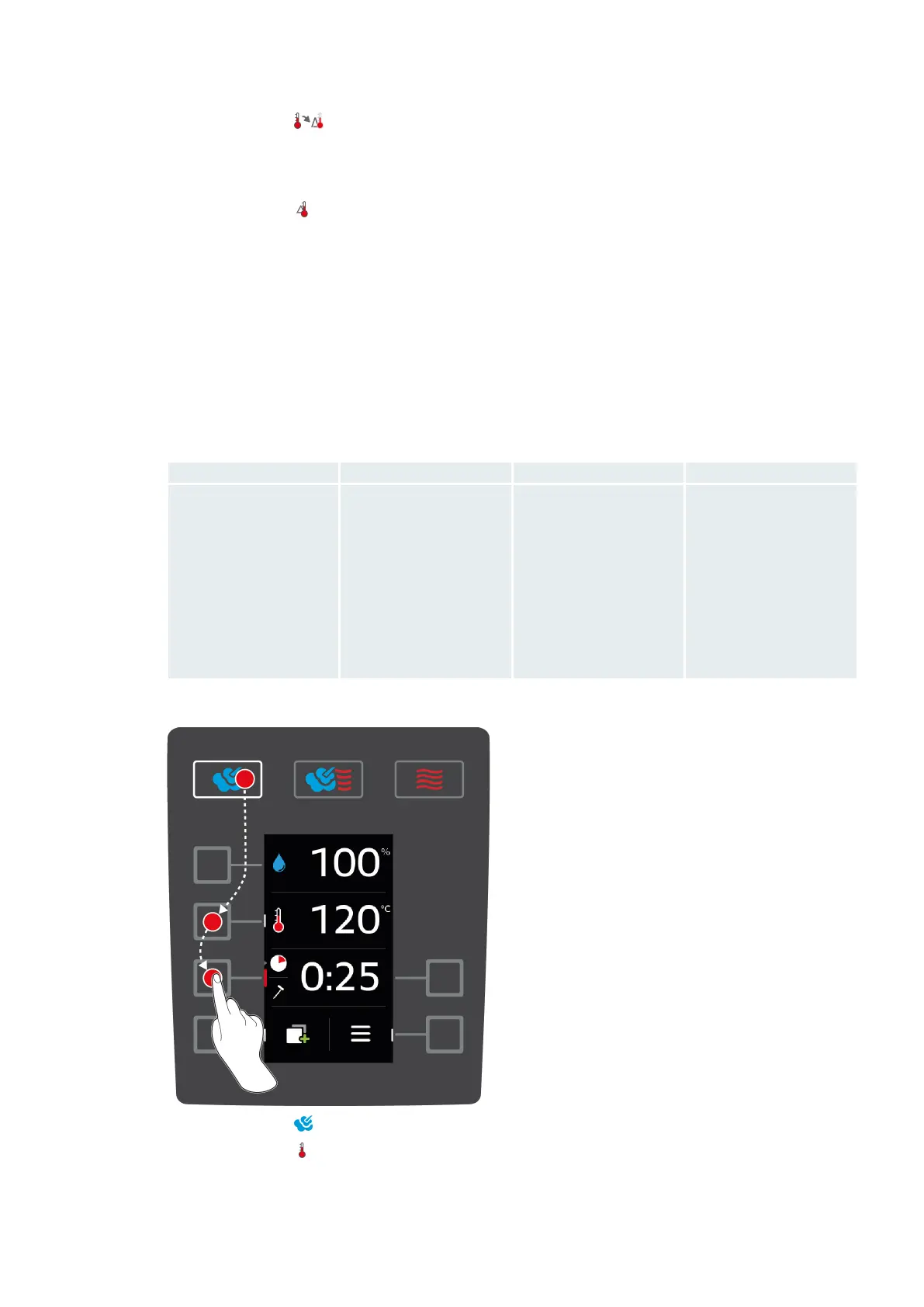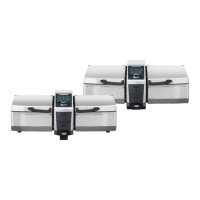5 | Preparing food
26 / 64 Operating instructions
2. Press the button
> You automatically return to the cooking parameters. The cooking time cooking parameter is then replaced
with the Delta-T cooking function. The current cooking chamber temperature and the delta temperature are
displayed.
3. Press the button
4. Turn the central dial and set the desired temperature difference.
5. Press the central dial to confirm your setting.
> The selection will automatically return to the core temperature cooking parameter.
6. Turn the central dial and set the desired core temperature.
7. Press the central dial to confirm your setting.
>> The cooking parameters are displayed according to your settings.
5.4 Steam
5.4.1 Cooking climate and temperature range
Cooking cabinet climate Cooking methods Cooking cabinet humidity Cabinet temperature
moist
n
Steam
n
Stew
n
Blanch
n
Heat through
n
Soak
n
Sous-vide cooking
n
Defrost
n
Preserve
100 % 30 – 130°C
5.4.2 Cooking food in steam
1. Press the button
2. Press the button
3. Turn the central dial and set the desired cooking cabinet temperature.
4. Press the central dial to confirm your setting.
