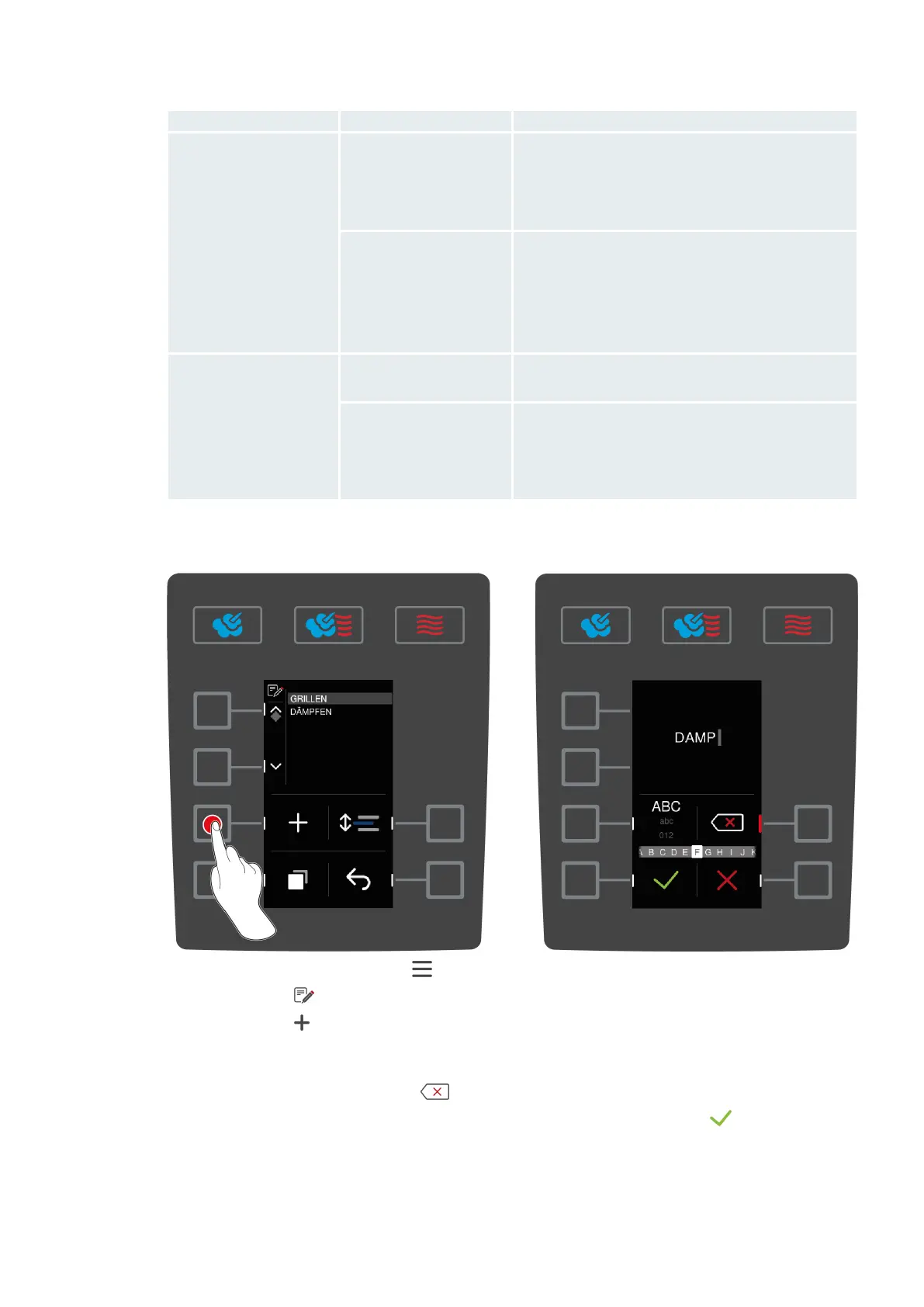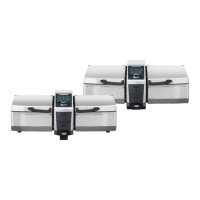8 | Programming mode
34 / 64 Operating instructions
Programme Steps Settings
Step 2
n
Cooking cabinet temperature: 140 °C
n
Cooking cabinet humidity: 60 %
n
Fan level: 4
n
Cooking time: 24 minutes
Step 3
n
Cooking mode: Convection
n
Cooking cabinet temperature: 140 °C
n
Cooking cabinet humidity: 60 %
n
Fan level: 4
n
Cooking time: 1 minute
Plate finishing Step 1
n
Cooking mode: Combination of steam and hot air
n
Preheat: 130°C
Step 2
n
Cooking cabinet temperature: 130°C
n
Cooking cabinet humidity: 80 %
n
Fan level: 4
n
Cooking time: 8 minutes
You can find further information on finishing here [}31].
8.3 Create new programme
1. Press the button on the start screen:
2. Press the button
3. Press the button
4. Enter the program name using the central dial. You can use upper case and lower case letters and figures. To
switch between options, press this button: ABC
5. To correct an entry, press this button:
6. Once you have entered the programme name, press the button to confirm your entry:
> The operating mode buttons will start flashing.
7. Select the desired mode.
> The mode button will start flashing.
