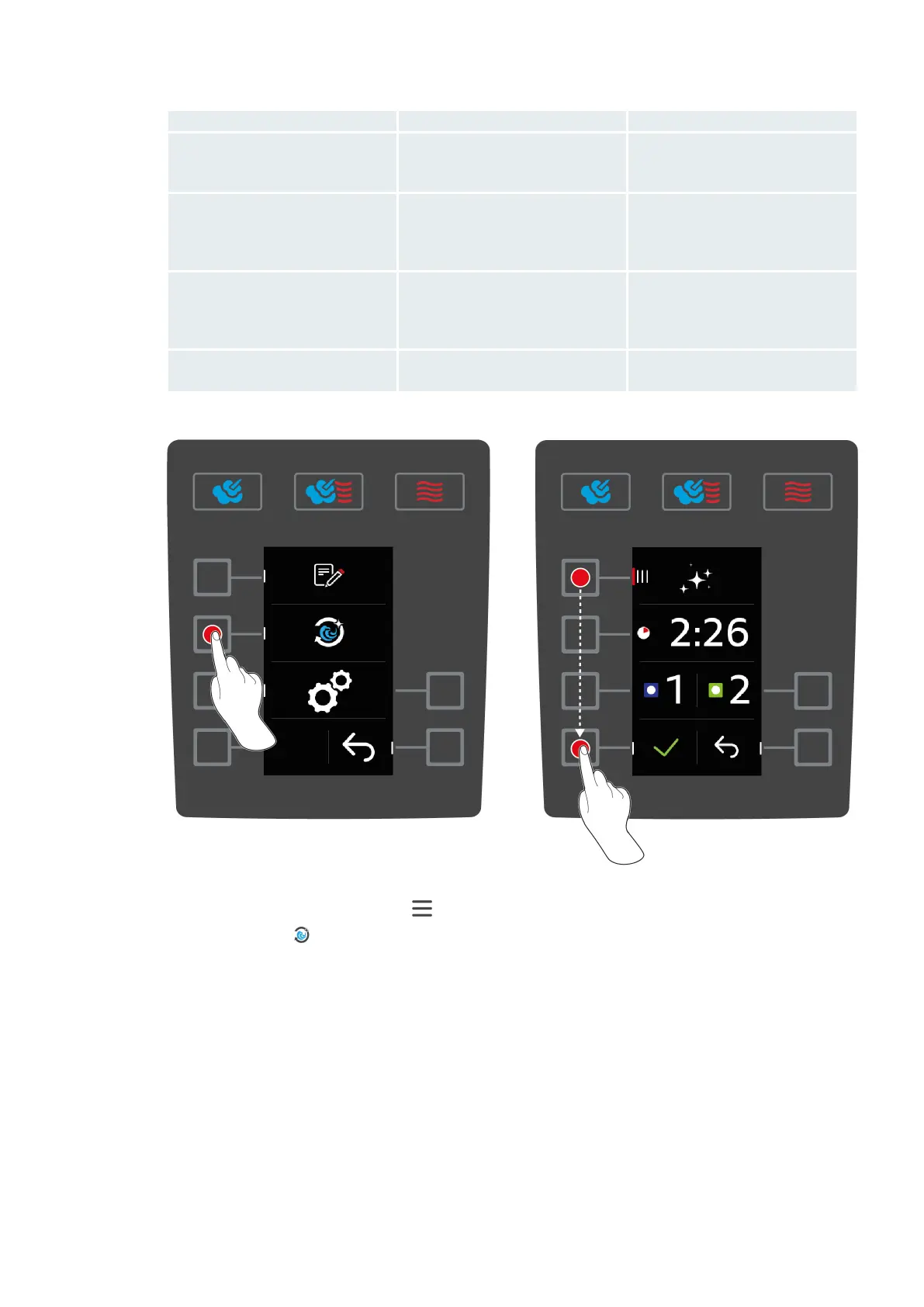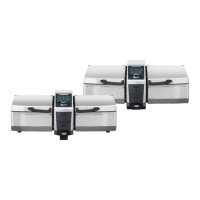11 | Automatic cleaning
Operating instructions 45 / 64
Cleaning programme Description Care agents required
light Suitable for removing light dirt
and scale resulting from use of the
unit at up to 200 °C.
n
Active Green cleaner tablets
n
care tabs
medium Suitable for removing dirt and
scale resulting from cooking
processes including grilling or
roasting.
n
Active Green cleaner tablets
n
care tabs
heavy Suitable for removing heavy dirt
and scale resulting from cooking
processes including grilling or
roasting.
n
Active Green cleaner tablets
n
care tabs
Rinse without tabs Suitable for rinsing the cooking
cabinet with warm water.
–
11.3 Start automatic clean
a The hinging racks are correctly placed in the cooking cabinet.
1. Press the button on the start screen:
2. Press the button
> If the cooking cabinet temperature is above 50 °C, this message is displayed: Cooking cabinet too hot
3. Start the cool down function to reduce the cooking cabinet temperature. Click here for more information:
Functions
4. Press the button IIII
5. Turn the central dial and select the desired cleaning program [}44].
6. Open the cabinet door.
7. Remove all containers and trays from the cooking cabinet.
