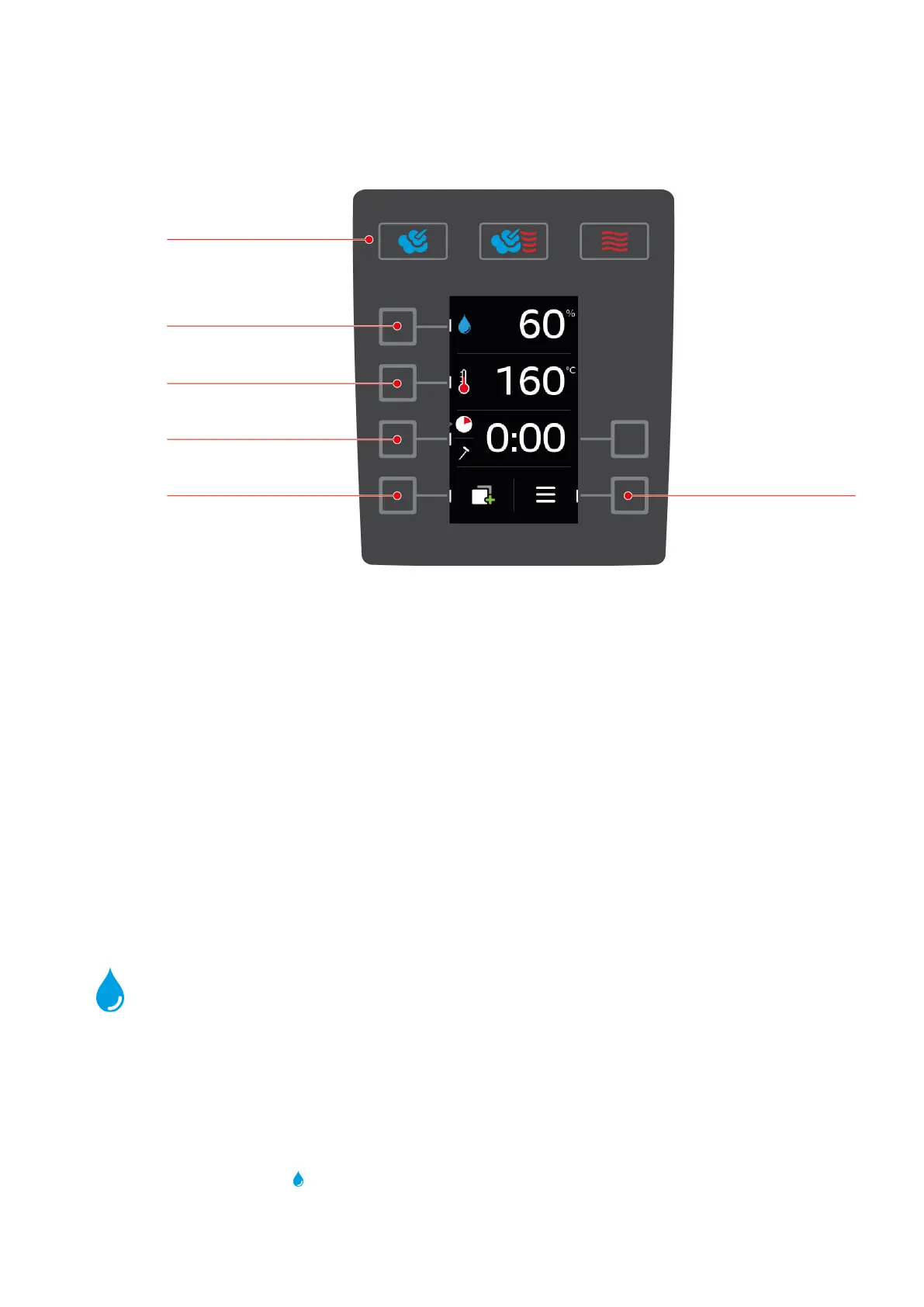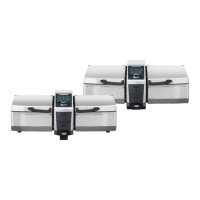5 | Preparing food
Operating instructions 23 / 64
5 Preparing food
5.1 Open modes
Cooking modes
Cooking cabinet humidity
Cooking time
Cabinet temperature
Additional functions
Menu
Core temperature
n
The following modes are available:
– Steam [}26]
– Combination of steam and hot air [}27]
– Convection [}28]
n
You can choose from the following cooking parameters [}23]:
– Cooking cabinet humidity
– Cabinet temperature
– Cooking time
– Core temperature
n
You can choose from the following additional functions [}25]:
– Heat
– Cool-down function
– Air speed
– Delta-T cooking
5.2 Cooking parameters
Cooking cabinet humidity
With this cooking parameter, you can set the humidity in the cooking cabinet.
n
In the Steam mode, the cooking cabinet humidity is 100 % and cannot be changed.
n
In the Combination of steam and hot air mode, extra humidity is injected by the steam generator in addition
to the humidity from the food. If the set cooking cabinet humidity is exceeded, the cooking cabinet will be
dehumidified.
n
In the Hot Air Mode, the humidity is not injected by the steam generator, but comes from the food. If the set
cooking cabinet humidity is exceeded, the cooking cabinet will be dehumidified.
This is how you set the cooking cabinet humidity:
1. Press the button
