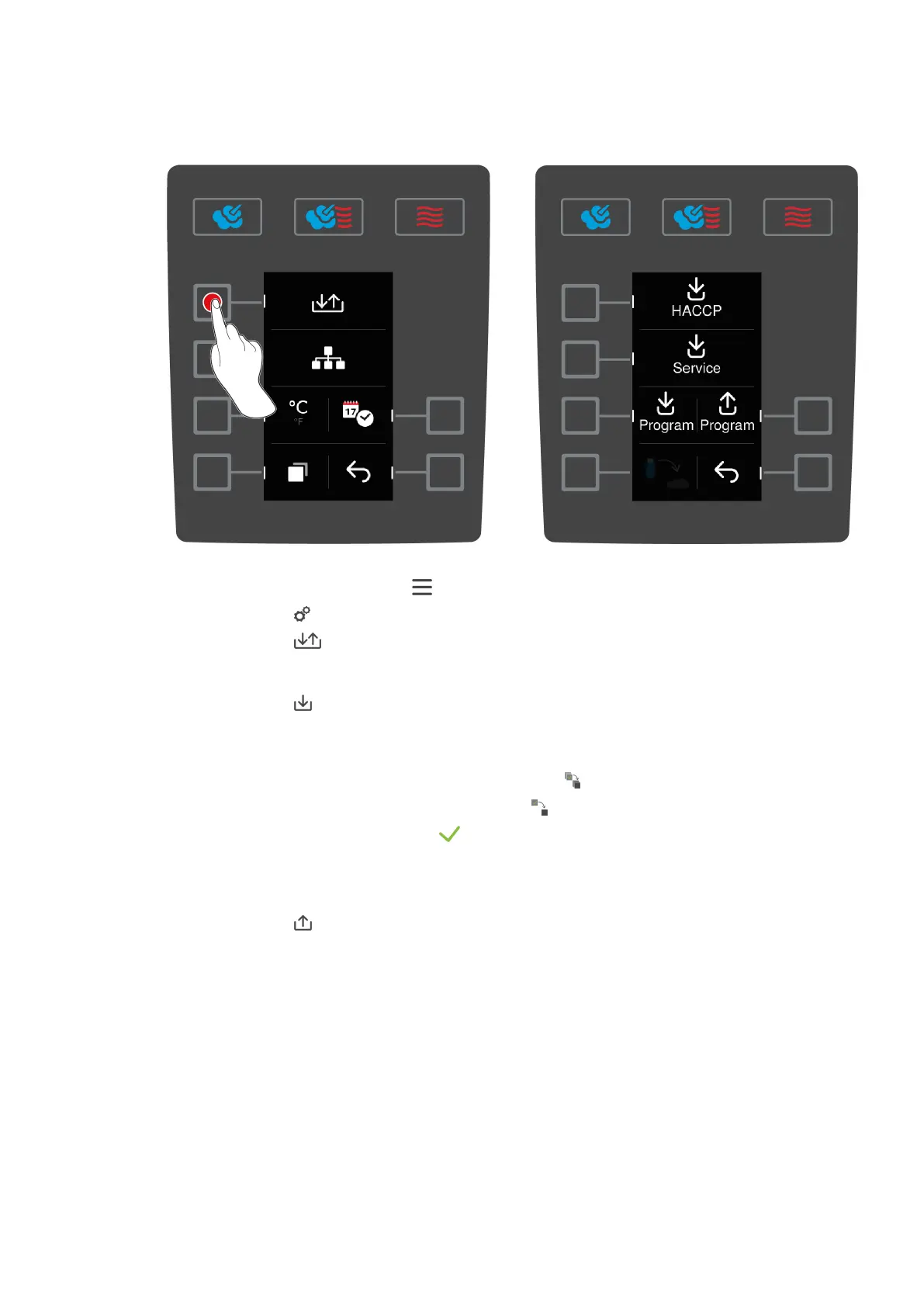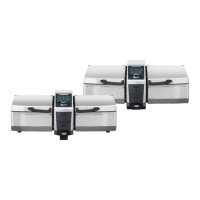8 | Programming mode
38 / 64 Operating instructions
8.8 Upload and download programmes
You can download programs you have created on one unit and transfer them to another iCombi Classic.
a You have connected a USB flash drive with the unit.
1. Press the button on the start screen:
2. Press the button
3. Press the button
Download programs
1. Press the button
> You can decide whether you only want to download one program or all programs.
2. Turn the central dial and select the desired program.
3. If you only want to download one program, press this button:
4. If you want to download all programs, press this button:
5. To start the download, press this button:
> The programs will be downloaded.
Upload programs
1. Press the button
> The programs will be uploaded and available:
