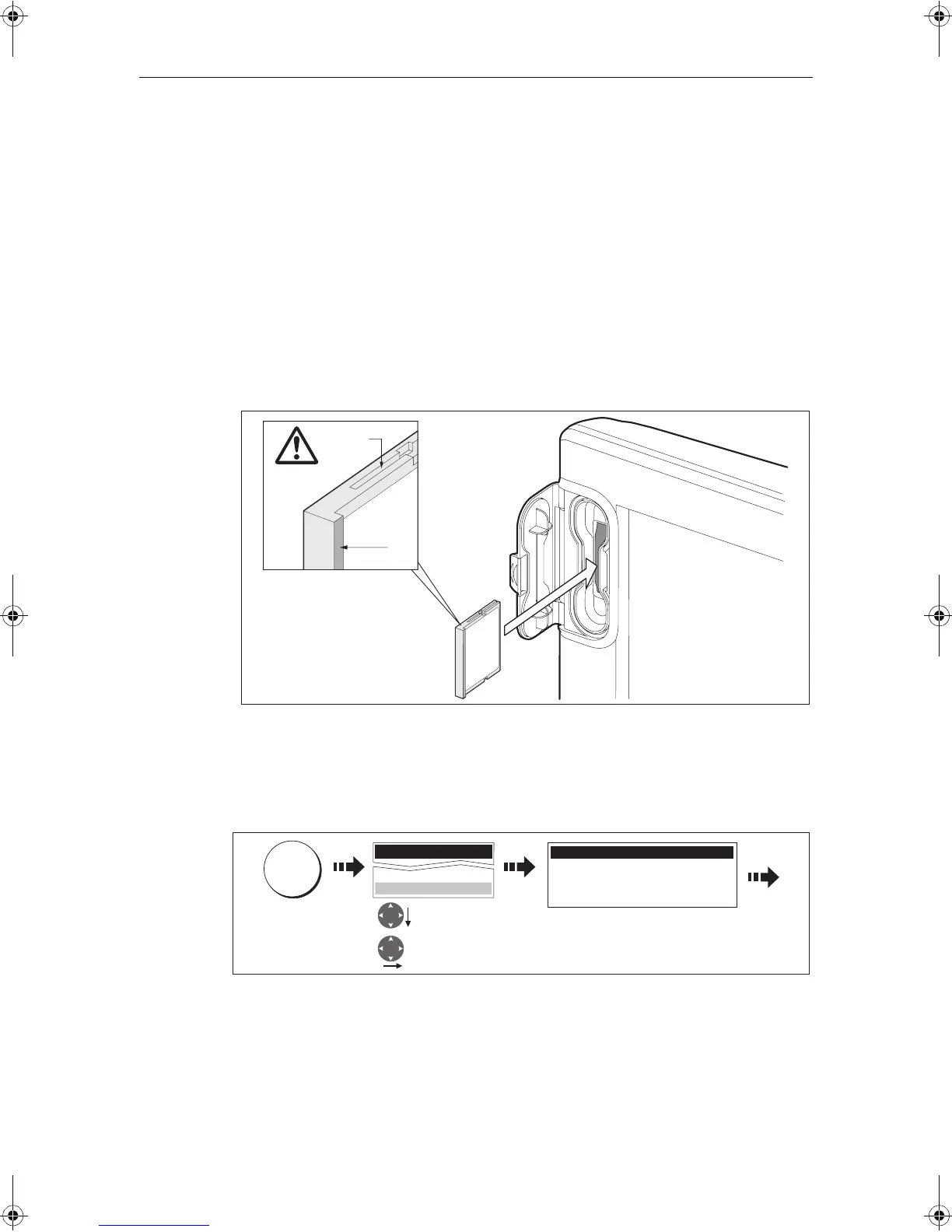18 C-Series Display Reference Manual
Inserting a card
To insert a card, refer to the illustration and:
1. Check that you are using the correct type of card (see
Important Information
, at the
beginning of this manual
).
2. Open the chart card door, located on the front left of the display.
3. Insert the card as shown, with the lip of the card facing inwards. It should position
easily. If it does not, DO NOT force it, check the direction in which the lip is facing.
4. Gently press the card home.
5. To prevent the ingress of water and consequent damage, close the chart card door
and press firmly until a click is heard.
Removing a card
...with the unit powered on
1. Select the CF Card Removal function:
IMPORTANT:
If you try to remove a card without accessing the setup menu, a blue screen and
warning message is displayed and the unit must be restarted.
You must only remove the card while the CF Card Removal message is displayed.
Once the message is closed, the card should no longer be removed.
2. Open the chart card door.
D7215_2
Narrow
Groove
Lip
Setup
System Diagnostics...
Remove CF Card
D8518-1
Highlight
Remove CF Card
Select Remove
CF Card
MENU
CF Card Removal
You may now safely remove your
compact flash card.
Press OK or CANCEL when finished.
81221_4.book Page 18 Tuesday, February 28, 2006 5:24 PM