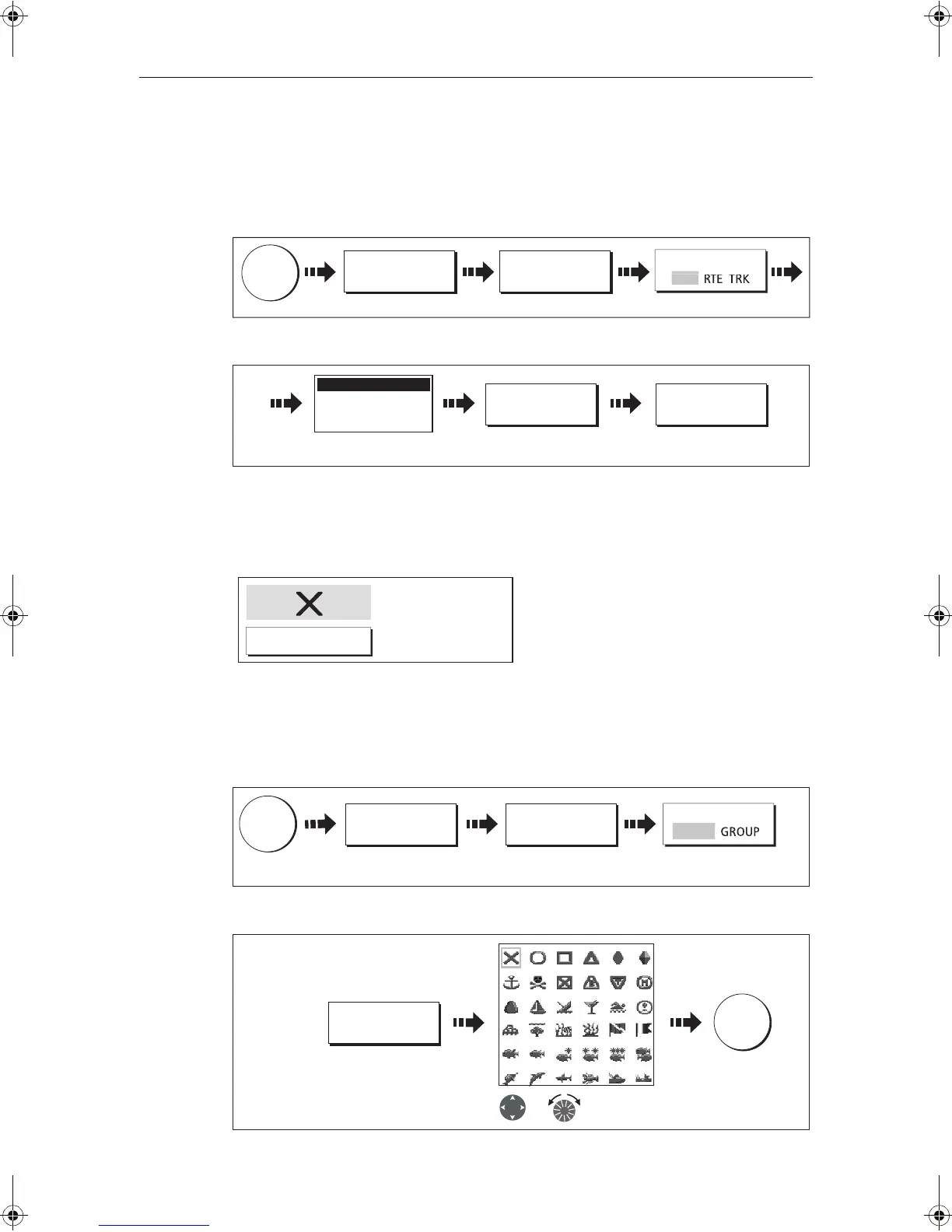Chapter 3: Working with Waypoints 37
Erasing all waypoints
If you need to erase all your waypoints, you can use the ARCHIVE & TRANSFER soft
keys:
1. Select the ERASE FROM SYSTEM and the appropriate list:
2. Erase all waypoints:
Changing the default symbol or group
When you add a waypoint to your system it is assigned to the default group and given
the default symbol:
If these are not suitable, you can select an alternative symbol and group to be the
default. For an alternative group to be selected for the default, it must first be created -
see
page 39
.
1. Select either the default symbol or group:
2. Change the symbol or group default:
D8716-1
ARCHIVE AND
TRANSFER
ERASE FROM
SYSTEM...
SELECT LIST
DATA
PT
Select the WPT list
D8851_1
ERASE ALL
WAYPOINTS
YES
Waypoint Group 1
Waypoint Group 2
Waypoint Group 3
System Waypoint List
System waypoint list
displayed
D6658-2
Default Symbol
Default Group
My Waypoints
D8290-1
WPTS
MOB
REVIEW AND EDIT
WAYPOINTS...
SET DEFAULT SYM
& GROUP...
SET UP DEFAULT
Toggle to required option.
Default displayed.
YMB
D8291-1
EDIT DEFAULT
Select required
default symbol
To save
OK
Symbol
Or
81221_4.book Page 37 Tuesday, February 28, 2006 5:24 PM