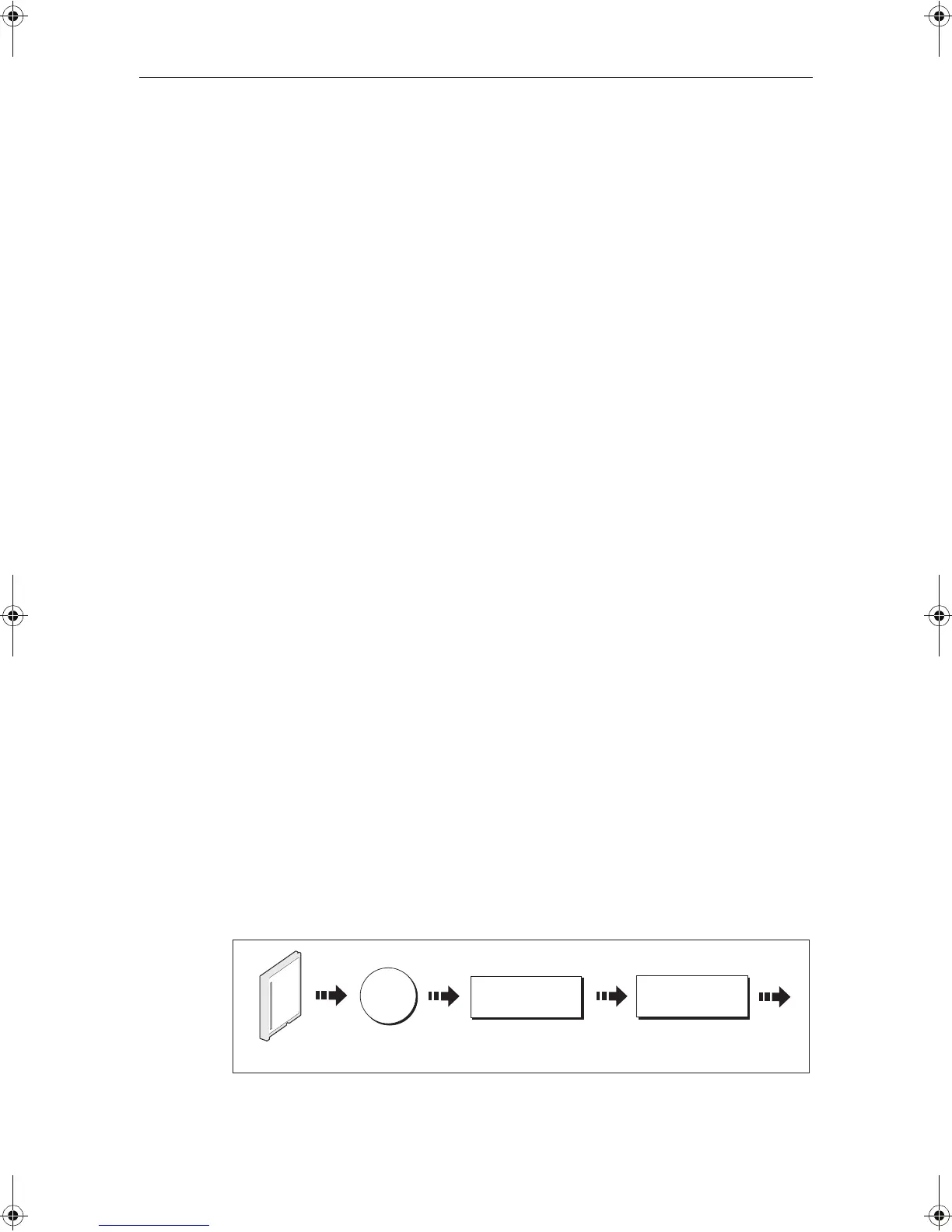Chapter 2: General Operation 19
3. Grip the card and pull to remove it from its slot.
4. To prevent the ingress of water and consequent damage, close the chart card door
and press firmly until a click is heard.
5. Press OK.
...with the unit powered down
1. Open the chart card door.
2. Grip the card and pull to remove it from its slot.
3. To prevent the ingress of water and consequent damage, close the chart card door
and press firmly until a click is heard.
2.8 Managing data
This section explains how you can manage the data contained in your C-Series and
includes the following:
• Writing/retrieving to a CF card.
• Erasing information from a card.
• Erasing information from your system.
• Transferring information to/from a PC.
• Password protection.
Writing/retrieving data to a CompactFlash card
Your display can save up to 1,000 waypoints, 100 routes and 10 tracks in data base
lists. Once this number is reached you will need to archive data to a CompactFlash card
for safe-keeping or retrieval at a later date. Alternatively, you can transfer data to
another instrument or PC using NMEA. When navigation is active, you can also receive
waypoints, routes and tracks from a PC, SeaTalk and NMEA instruments (see
page 22
).
Saving information to a card
Important:
Raymarine strongly recommend that you save data to a separate CompactFlash card
and not to a Navionics card containing cartography.
1. Insert card and select the SAVE TO CARD function:
ARCHIVE AND
TRANSFER
SAVE TO CARD
DATA
D8070_1
Insert card
81221_4.book Page 19 Tuesday, February 28, 2006 5:24 PM