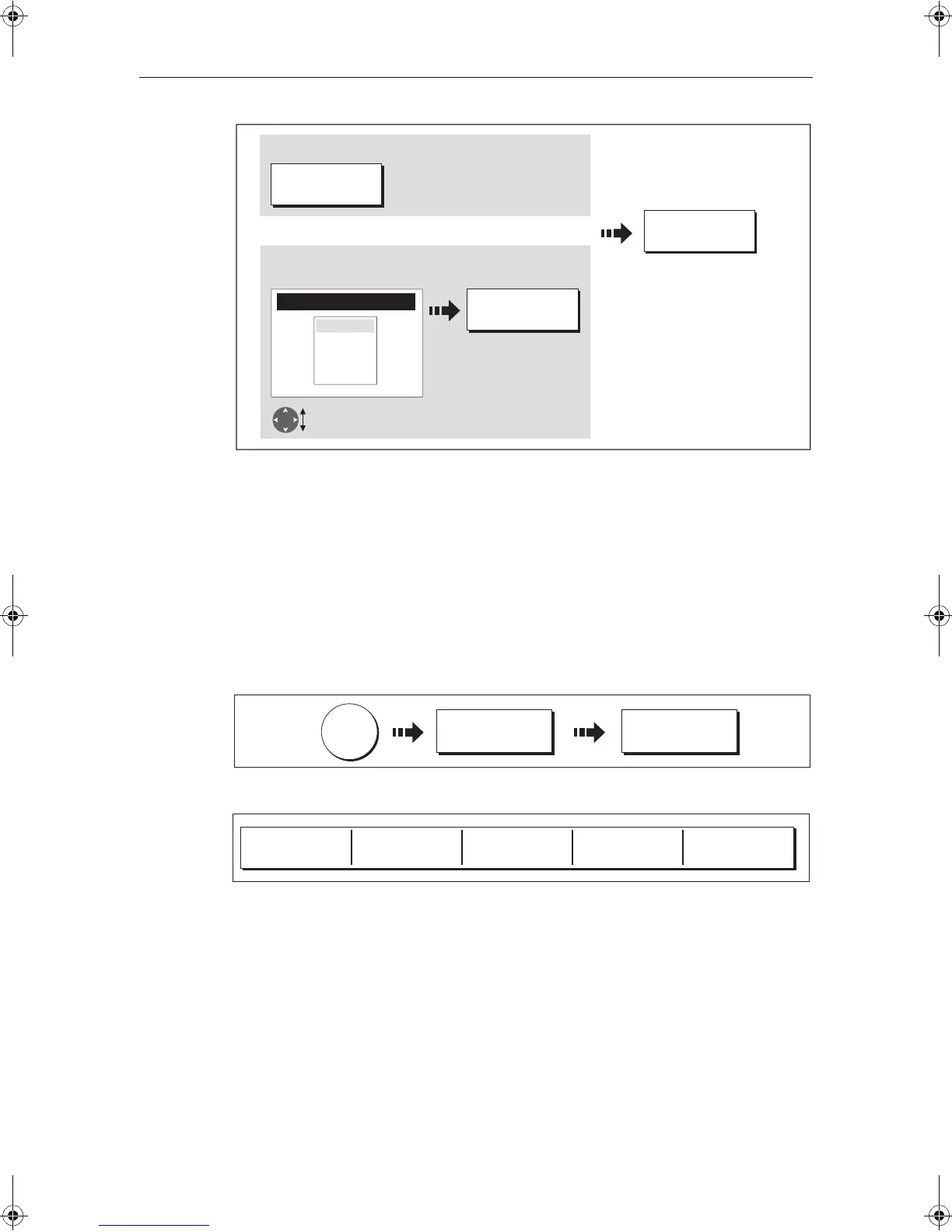22 C-Series Display Reference Manual
Sending and receiving information using a PC
You can transfer and retrieve waypoints or routes to and from another instrument or
PC using NMEA.
With a RayTech 6.0’s planner you can transfer waypoints and routes via a CF memory
card. Such transfers require that the PC be connected to the display’s NMEA port via a
serial data cable.
To transfer or receive information:
1. Select the transfer on NMEA option:
2. Press the appropriate soft key to send or receive NMEA:
Note: If you wish to stop the transfer at any point, press
STOP TRANSFER.
3. When transfer is complete, STOP TRANSFER greys out and the soft keys reappear.
D8657_1
YES
ERASE ALL
ERASE ROUTE
Or
To delete all items:
To delete individual items:
Highlight item for
deleting
e.g.
ROUTE LIST
Route 2
Route 3
DATA
ARCHIVE AND
TRANSFER
TRANSFER ON
NMEA...
D8638_1
SEND WPTS ON
NMEA
SEND RTES ON
NMEA
RECEIVE ON NMEA
D6808-2
STOP TRANSFER
81221_4.book Page 22 Tuesday, February 28, 2006 5:24 PM