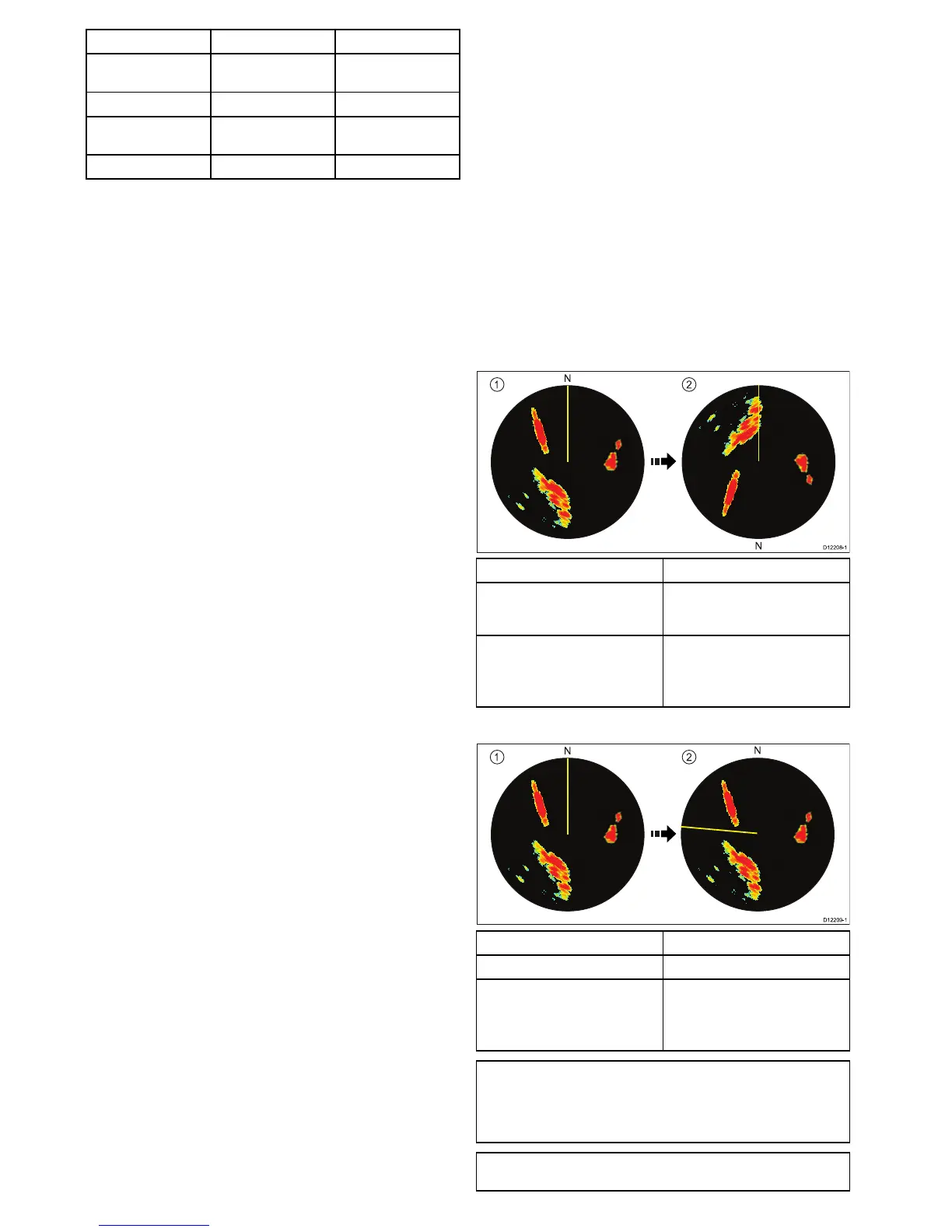ScannerDualRangemodeOperatingmode
4KwSuperHDOpen
Array
Long
SuperHD
Short
HD
12KwSuperHDOpen
Array
Long
SuperHD
Short
HD
EnablingDualRangeradaroperation
Intheradarapplication.
1.SelectMenu.
2.SelectPresentation.
3.SelectDualRangesothatOnishighlighted.
SelectingDualRangewillswitchbetweendualrangeOn
andOff.
Selectingrangeoperation
WithDualRangesettoonandtheradarapplicationscreen
displayed:
1.SelectMenu.
2.SelectPresentation.
3.SelectDualRangeChanneltoswitchbetween1or2,as
appropriate.
16.7Radarmodeandorientation
Radarorientationmodes
Theradarcanoperateinanumberoforientationmodestosuit
differenttypesofnavigation.
Theorientationoftheradarreferstotherelationshipbetween
theradarandthedirectionthatyouaretravellingin.Thereare
threeorientationmodestochoosefrom:
•Head-Up
•North-Up
•Course-Up
Theseorientationmodesareusedinconjunctionwithmotion
modetocontrolhowyourboatandradarrelatetooneanother
andhowtheyaredisplayedonscreen.Anychangesthatyou
maketotheorientationoftheradarareretainedwhenyou
switchoffyourmultifunctiondisplay.
Head-Up
Thisisthedefaultmodefortheradarapplication.
ItemDescription
1
Ship'sHeadingMarker(SHM)
(indicatingthevessel'scurrent
headingisupwards).
2Asthevessel'sheadingchanges:
•SHMisxedupwards
•Radarpicturerotatesaccordingly
North-Up
ItemDescription
1Truenorthattop.
2Asyourvessel'sheadingchanges:
•Radarpictureisxed(northup)
•SHMrotatesaccordingly
Note:Ifheadingdatabecomesunavailablewhilstinthis
mode,awarningmessagewillbeshown,thestatusbar
indicatesNorth-Upinbracketsandtheradaruses0°heading
inrelativemotion.Whenheadingdatabecomesavailable
oncemore,North-Upmodeisreinstated.
Note:ItisnotpossibletoselectHeadUpmodewhenthe
motionmodeissettoTrue.
166NewaSeries/NewcSeries/NeweSeries
