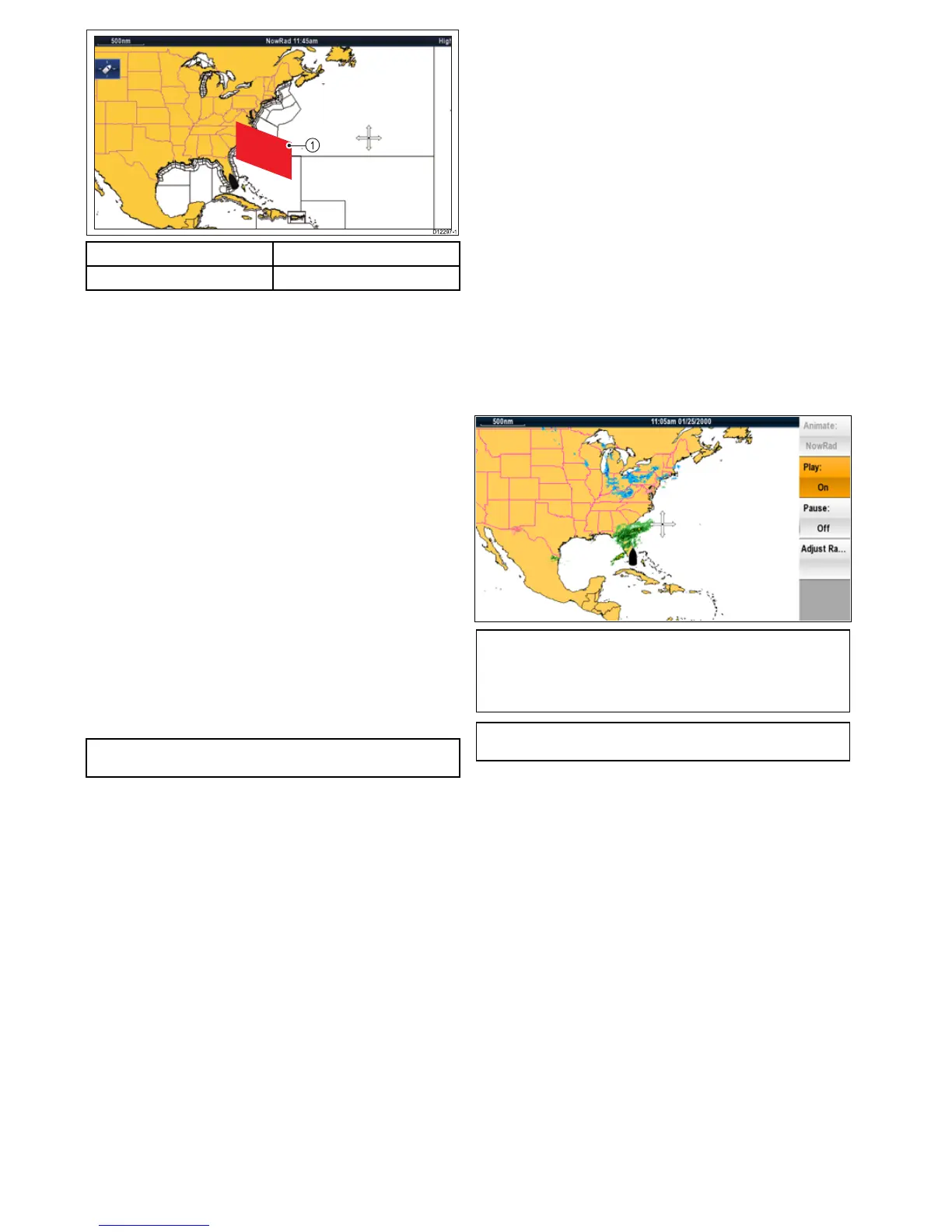ItemDescription
1Watchboxalertbox
Viewingwatchboxalerts
Youcanviewawatchboxalertatanytimebyfollowingthesteps
below:
Fromtheweatherapplicationwithawatchboxalertbox
displayed.
1.Selectthewatchboxalertbox.
Thecontextmenuisdisplayed.
2.SelectViewData.
Thewatchboxalertmessageisdisplayed.
Settingwatchboxalertrange
Youcanspecifytherangefromyourvesselthatyouwishto
receivewatchboxalertsfrom.
Fromtheweatherapplication:
1.SelectMenu.
2.SelectWatchboxAlerts.
3.Selecttherequiredrange,All,orOffifyoudonotwantto
receivewatchboxalerts.
•Selectingarangewilldisplaywatchboxwarningsoccurring
withinthespeciedrange.
•SelectingAllwilldisplayallwatchboxwarningregardless
ofrangefromyourvessel.
•SelectingOffwillstopwatchboxalerts.
Note:WhenthewatchboxalertsettingissettoOffwatchbox
reportswillstillbereceivedbutyouwillnotbealerted.
23.8Animatedweathergraphics
Youcanviewanimatedweathergraphicstoprovideanindication
ofchangingweatherpatterns.
Theanimatedweatheroptionenablesyoutoviewananimation
fromthecurrenttimefor:
•NOWRad—weatherradar
•Wind
•Waves
•Pressure—surfacepressure
Runningaweatheranimation
Fromtheweatherapplication:
1.SelectMenu.
2.SelectAnimateWeather.
3.SelectAnimate.
Alistofanimationisdisplayed.
4.Selectthetypeofanimationfromthelist.
5.SelectPlaysotheOnisdisplayed.
Selectingplaywillswitchbetweenonandoff.
Note:Youcannotdisplayinformation(bymovingthecursor
overasymbol)whenanimationisrunning.TheRangeand
Rotarycontrolsdohoweverremainoperableprovidedthe
PAUSEoptionhasnotbeenselected.Ranging/panningwill
causetheanimationtorestart.
Note:TheanimationwillbeswitchedtoOffiftheanimation
menuisclosed.
256NewaSeries/NewcSeries/NeweSeries
