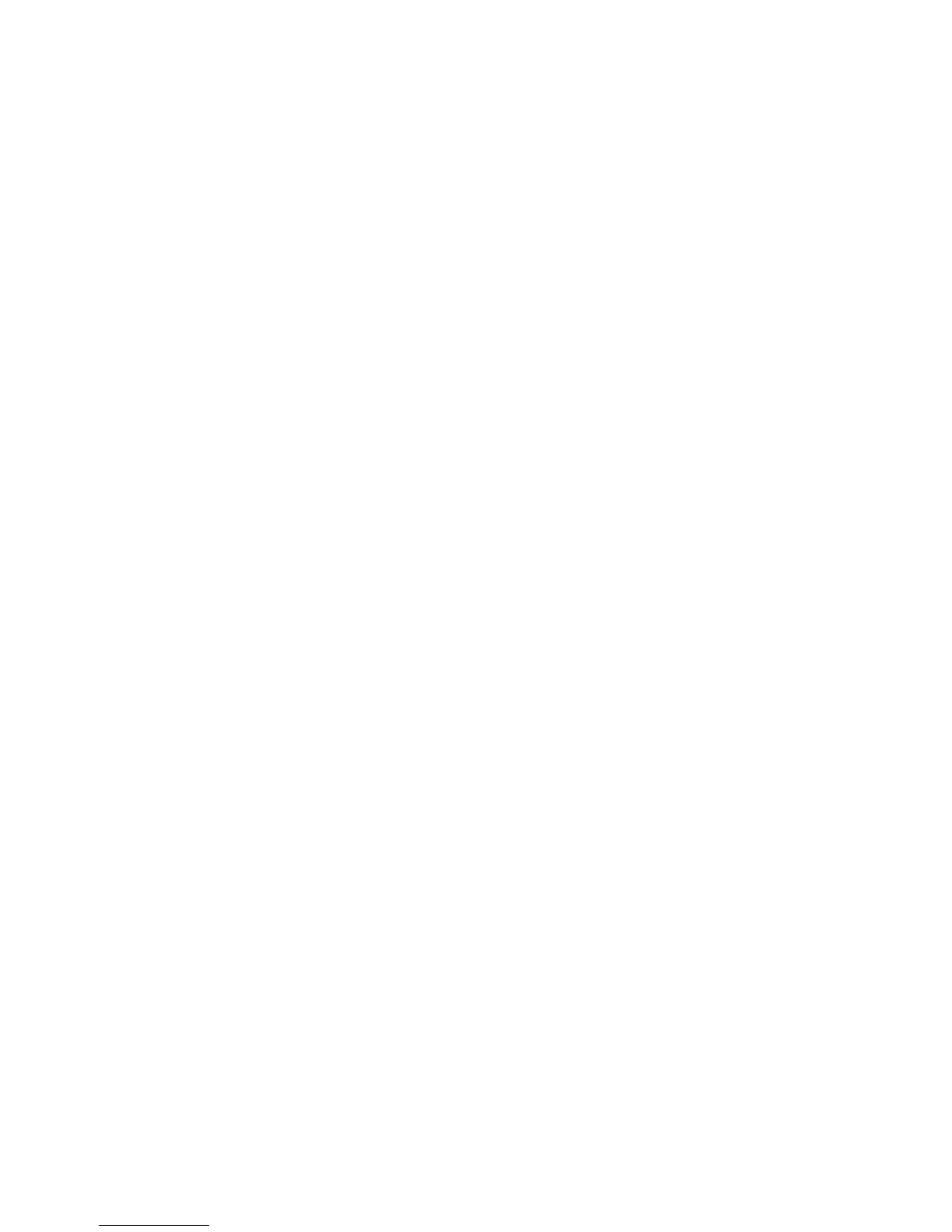3.4Multipledatasources(MDS)
overview
Installationsthatincludemultipleinstancesofdatasourcescan
causedataconicts.Anexampleisaninstallationfeaturing
morethanonesourceofGPSdata.
MDSenablesyoutomanageconictsinvolvingthefollowing
typesofdata:
•GPSPosition.
•Heading.
•Depth.
•Speed.
•Wind.
Typicallythisexerciseiscompletedaspartoftheinitial
installation,orwhennewequipmentisadded.
IfthisexerciseisNOTcompletedthesystemwillautomatically
attempttoresolvedataconicts.However,thismayresultinthe
systemchoosingasourceofdatathatyoudonotwanttouse.
IfMDSisavailablethesystemcanlisttheavailabledata
sourcesandallowyoutoselectyourpreferreddatasource.
ForMDStobeavailableallproductsinthesystemthatuse
thedatasourceslistedabovemustbeMDS-compliant.The
systemcanlistanyproductsthatareNOTcompliant.Itmay
benecessarytoupgradethesoftwareforthesenon-compliant
productstomakethemcompliant.VisittheRaymarinewebsite
(www.raymarine.com)toobtainthelatestsoftwareforyour
products.IfMDS-compliantsoftwareisnotavailableandyou
doNOTwantthesystemtoautomaticallyattempttoresolve
dataconicts,anynon-compliantproduct(s)canberemovedor
replacedtoensuretheentiresystemisMDS-compliant.
3.5Identifyingyourdisplayvariant
Todiscoverwhichmodeldisplayyouhavefollowthesteps
below:
Fromthehomescreen:
1.SelectSet-up.
2.SelectMaintenance.
3.SelectDiagnostics.
4.SelectSelectDevice.
5.SearchtheNetworkcolumnforthe'ThisDevice'entry.
6.TheDevicecolumnforthisrecordwilllistthemodelofyour
display.
Planningtheinstallation
27
