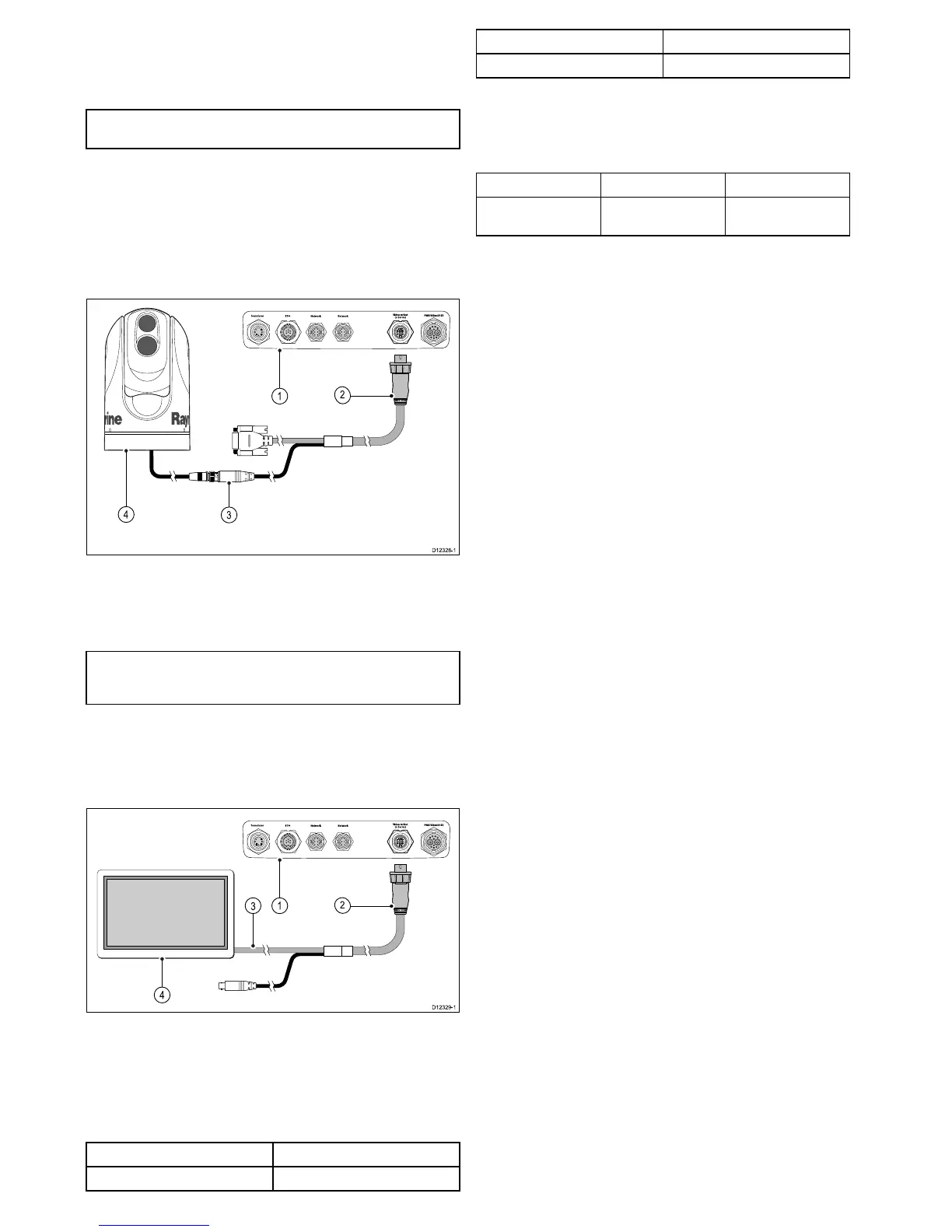4.15Camera/videoin-outconnection
Acamera/videodeviceorexternaldisplaycanbeconnected
toNeweSeriesmultifunctiondisplays(excludingthee7/e7D)
usingthededicatedvideoin/outconnector.
Note:NewaSeriesandNewcSeriesmultifunctiondisplays
donothaveadedicatedvideoin/outconnector.
VideoIn
Examplesofvideoinputsourcesthatyoucanconnecttothe
displayinclude:
•Videocamera.
•Thermalcamera.
•DVDplayer.
•Portabledigitalvideoplayer.
1.Rearconnectorpanelofmultifunctiondisplay.
2.Videoaccessorycable.
3.BNCvideoconnector(input2).
4.Thermalcamera.
Note:T olistentoamovie’saudiotrack,anyconnectedDVD
ordigitalvideoplayerwillrequirespeakerstobeconnected
totheplayersaudiooutput.
Videoout
Examplesofvideooutputdevicesthatyoucanconnecttothe
displayinclude:
•HDTVwithVGAinput.
•VGAmonitor.
1.Rearconnectorpanelofmultifunctiondisplay.
2.Videoaccessorycable.
3.VGAcabletoexternaldisplay.
4.Externaldisplay.
Videospecication
SignaltypeComposite
Format
PALorNTSC
ConnectortypeBNC(female)
Outputresolution
720p
Videocables
Thefollowingvideocableisrequiredforthevideoin/out
connectoronthee95/e97/e125/e127variantmultifunction
displays.
PartnumberDescriptionNotes
R70003e-seriesaccessory
videocable
56NewaSeries/NewcSeries/NeweSeries
