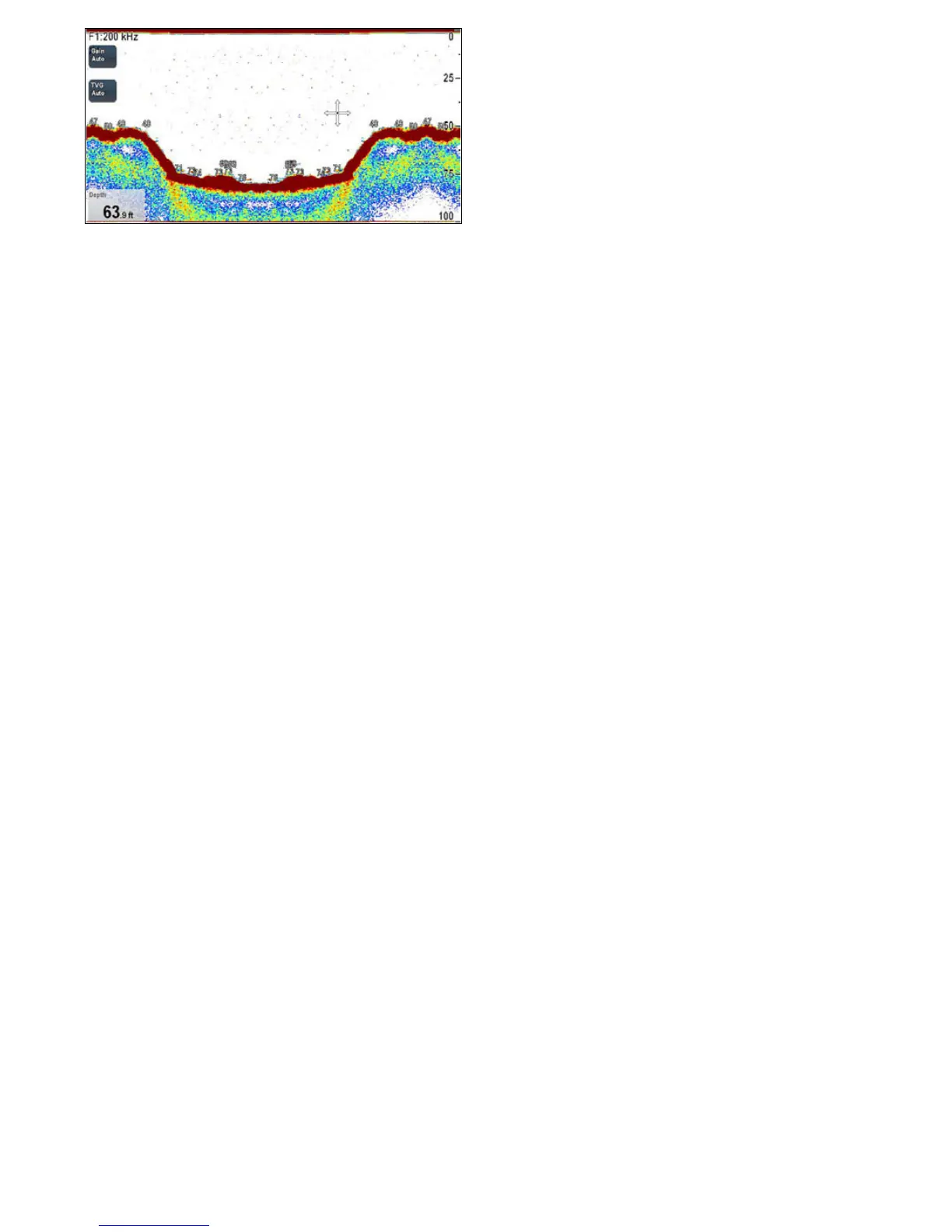Waterdepth
Asseadepthincreasessignalstrengthdecreases,resultingin
alighteron-screenimageofthebottom.
Sizeofthetarget
Thelargerthetarget,thelargerthereturnontheshnder
display.Thesizeofashtargetisalsodependentuponthesize
ofthesh’sswimbladderratherthanitsoverallsize.Theswim
bladdervariesinsizebetweendifferentbreedsofsh.
Transducerfrequency
Thesametargetwillappeardifferentlywhenthetransducer
frequencyischanged.Thelowerthefrequencythebroader
themark.
Clutter/Backgroundnoise
Theshnderpicturemaybeimpairedbyechoesreceivedfrom
oatingorsubmergeddebris,airbubblesoreventhevessel's
movement.Thisisknownas‘backgroundnoise’or‘clutter’and
iscontrolledbythegainmodes.Thesystemwillautomatically
controlthegainsettingsaccordingtothedepthandwater
conditions.Youcanhoweveradjustthegainsettingsmanuallyif
youprefer.
Recoveringlostbottom
Iftheseabedoor(bottom)islostthenfollowthestepsbelow
torecoverthebottomdepth.
Fromtheshnderapplication:
1.Ensureyourvesselisinclearundisturbedwater.
2.IfsonarrangeissettoManual,adjustthesonarrangetothe
known,charteddepthofyourlocation.or
3.IfsonarrangeissettoAutothenswitchrangetomanual
Menu>Range>AdjustRange>Manandadjustthesonar
rangetotheknown,charteddepthofyourlocation.
4.Oncethesonarmodulehasregainedthebottomyoucan
switchrangemodebacktoAuto.
17.8Fishnderpresets
Theshnderprovidesyouwithfourpresetcongurations
availablefromtheshndermenu.Theseenableyoutoquickly
selectappropriatesettingstailoredforvarioussituations.
Eachpresethasbeenconguredtoprovidethebestoperating
parametersfortheshnder.However,itispossibletomanually
adjustthepresetsifnecessary.Thefourdefaultpresetsare:
•Single—thispresetprovidesquickaccesstoa
single-frequencyconguration,suitableforgeneralshing
conditions.
•Dual—thispresetprovidesadualfrequencyconguration.
Youcaneitherdisplaytwodifferentfrequenciesatthesame
timeinonewindow,ordisplayonefrequencyatfull-screenon
yourmasterdisplayandtheotherfrequencyatfull-screenon
anadditionalnetworkeddisplay.
•Shallow—thispresetoptimizestheshnderdisplayfor
shallowwaters.
•Deep—thispresetoptimizestheshnderdisplayfordeep
waters.
Displaymodes
Whenusingpresets,youcaneitherselecttherelevantpreset
andstartusingthedefaultcongurationimmediately,oryoucan
adjustandcongureeachpresetsdisplaymode:
•Zoom
•BottomLock
•A-Scope
Anychangesyoumaketoapresetareretainedwhenyouswitch
offthepowertoyourmultifunctiondisplay.
Selectingashnderpreset
Fromtheshnderapplication:
1.SelectMenu.
2.SelectPresets.
3.Selecttherequiredpreset.
Theshnderdisplaywillchangetothenewmode.Thisis
indicatedinthetopleft-handcornerofthestatusbar.
Changingshnderpresetnames
Fromtheshnderapplication:
1.SelectMenu.
2.SelectSet-up.
3.SelectRenamePreset.
4.Selecttherequiredcharacters.
5.SelectSavetosavethenewpresetname.
Resettingpresetstodefaults
Toresetthepresetsettingstofactorydefaultvaluesfollowthe
stepsbelow:
Fromtheshnderapplication:
1.SelectMenu.
2.SelectSet-up.
3.SelectResetPresetstoDefault.
Aconrmationpop-upisdisplayed.
4.SelectYestoconrmreset,orNotocancel.
188NewaSeries/NewcSeries/NeweSeries
