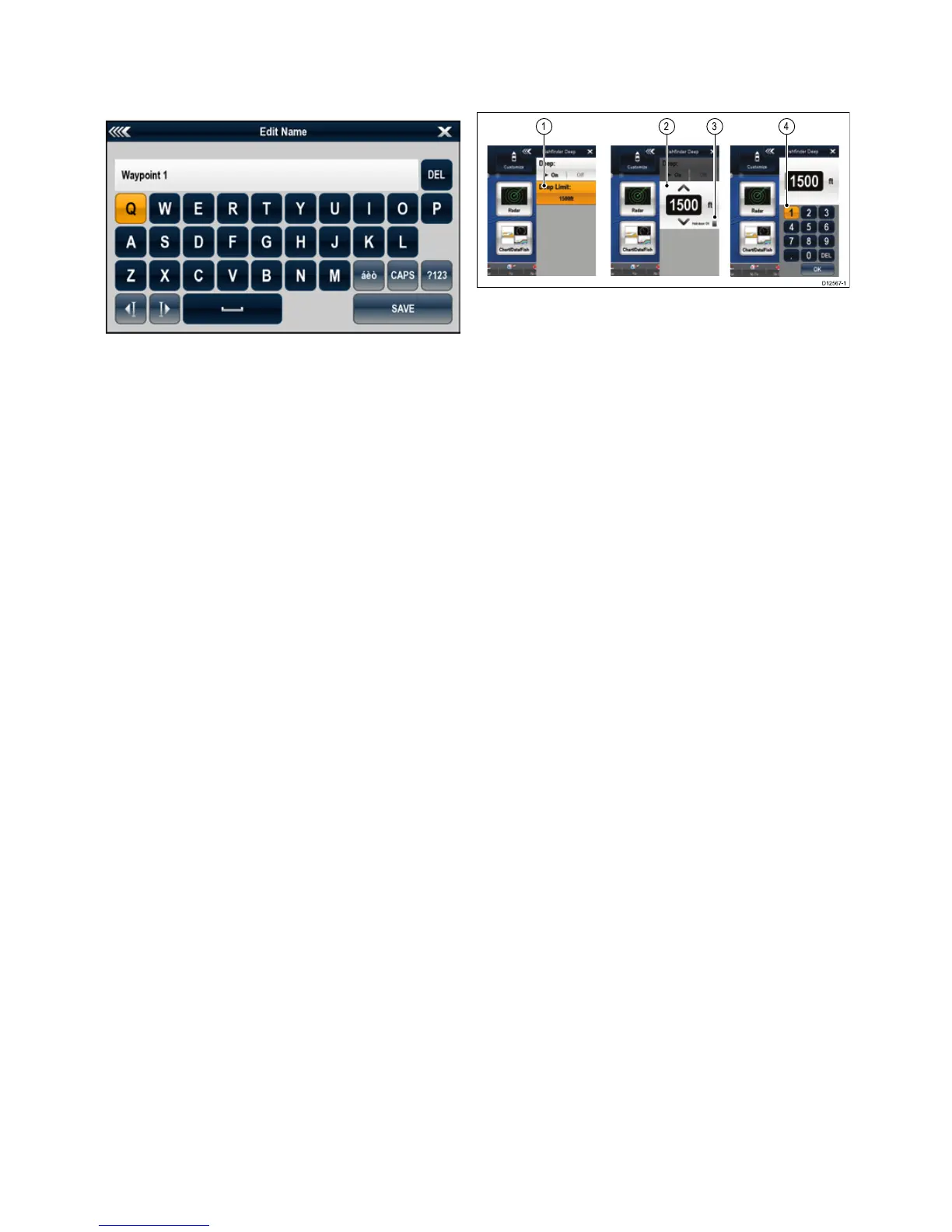6.16Editinginformationindialogs
Withthedialogdisplayed:
1.Selecttheeldyouwanttoedit.
Theon-screenkeyboardisdisplayed:
2.Usetheon-screenkeyboardtomakethechanges.
3.Usetheon-screenkeyboard'sSAVEkeytokeepany
changes.
Enteringspecialoraccentedcharacters
Withtheon-screenkeyboarddisplayed:
1.Selecttheon-screenkeyboard'sàèòkey.
2.Selectthecharacteryouwanttoaccent.
Theavailableaccentedcharactersaredisplayedabovethe
textentryeld.
3.Forcharactersthathavemultipleavailableaccents,usethe
characterkeytotogglebetweenthem.
4.Selecttheàèòkeytoenterthecharacter.
6.17Editingnumericalsettings
ToeditnumericalvaluesinyoucaneitherusetheRotary
Control,theon-screennumericadjustcontroloron-screen
numerickeypadtoincreaseordecreasethevalue.
1.Selectthenumericdataeldyouwanttoedit.
Thenumericadjustcontrolisdisplayed.
2.Adjustthesettingtotherequiredvalueusing:
i.TheRotarycontrol—NewcSeriesandNeweSeries,or
ii.Theon-screenUpandDownarrows—NewaSeries
andNeweSeries.
3.T oaccesstheon-screennumerickeypad:
•NewaSeries—Selecttheon-screenkeypadiconfrom
thenumericadjustcontrol.
•NewcSeries—PressandholdtheOkbutton.
•NeweSeries—Selecttheon-screenkeypadiconfrom
thenumericadjustcontrol.
Theon-screennumerickeypadisdisplayed.
4.Entertherequiredvalue.
5.SelectOktoexitthenumerickeypadandreturntothemenu.
86NewaSeries/NewcSeries/NeweSeries
