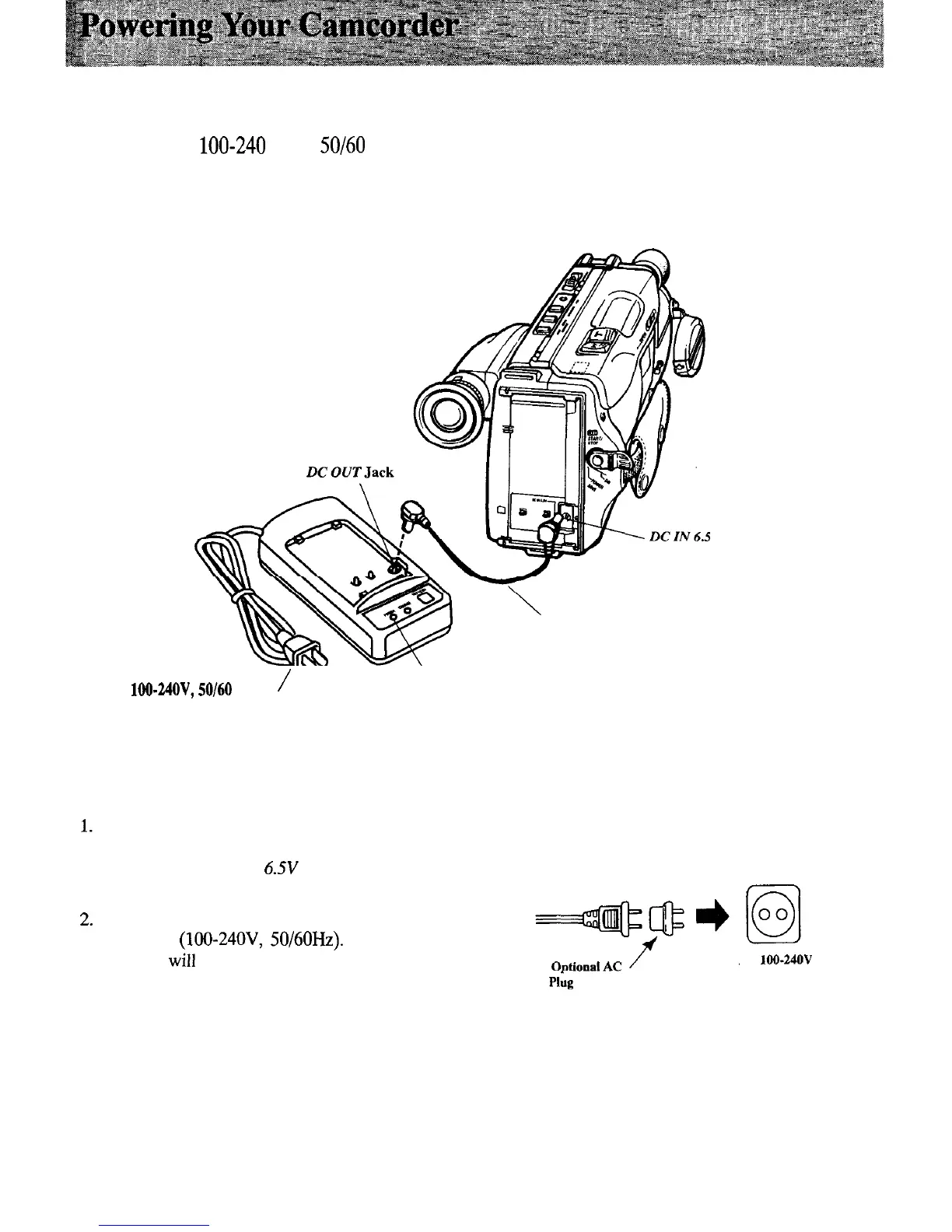Adapter/Charger
The adapter/charger lets you power your camcorder directly from standard household power.
It operates on
loo-240
volts,
SO/60
Hz, so it can be used virtually anywhere in the world to
power the camcorder or recharge the battery. You may need a plug adapter in some countries.
Consult your dealer.
To
DC Power Cord
--
/
\
AC
100~24OV,
SO/60
Hz
POWER Indicator
Use the Adapter/Charger
Plug one end of the DC power cord into the
DC
OUT jack on the adapter/charger and the
other end to the
DC
IN
6.5V
jack on the back of
the camcorder.
Plug the adapter/charger’s plug into the nearest
AC outlet (10@24OV, 50/60Hz). The
POWER
indicator will light.
Note: The battery level indicator has no meaning when
you power the camcorder with the adapter/charger.
Remove the Adapter/Charger
1. Unplug the adapter/charger from the wall outlet.
2. Disconnect the DC power cord from the
camcorder and adapter/charger.
V Jack
Using an Optional Plug Adapter
An optional plug adapter may be required in some
countries.
AC
MO-240V
PI&
Adapter
1. Plug the adapter/charger’s plug into the AC plug
adapter.
2. Plug the AC plug adapter
into
an AC outlet.
18