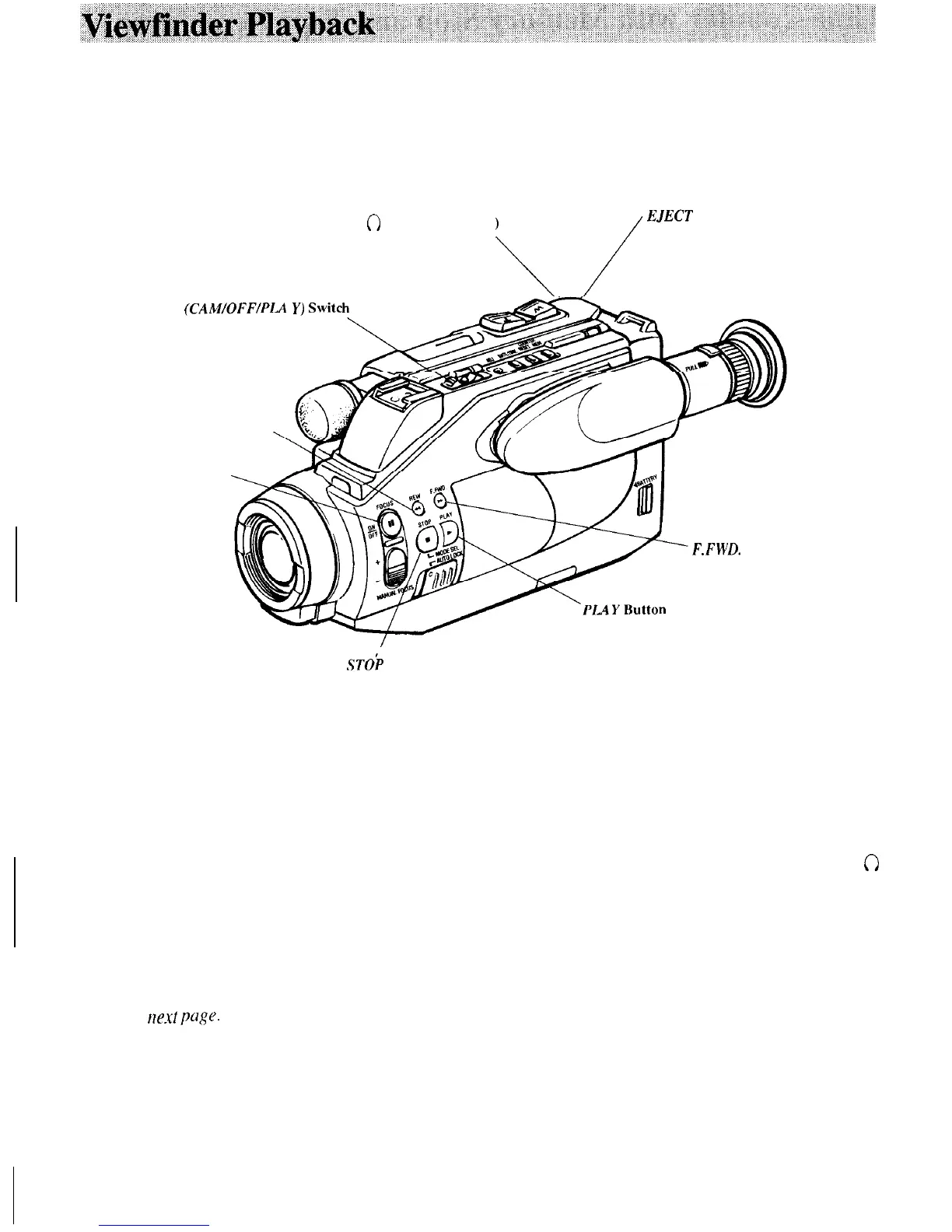Viewfinder playback is a way to watch tapes in black and white using the camcorder.
Earphone Jack
0
(Located on Side)
\/
H/XT
Button (Located Under
Cassette Compartment Cover)
POWER
(CAM/OFF/PI-4
Y)
Switc
REW (Rewind) Button
Pause (II) Button
F.FWD.
Button
S7’Ob
Button
To Play Back a Tape
I. Press and hold the small button on POWER and
place it in PLAY.
2. Insert the cassette you want to play back.
The camcorder can play back tapes recorded in
SP or LP speed. The LP indicator appears in the
viewfinder when an LP tape is played.
3. Press the PLAY button.
Earphone Jack
You can attach an optional earphone and listen to the
sound recorded on the tape during playback.
l
Connect an optional earphone to the earphone
0
jack.
l
During playback, use the features
described on
the
next
puge.
4. Press the STOP button when you are finished.
32