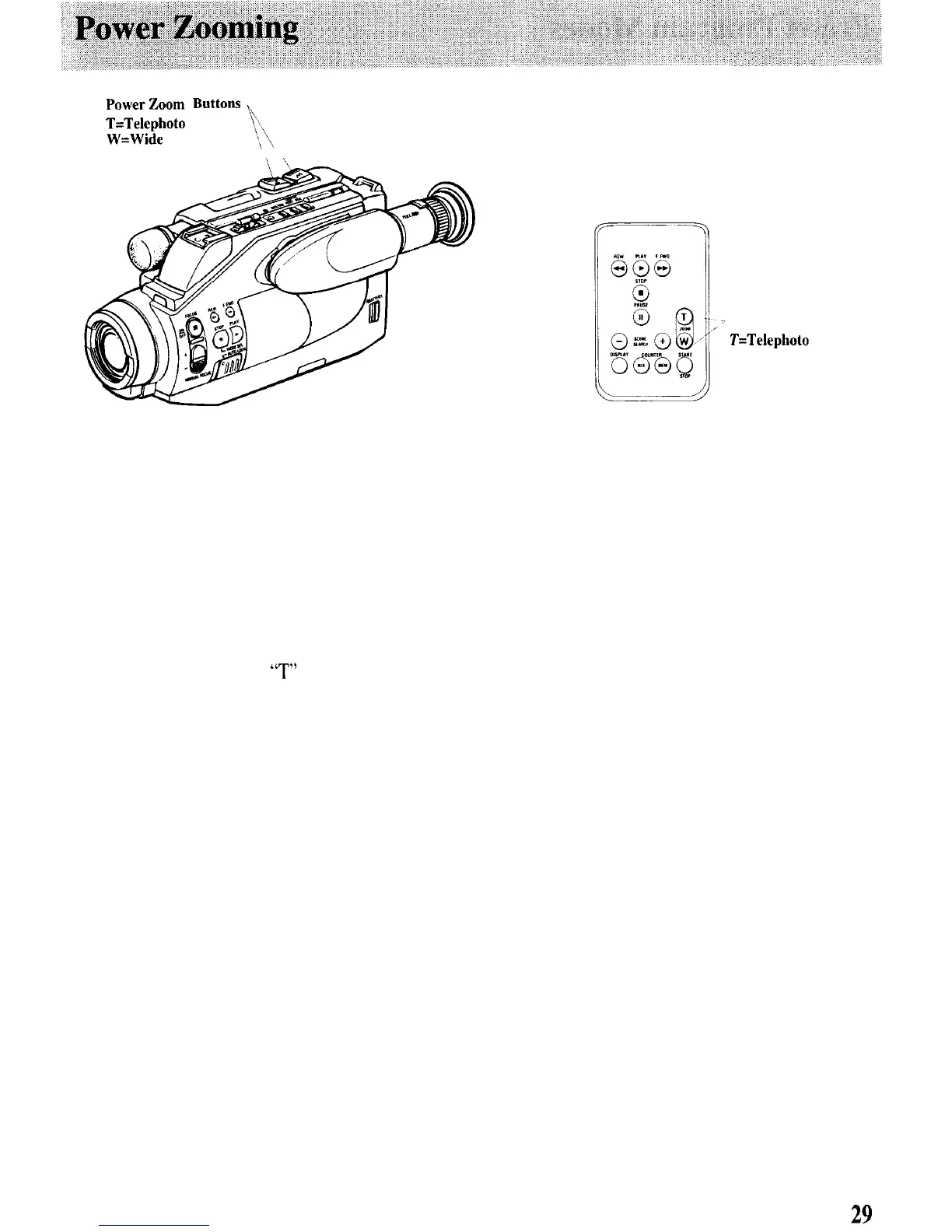pT;e;;;
B”ttons
b,,
W=Wide
Angle
“,\
Power ZOOM Buttons
T=Telephoto
W=Wide Angle
The 8: 1 motorized zoom lens allows you to zoom
in and out for close-ups or wide-angle shots by
pressing one of the power zoom buttons.
l
Press the button labeled “T” to move the lens in
the telephoto (close-up) direction.
l
Press the button labeled “W” to move the lens in
the wide-angle direction.
Notes: Image vibration is more noticeable when
zooming in to film close-up shots. If possible use a
tripod or make sure the camcorder is kept steady.
When the camcorder’s POWER switch is placed in
OFF, the zoom ratio will automatically return to full
wide-angle.
When you place ON/POWER SAVE in POWER SAVE
and then back in ON, the zoom ratio will remain the
same as before you put it in POWER SAVE.
29