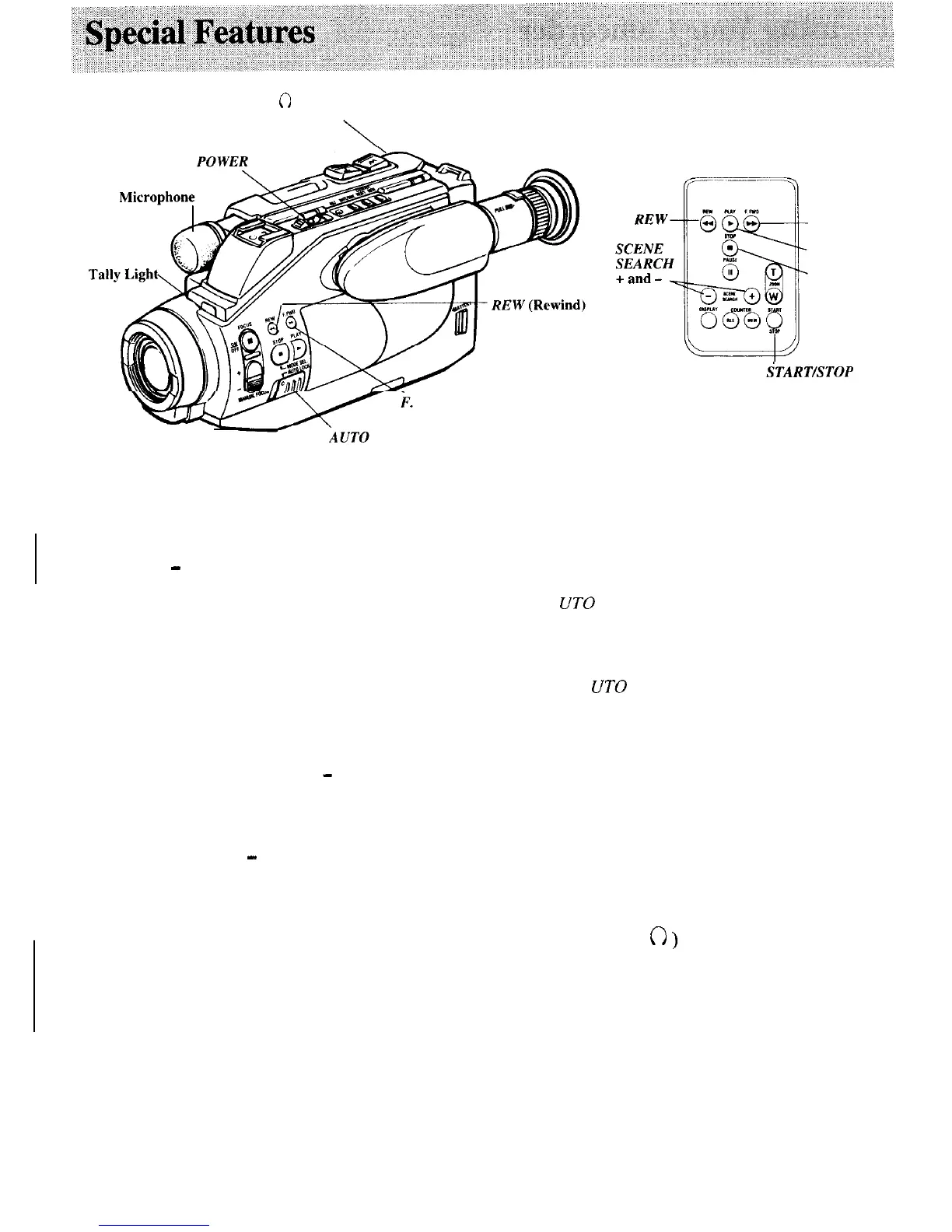Earphone Jack
0
(Located on
the side of the camcorder)
\
FWD. (Fast Forward)
LOCK Switch
Camera Edit
This feature lets you position the tape while the
camcorder is in record pause.
l Press and hold REW on camcorder (SCENE
SEARCH
-
on remote) to visually search the
recorded tape in reverse.
l Press and hold F.FWD. (fast forward) on
camcorder (SCENE SEARCH + on remote) to
visually search forward on the recorded tape.
Release the button to have the camcorder return to
record pause at that point on the tape.
Quick Review
When the camcorder is in record pause, press and
release REW (SCENE SEARCH
-
on remote) to
review the last few seconds of recorded material.
The camcorder will return to record pause.
Note:
The camcorder will go into camera edit if you hold
REW (SCENE SEARCH
-
on remote).
Flying Erase Head
A separate erase head is mounted on the spinning
headwheel (hence the term “flying”). This allows
you to make clean edits without the “glitches” or
“rainbow noise” that may occur at the beginning and
end of each recording.
Tally Light
The tally light flashes when the camcorder is in
record pause.
l The tally light will turn off if you start recording
with the thumb trigger on the camcorder or place
ON/POWER SA VE in POWER SAVE.
l The tally light will light continuously if you start
recording with START/STOP on remote.
F.FWD
PLAY
STOP
START/STOP
Microphone
The microphone picks up the sound during a
recording. It is more sensitive to sounds coming
from the direction the lens is pointed.
AUTO LOCK Switch
Place A
UT0
LOCK in AUTO LOCK to have the
camcorder auto focus.
When you begin recording, REC and PAUSE will
appear briefly in the viewfinder twice their normal
size when A
UT0
LOCK is on.
Tape Positioning
Press and hold the small button while placing
POWER in PLAY. Make sure camcorder is stopped.
l Press F. FWD to fast forward the tape.
l Press REW to rewind the tape.
l Press and hold F. FWD or REW during fast forward
or rewind to visually see the tape. Release the
button to return to fast forward or rewind.
Press
STOP
to stop fast forward or rewind.
Earphone Jack (
0
)
Plug an optional earphone into this jack to privately
listen while recording or playing back a tape.
Auto Head Cleaner
The automatic head cleaner is activated whenever a
cassette is inserted or removed. This system
minimizes the need for accessory cleaners or
cleaning by a Servicenter.
27