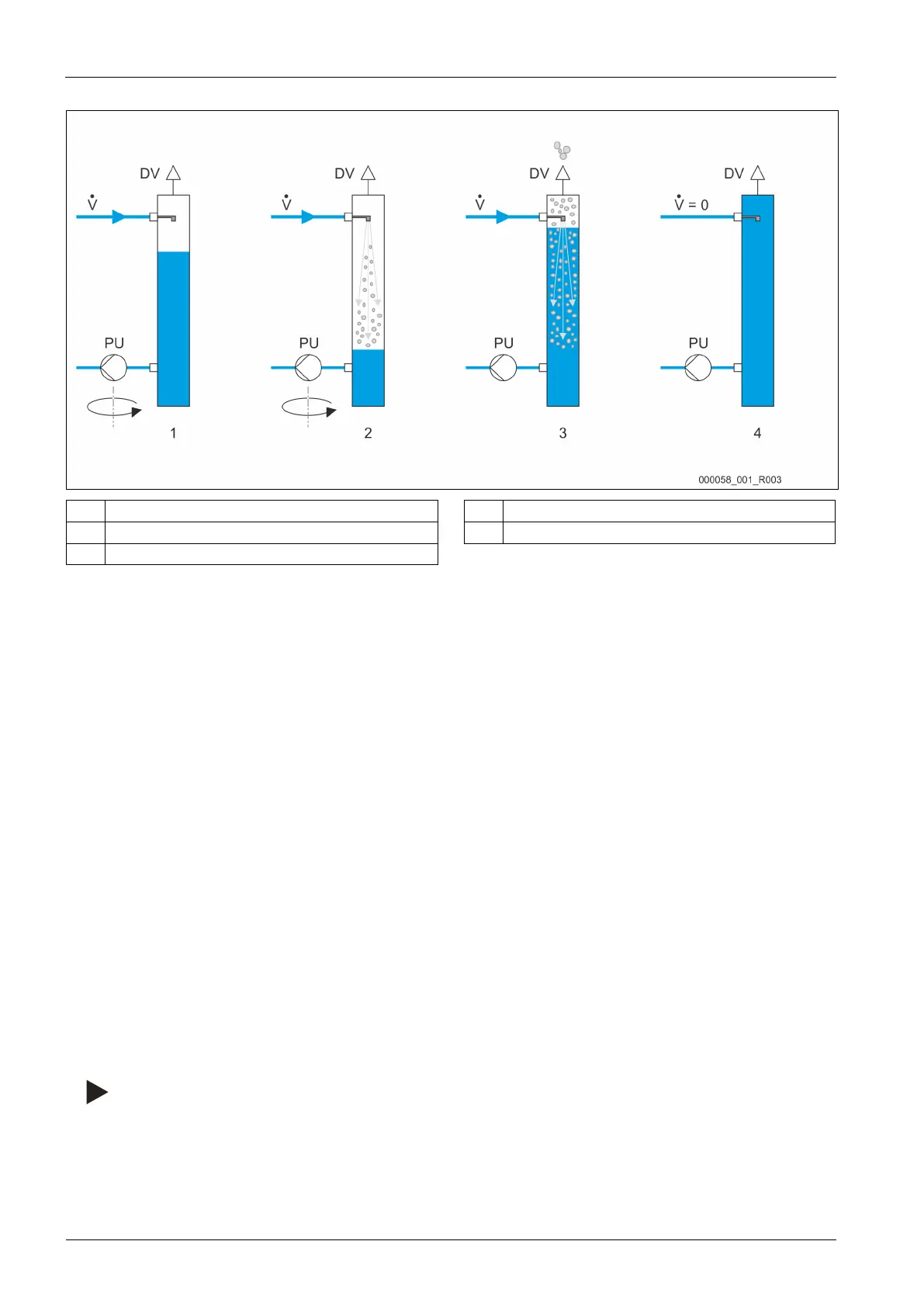Description of the device
— English Fillcontrol Auto Make-up and degassing — 06.07.2016 - Rev. B
The degassing operation in the vacuum spray pipe uses timer-controlled cycles.
1 Vacuum is drawn 4 Idling time
2 Injection PU Pump
3 Discharge
A degassing cycle comprises the following phases:
1. Vacuum is drawn.
• The pump draws a vacuum in the spray tube until the water saturation pressure is reached. For cold water, the vacuum gauge
indicates a vacuum of - 1 bar.
2. Atomisation.
• The inlet of gas-rich water to the vacuum spray pipe is opened via the motor ball valve. Gas-rich water from the plant system is
atomised in the vacuum spray pipe. The large surface of the atomised water and the gas saturation headway to the vacuum
result in a degassing of the water. The degassed water is returned from the vacuum spray tube to the plant system via the
pumps. Here it is able to dissolve gases.
3. Discharge.
• The pumps shut down. The system continues to inject and degas water in the vacuum spray tube. The water level rises. The
gases separated from the water are discharged via the degassing valve.
4. Idling time
– When the gas has been discharged, the device will remain in idle until the next cycle is started.
These degassing programmes can be selected in the controller:
• Continuous degassing.
– For continued degassing over several hours or days in a sequence of degassing cycles without idling periods. This programme
must be selected after commissioning and repairs.
• Interval degassing.
– Interval degassing comprises a limited number of degassing cycles. There is a pause time between the intervals. This
programme must be selected for continuous operation.
Note!
For setting the degassing programmes, see chapter
7.5 "Parametrising the controller in the Customer menu" on page 31 .
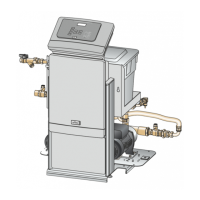